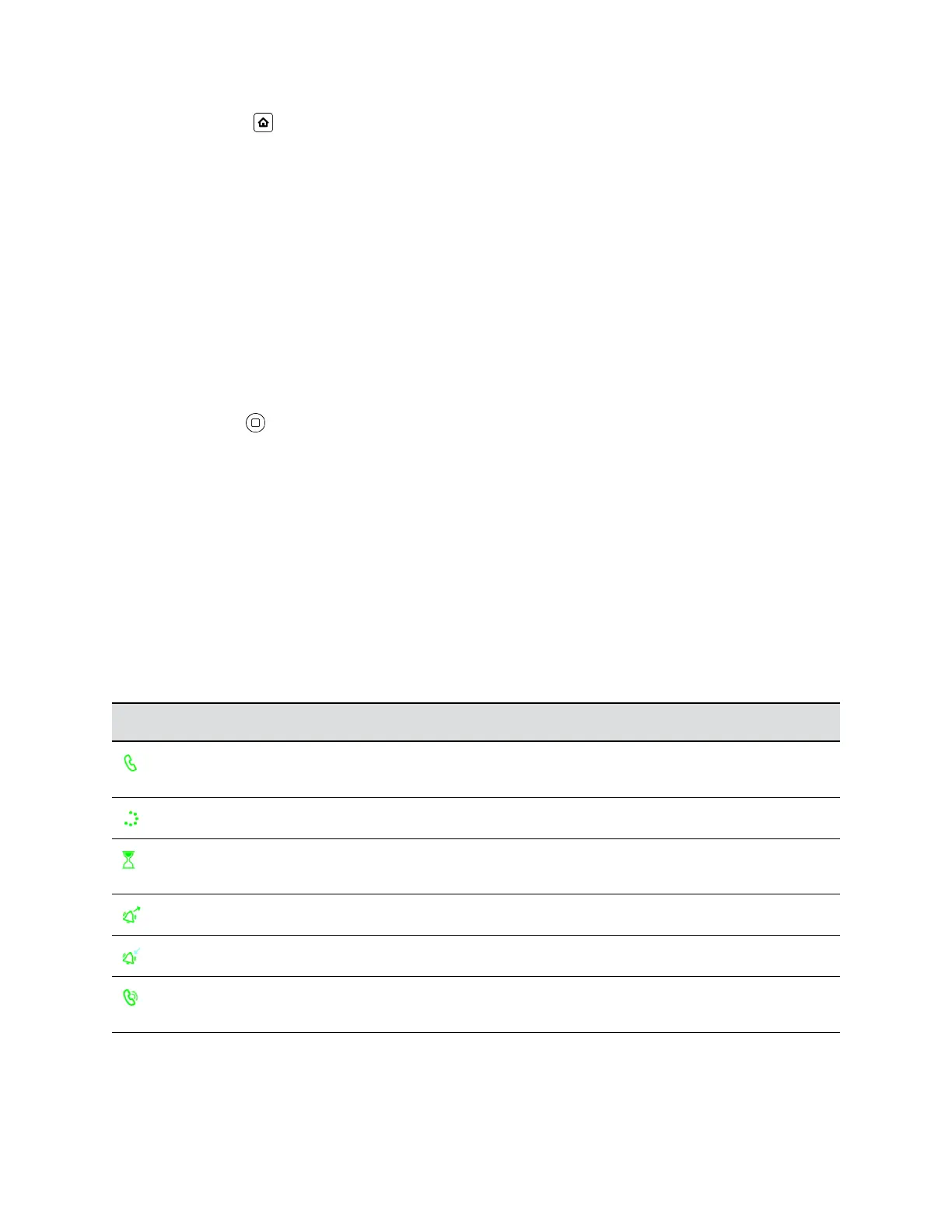» Press Home to access the home screen.
Calls Screen
The Calls screen displays one or more active calls on your phone.
It displays automatically when you place or receive a call. Use it to manage calls currently in progress.
You can dismiss or hide the Calls screen at any time and continue your calls. If calls are the ended,
they're removed from the list when you exit the Calls screen.
View Call Details
The Calls screen arranges calls in a single list of call entries.
Procedure
1. Highlight a call on the Calls screen.
2. Press Enter .
Advice of Charges (AOC)
Some softswitch platforms (such as BroadSoft) support advice of charges (AOC) during a call.
When the feature is available, the phone shows the current and final charges in the call item of the
Current Calls screen.
Call States
As a call progresses from beginning to end, it goes through a number of defined stages known as call
states.
The following call states are defined for calls on the phone.
List of Call States
Icon Call State Description Available Operations LED Pattern
Dial Tone Dial tone plays to prompt user to enter
the target number to call.
End Steady green
Dialing User is entering a target number to call. End Steady green
Trying Trying to call the dialed number, but the
called party hasn't started ringing yet.
End Steady green
Peer Ringing The called party is ringing. End Fast blinking green
Ringing An incoming call is ringing the phone. Reject, Answer Fast blinking red
Connected Connected on a call and both sides are
talking.
End, Hold, Transfer,
Blind Transfer
Steady green
Getting Started with Polycom VVX Business IP Phones, OBi Edition
Polycom, Inc. 21