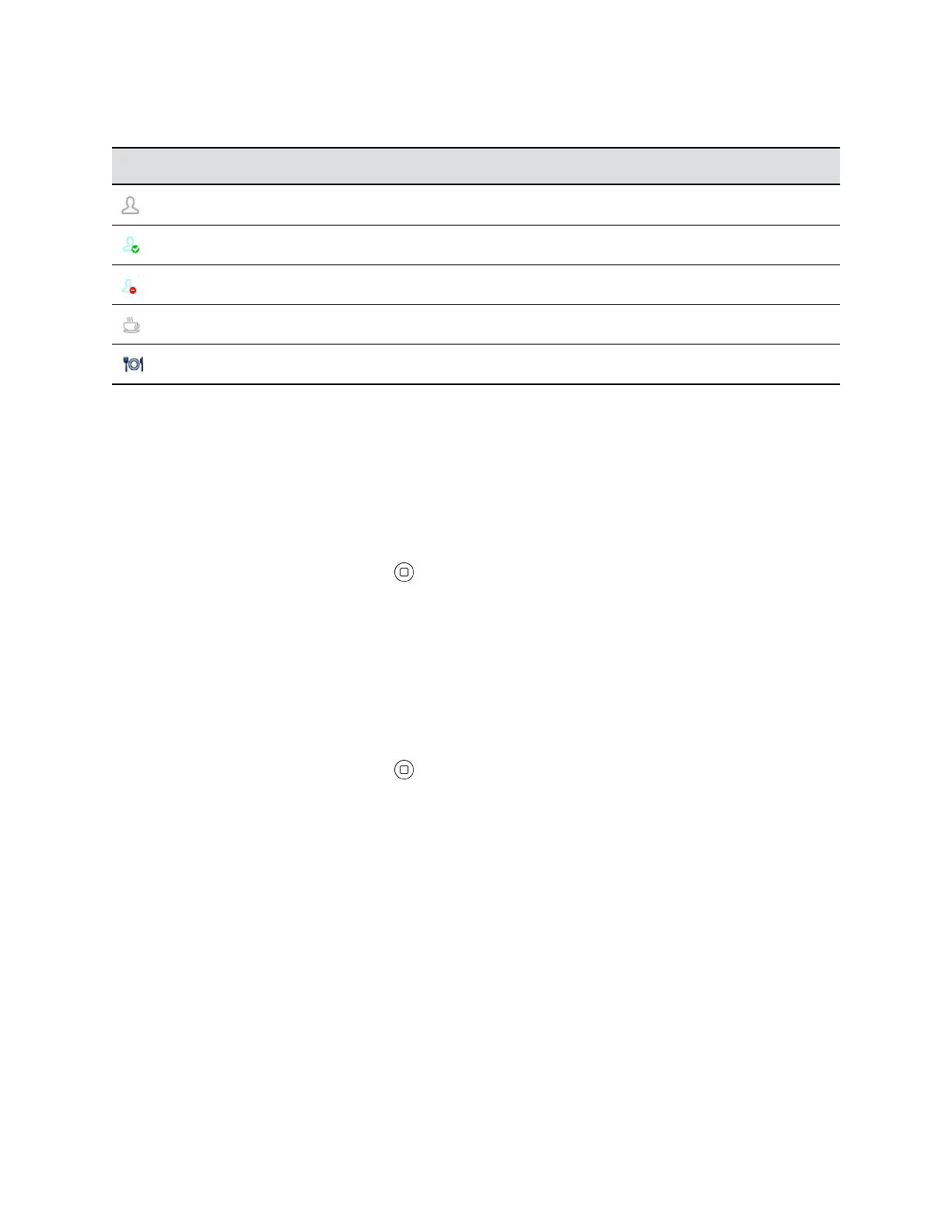• Presence, can display one of the following values.
Icon Presence
Offline/Invisible
Online/Available
DND
Away
Extended Away
Set Your Buddy List Presence
You can set your presence to broadcast to people on your buddy list.
When the phone is in use, the phone automatically sets your status to On the phone with presence as Do
Not Disturb. It restores the last user set presence and status when the phone returns to idle.
Procedure
1. Press the My Presence soft key.
2. Select an option and press Enter
.
Set Your Buddy List Status
You can set a custom status to display to people on your buddy list.
When the phone is in use, the phone automatically sets your status to On the phone with presence as Do
Not Disturb. It restores the last user set presence and status when the phone returns to idle.
Procedure
1. Press the My Status soft key.
2. Select an option and press Enter .
Buddy List Management
Basic Buddy List operations include:
• Add a contact
• Remove a contact
• Add a group
• Remove a group
• Add contact to a group
• Remove contact from a group
• Tag or untag a contact as a favorite
• Accept presence subscriptions (invitations) from other users
Call Lists and Directories
Polycom, Inc. 47
