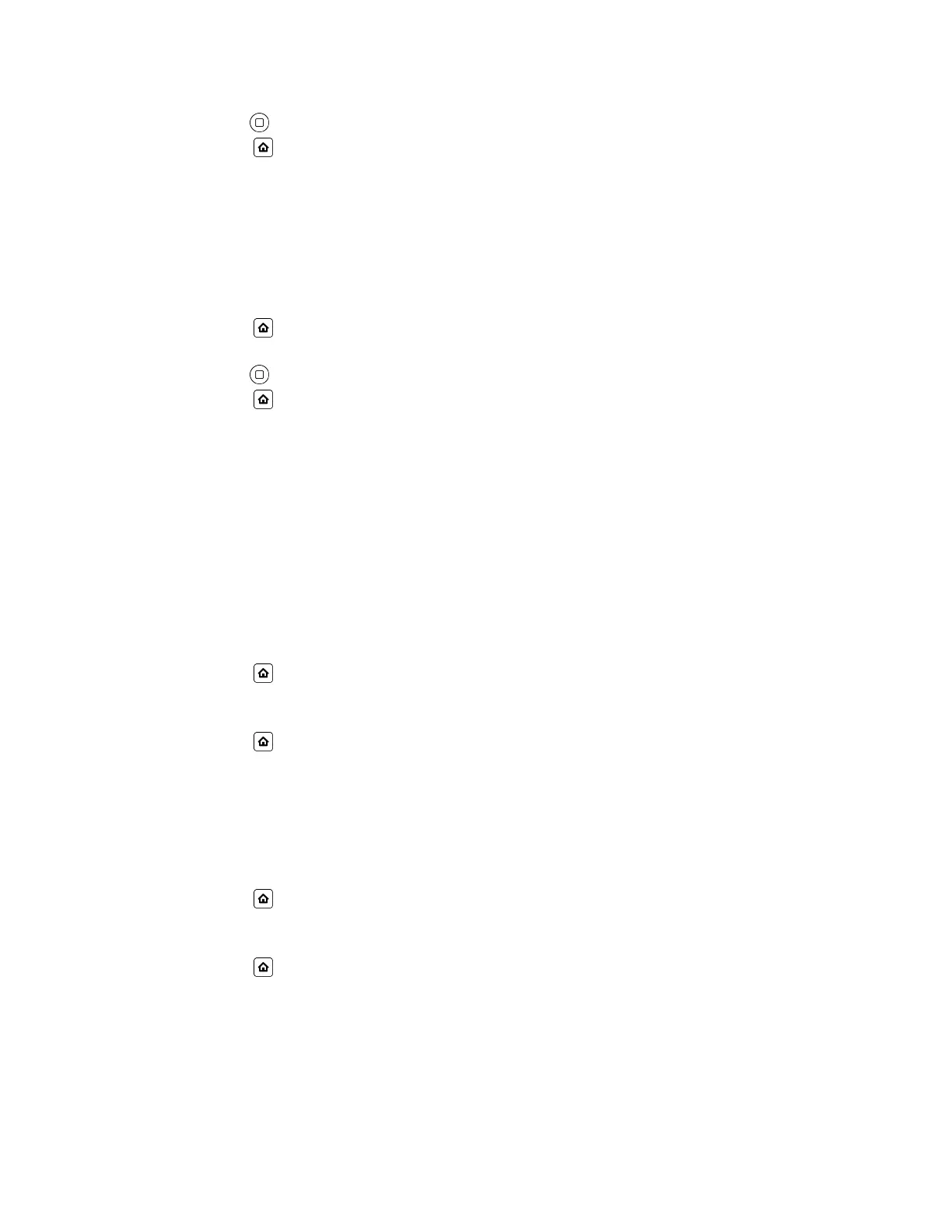3. Press Enter to toggle the preferred audio device.
4. Press Home to exit Preferences and confirm your selection.
Change the Preferred Headset Device
You can change which headset (RJ9 or USB) to use when you press the headset button.
The phone automatically detects the presence of a headset.
Procedure
1. Press Home .
2. Go to Preferences > Preferred Headset Device.
3. Press Enter to toggle the preferred audio device.
4. Press Home to exit Preferences and confirm your selection.
Electronic Hookswitch
When you use a headset that supports electronic hookswitch (EHS), you can place, answer, and end
calls by using the controls on your headset.
Enable Electronic Hookswitch
Enable electronic hookswitch (EHS) support for Plantronics, Jabra, or generic DHSG wireless headsets.
It's disabled by default.
Procedure
1. Press Home .
2. Go to Preferences > Electronic Hook Switch.
3. Press the Enable soft key.
4. Press Home to exit Preferences and confirm your selection.
Disable Electronic Hookswitch
Disable electronic hook switch (EHS) support for Plantronics Jabra, or generic DHSG wireless headsets.
It's disabled by default.
Procedure
1. Press Home .
2. Go to Preferences > Electronic Hook Switch.
3. Press the Disable soft key.
4. Press Home to exit Preferences and confirm your selection.
Phone Accessories
Polycom, Inc. 66