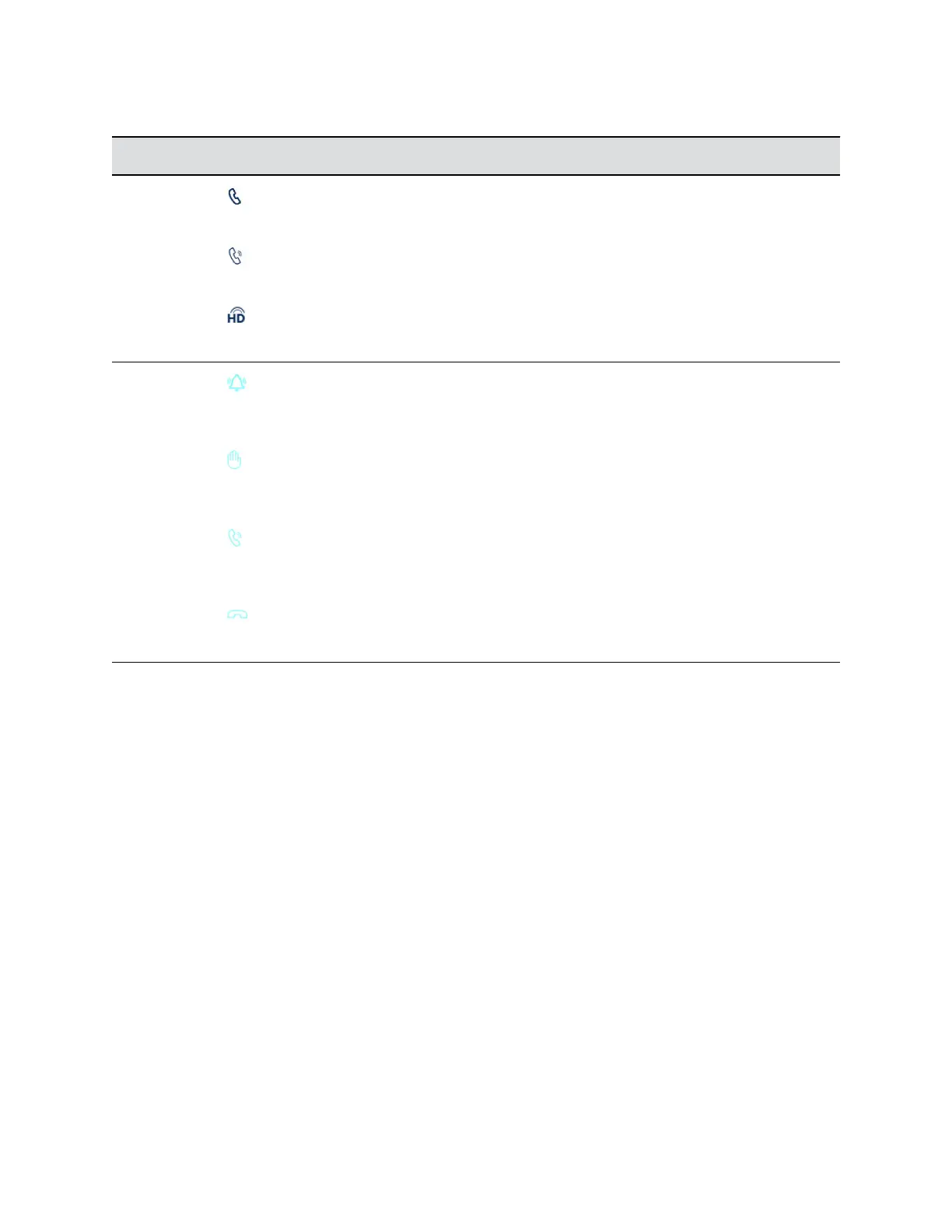List of Feature Keys and Their Functions
Feature Key Stages Feature Description
Call
Appearance
Idle
Connected
Connected HD
Lets you make or receive a single call. There must be an available and
idle call key to make or receive a new call.
The VLKW shows the current call state.
A call key may be bound to a service that is a Shared Line. In that case,
when no call is on that key, the VLKW information reflects the state of
the respective Shared Call Appearance (SCA).
Line Monitor
Ringing: at least one
incoming call
Holding: at least one
call holding
In Use: at least one
active call
Idle: no calls
Monitor a Line (voice service installed on the phone). Monitored line
events include Ringing, Holding, In Use, and Idle.
The VLKW shows the monitored service name and account user name
(usually same as the account DID number or extension).
This function must be bound to the specific voice service that it monitors.
Getting Started with Polycom VVX Business IP Phones, OBi Edition
Polycom, Inc. 17