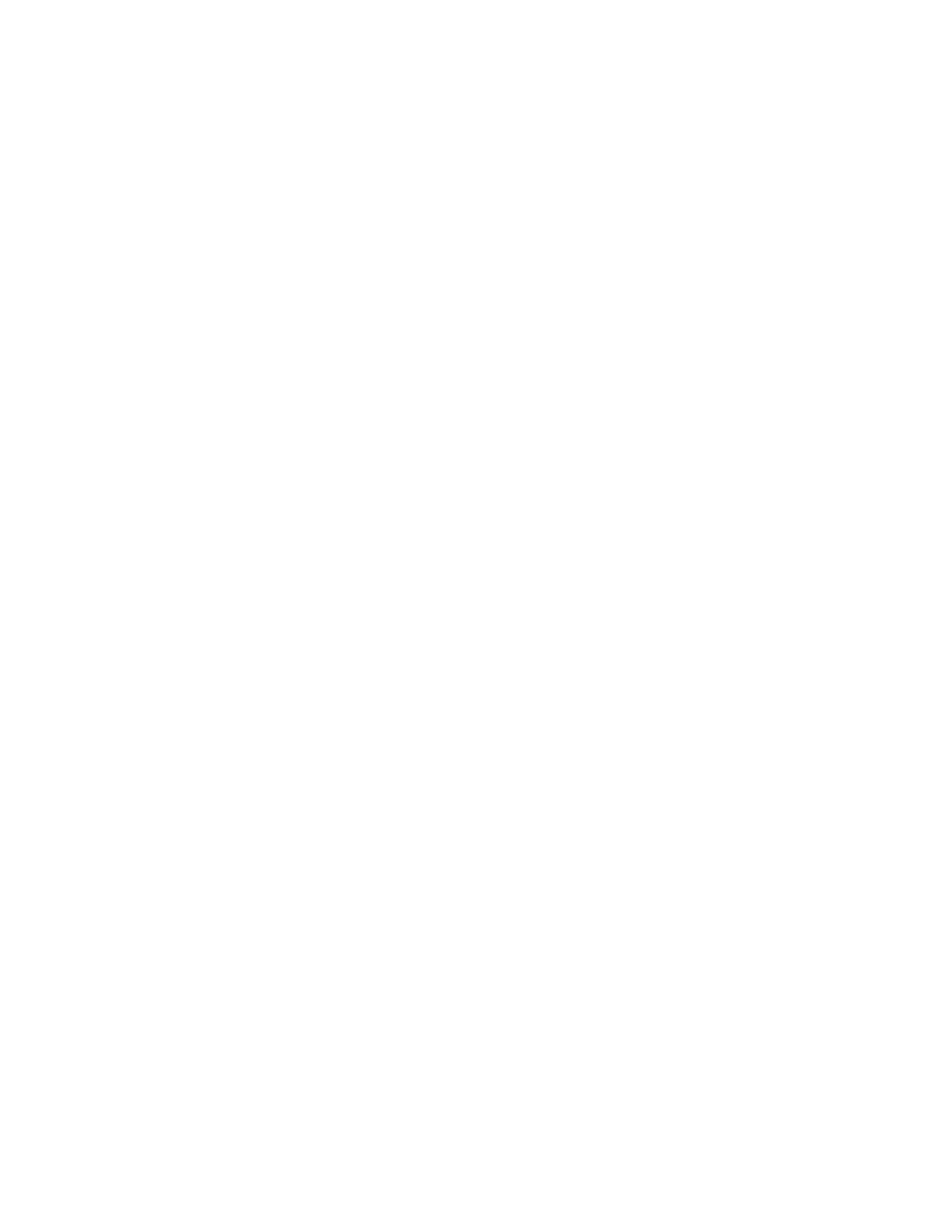Reject Incoming Calls.............................................................................................30
Rejecting Calls with Do Not Disturb....................................................................... 30
Reject Anonymous Calls........................................................................................ 31
Transferring Calls.............................................................................................................. 31
Transfer a Call........................................................................................................ 31
Cancel a Transfer................................................................................................... 31
Call Park and Call Pickup..................................................................................................32
Call Forwarding................................................................................................................. 32
Set Up Call Forward Unconditional........................................................................ 32
Set Up Call Forward Busy...................................................................................... 33
Set Up Call Forward No Answer............................................................................ 33
Forward an Incoming Call...................................................................................... 33
Conference Calls...............................................................................................................34
Start a Conference Call.......................................................................................... 34
Add a Contact to a Conference Bridge...................................................................34
Shared Lines.....................................................................................................35
Shared Line Appearance.................................................................................................. 35
Busy Lamp Field (BLF)..................................................................................................... 36
Recording Audio Calls.....................................................................................38
Record a Call.................................................................................................................... 38
Pause a Recording............................................................................................................38
Resume a Recording........................................................................................................ 38
Stop Recording................................................................................................................. 38
Call Lists and Directories................................................................................ 40
Managing Contacts........................................................................................................... 40
Search for Contacts................................................................................................40
Add a Contact.........................................................................................................41
View Contact Information....................................................................................... 41
Edit a Contact.........................................................................................................41
Delete a Contact.....................................................................................................41
Delete All Contacts.................................................................................................41
Add Picture to a Contact........................................................................................ 42
Customize the Phone Book Display..................................................................................42
Contact Groups................................................................................................................. 42
Add a Group........................................................................................................... 42
Delete a Group....................................................................................................... 42
Add Contact to a Group..........................................................................................43
Contents
Polycom, Inc. 2