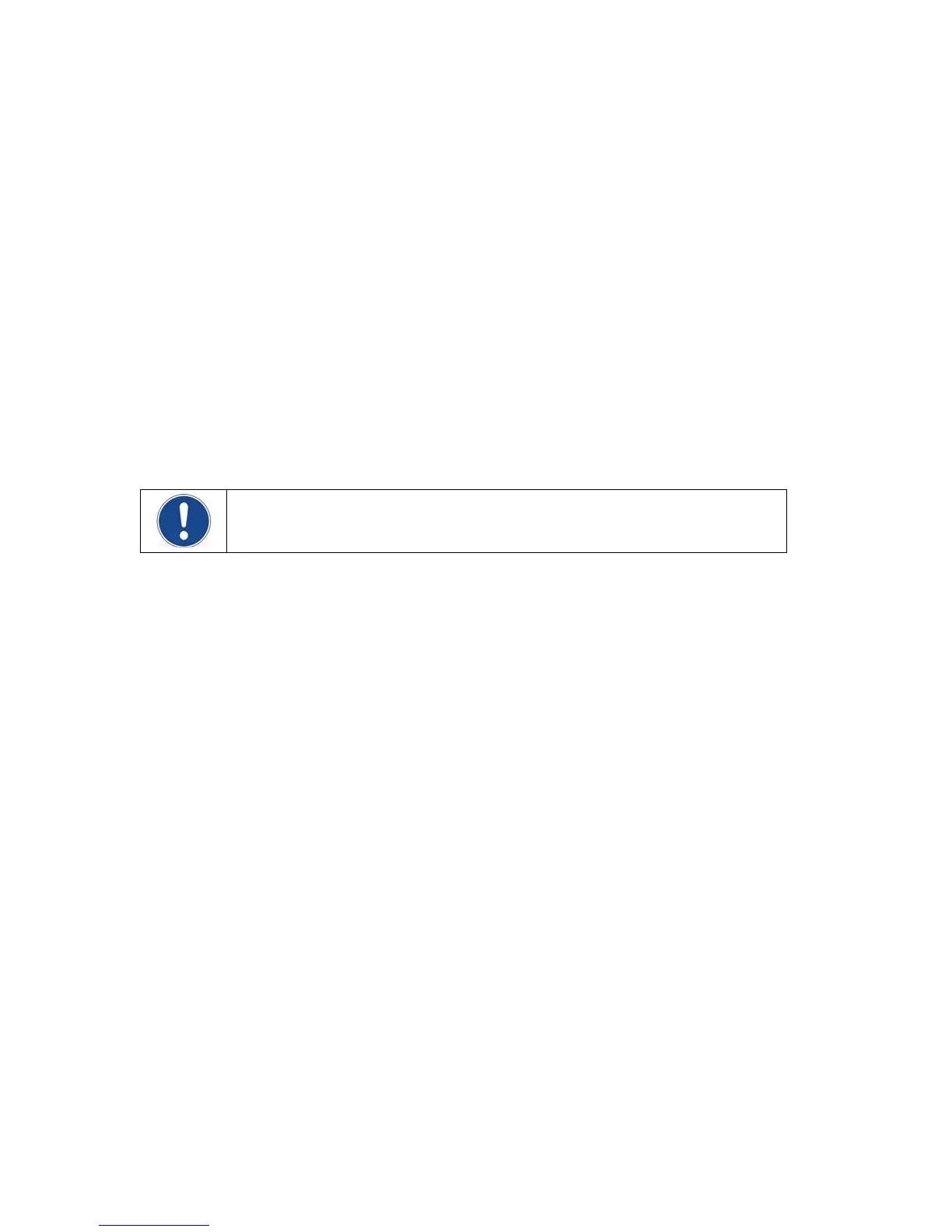6. Select the Temperature Unit. Both the actual and desired cooking temperature can be displayed in
either °F or °C. The factory default setting is °C.
To change from °F to °C, place the Power Switch in the “OFF” position and then press and hold the
P3 Button while turning power back “ON”.
To change from °C to °F, place the Power Switch in the “OFF” position and then press and hold the
P2 Button while turning the power back “ON”.
7. Press the Power Button to turn the Controller “ON”.
8. Set the Software High Limit. This feature provides additional safety and protection by limiting how
high the set point temperature can be set. To avoid an unwanted shutdown while cooking sous vide,
the Software High Limit value should be set at least 5°C (10°F) above the desired cooking
temperature. The Software High Limit temperature is factory set at 152°C (305°F).
To change the Software High Limit temperature setting, press the P2 and P3 Buttons simultaneously
until Hxxx (the current High Limit value) appears on the display. Press and turn Select / Set Knob until
the desired High Limit temperature is displayed. Press the Select / Set Knob to accept the displayed
value.
NOTE: The unit will automatically accept the new value after approximately 10
seconds of inactivity, even if the Select / Set Know is not pressed.
You are now ready to begin cooking with your Sous Vide Professional Bath System.
CLASSIC Series 10 www.cuisinetechnology.com
Precise Temperature Cooking Systems