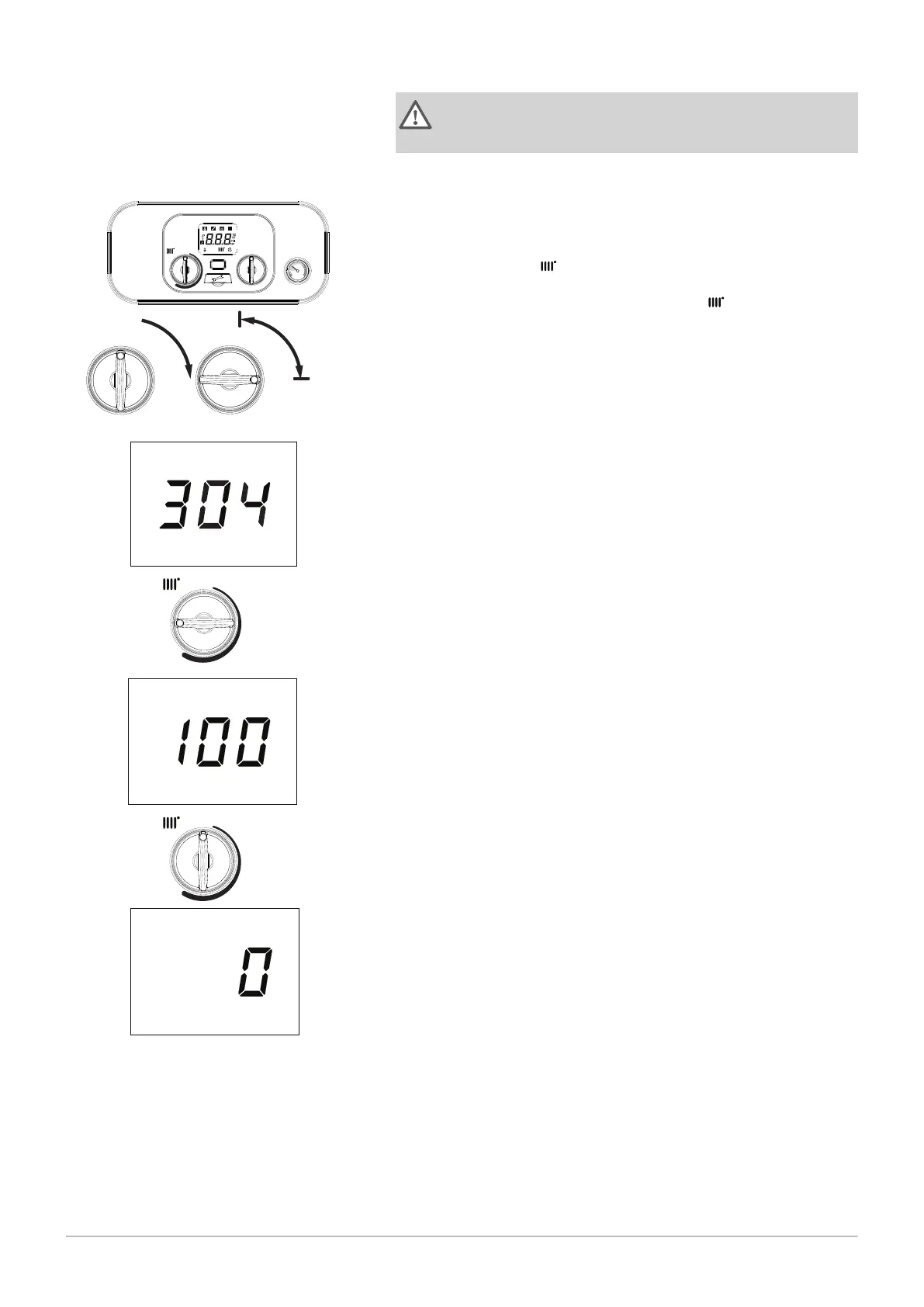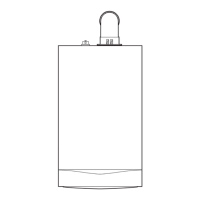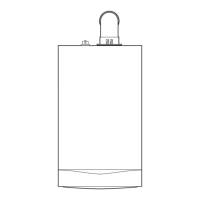Warning
Ensure that both flue test point plugs are in place after checking
combustion.
Setting maximum and minimum output
1. Turn both control knobs fully anticlockwise and leave for 10 seconds.
2. Turn the right hand knob
1
/
4
turn twice in quick succession (within 2
seconds).
3. "304" will appear in the display.
4. Turn the CH knob ( ) fully clockwise. "100" will appear in the display,
indicating maximum output.
5. After checking at maximum turn the CH knob (
) fully anticlockwise.
"0" will appear in the display, indicating minimum output.
Measuring the combustion
Turn on the domestic hot water tap. Carry out inlet working gas pressure
gas rate and combustion checks.
Once all relevant tests are completed, take out of chimney sweep mode by
turning the DHW control knob clockwise.
Boiler is now ready to use.
Fig.39 Setting chimney sweep mode
Reset
bar
0
1
2
3
4
R
M
i
n
M
a
x
[
M
a
x
M
i
n
M
a
x
M
i
n
PN-0000399
R
7 Commissioning
