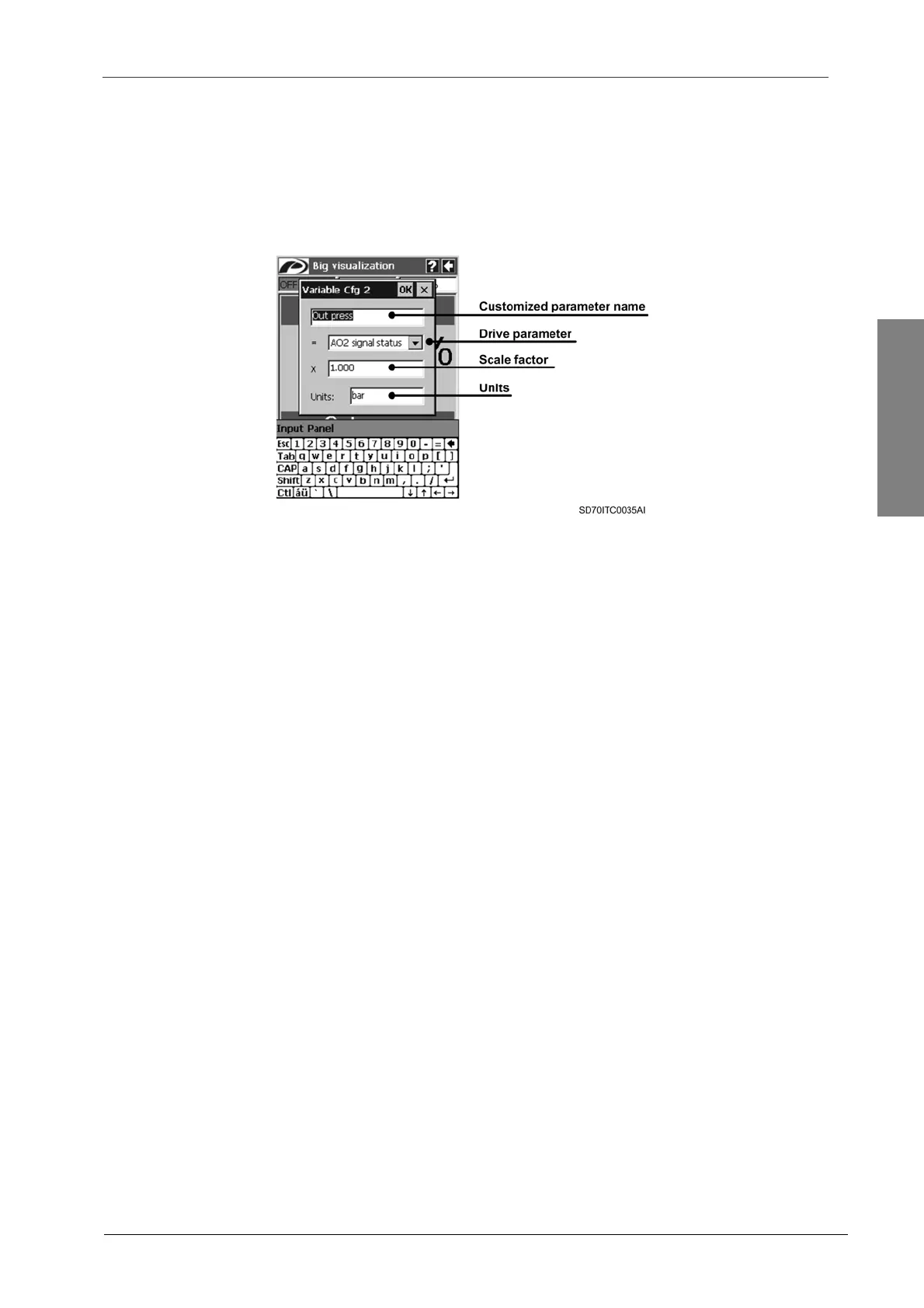POWER ELECTRONICS
SD700 – TOUCH-GRAPHIC DISPLAY
APPLICATION MANAGEMENT
23
Units:
This field is an edit box. The user can write on it the unit of measurement that he wants to be
shown in the visualization. This field is only enabled if the value of the selected parameter is
a numerical value like the scale factor. If the value of the selected parameter is a
configuration option, the field will be disabled. The units appear on the right of the visualized
value.
Figure 2.11 Variable configuration for Big visualization menu
When the user taps on ‘OK’ button the dialogue window will check if a parameter is selected in
the combo box, and next, the window will be closed and the data introduced by the user will be
accepted and updated, showing them in the visualization screen. If there is not a parameter
selected in the combo box, the window will not be closed.
When the user taps on ‘X’ button the dialogue window will be closed and changes are discarded.
Note: In order to get detailed information about the functionality and the units of all of the
parameters, refer to ‘Getting Started Manual’ of the SD700.
