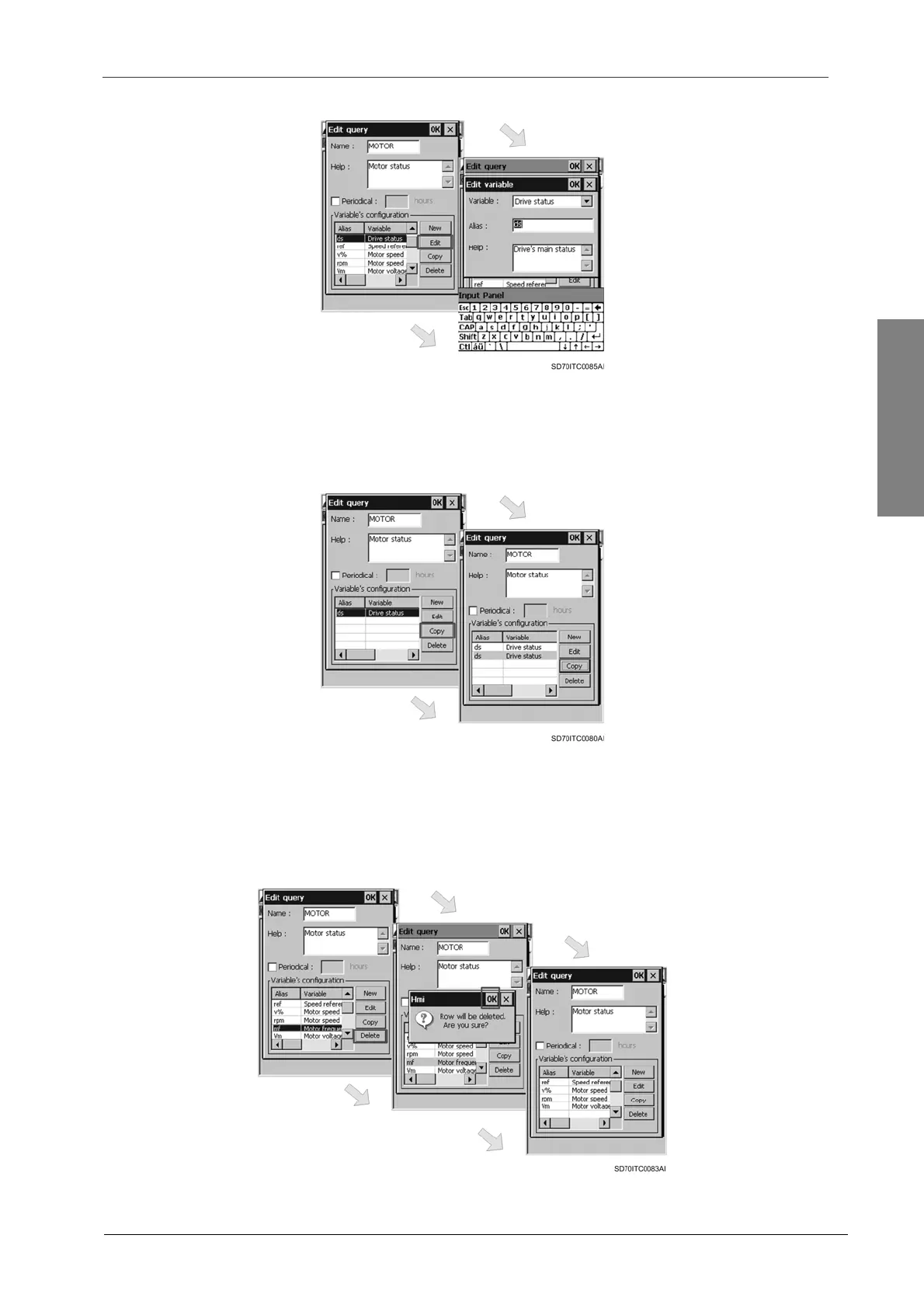POWER ELECTRONICS
SD700 – TOUCH-GRAPHIC DISPLAY
SMS SERVICE
51
Figure 3.12 ‘Edit variable’ configuration dialogue window
Also, the user can copy any existing variable after selecting it from the variable list. A copy of
the selected variable is created and added to the end of the list after the user taps on ‘Copy’
button.
Figure 3.13 Copy variable
Finally, the user can also delete any existing after selecting it from the variable list. For this,
the user should tap on ‘Delete’ button. Before deleting it, a question message will appear to
confirm the delete process. In case of confirming, the variable will be deleted and the variable
list will be rearranged.
Figure 3.14 Delete variable
