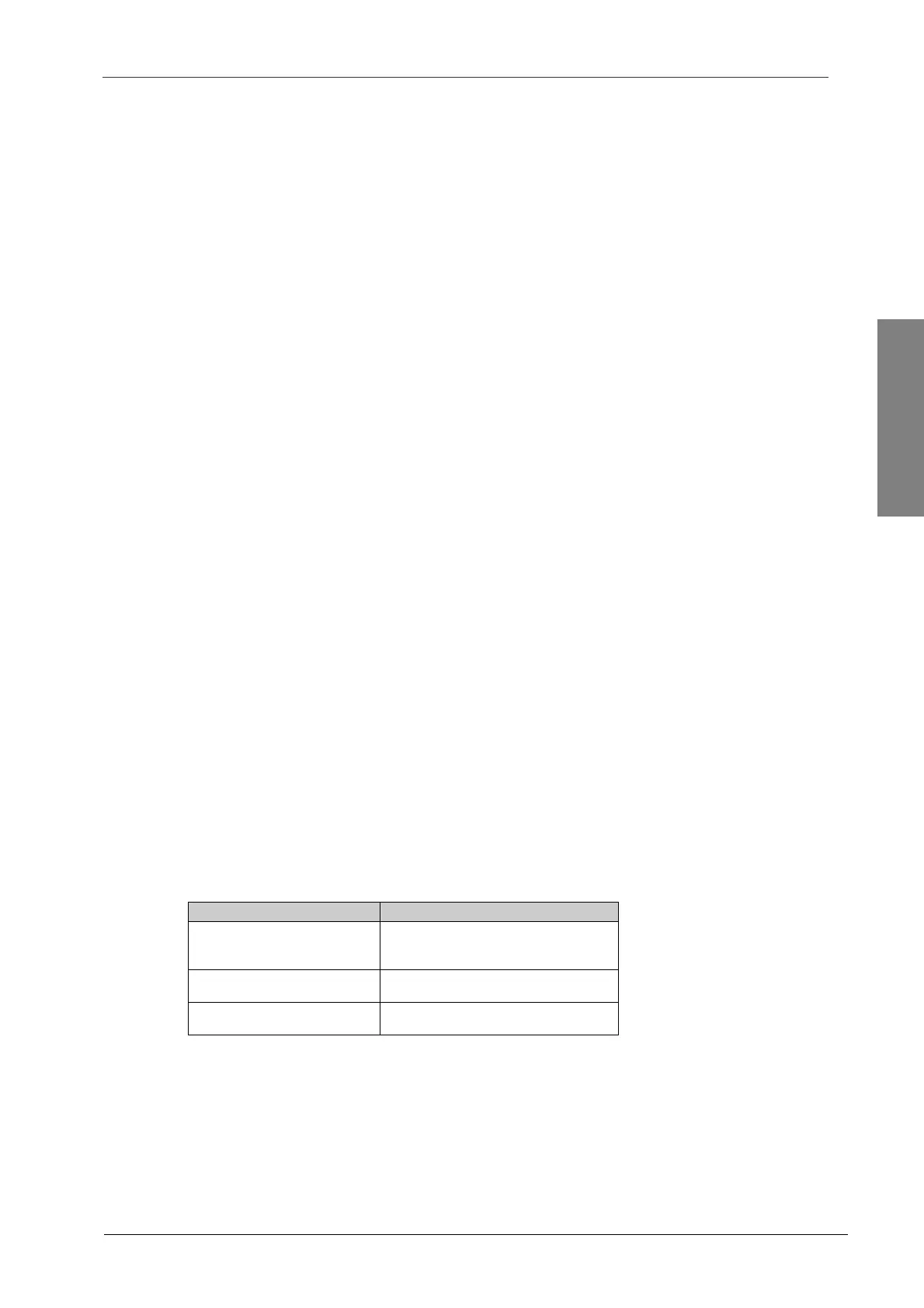POWER ELECTRONICS
SD700 – TOUCH-GRAPHIC DISPLAY
SMS SERVICE
57
3.4.3. Example for Special and Notification Messages
Motor Starting
User1 sends a SMS message to the graphic display with the text:
STR
The graphic display responds to User1 the following:
DRIVE01. Command has been run correctly.
Once the motor is started, as the start notification message is active and User1 and User2 have
the notification right, both users will receive the next start notification message from the graphic
display:
DRIVE01. MOTOR ON
Motor Stopping
User1 sends a SMS message to the graphic display with the text:
STP
The graphic display responds to User1 the following:
DRIVE01. Command has been run correctly.
Once the motor is stopped, as the stop notification message is active and User1 and User2 have
the notification right, both users will receive the next stop notification message from the graphic
display:
DRIVE01. MOTOR OFF
Drive Reset
User1 sends a SMS message to the graphic display with the text:
RST
The graphic display responds to User1 the following:
DRIVE01. Command has been run correctly.
Help Request (Info)
See the following table:
User1 Î Graphic Display Graphic Display Î User1
HLP
DRIVE01. HLP
MOTOR
MOTORP
HLP MOTORP
DRIVE01. HLP MOTORP
Help Motor P
HLP MOTORP sta
DRIVE01. HLP MOTORP sta
Help Drive status
Fault Notification Message
For example, the fault ‘F40 EXT/PTC’ is generated in the drive while it was running.
The graphic display will send User1 and User2 the following fault notification message:
DRIVE01. FAULT
F40 EXT/PTC
