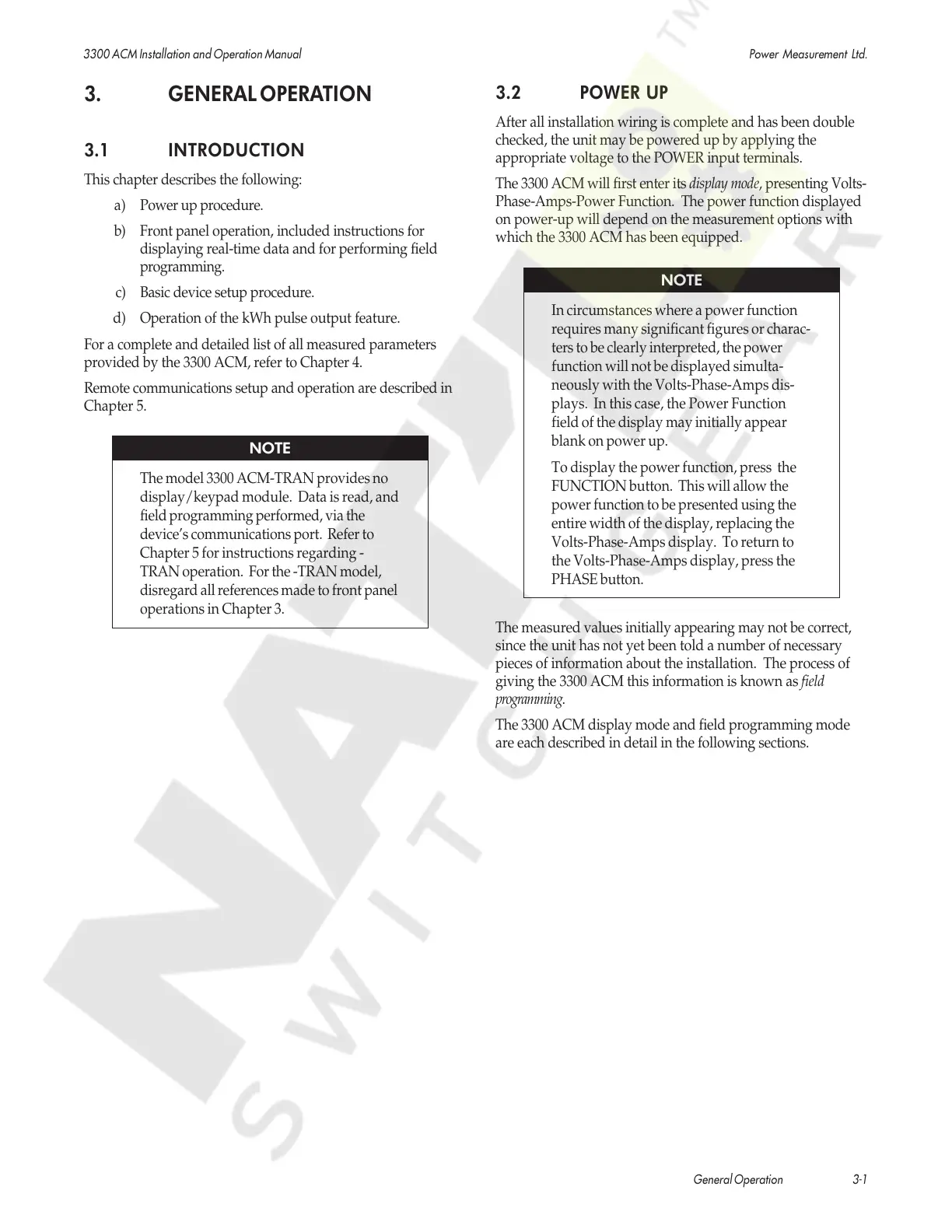3300 ACM Installation and Operation Manual Power Measurement Ltd.
General Operation 3-1
3. GENERAL OPERATION
3.1 INTRODUCTION
This chapter describes the following:
a) Power up procedure.
b) Front panel operation, included instructions for
displaying real-time data and for performing field
programming.
c) Basic device setup procedure.
d) Operation of the kWh pulse output feature.
For a complete and detailed list of all measured parameters
provided by the 3300 ACM, refer to Chapter 4.
Remote communications setup and operation are described in
Chapter 5.
NOTE
The model 3300 ACM-TRAN provides no
display/keypad module. Data is read, and
field programming performed, via the
device’s communications port. Refer to
Chapter 5 for instructions regarding -
TRAN operation. For the -TRAN model,
disregard all references made to front panel
operations in Chapter 3.
3.2 POWER UP
After all installation wiring is complete and has been double
checked, the unit may be powered up by applying the
appropriate voltage to the POWER input terminals.
The 3300 ACM will first enter its display mode, presenting Volts-
Phase-Amps-Power Function. The power function displayed
on power-up will depend on the measurement options with
which the 3300 ACM has been equipped.
NOTE
In circumstances where a power function
requires many significant figures or charac-
ters to be clearly interpreted, the power
function will not be displayed simulta-
neously with the Volts-Phase-Amps dis-
plays. In this case, the Power Function
field of the display may initially appear
blank on power up.
To display the power function, press the
FUNCTION button. This will allow the
power function to be presented using the
entire width of the display, replacing the
Volts-Phase-Amps display. To return to
the Volts-Phase-Amps display, press the
PHASE button.
The measured values initially appearing may not be correct,
since the unit has not yet been told a number of necessary
pieces of information about the installation. The process of
giving the 3300 ACM this information is known as field
programming.
The 3300 ACM display mode and field programming mode
are each described in detail in the following sections.
Courtesy of NationalSwitchgear.com