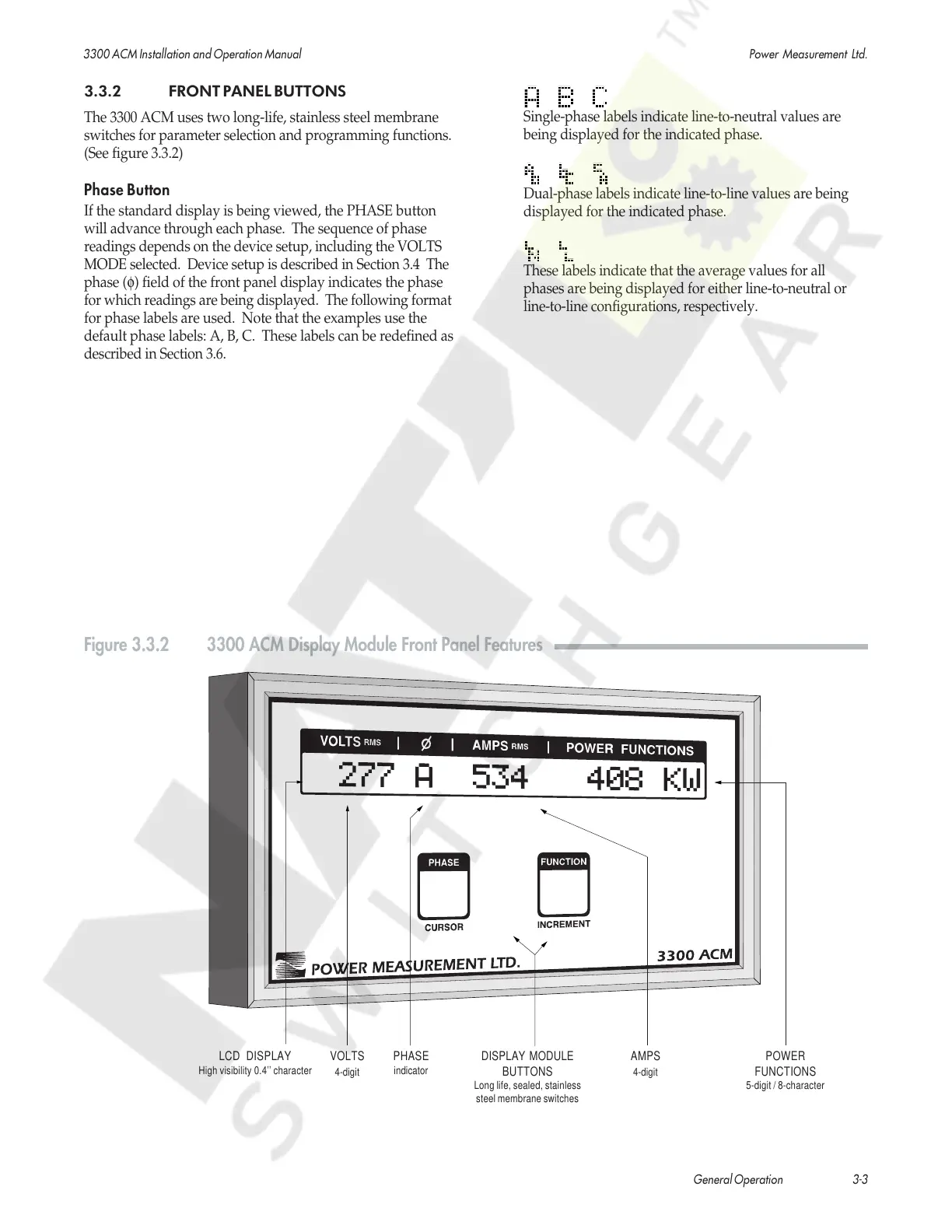3300 ACM Installation and Operation Manual Power Measurement Ltd.
General Operation 3-3
AMPS
4-digit
POWER
FUNCTIONS
5-digit / 8-character
LCD DISPLAY
High visibility 0.4’’ character
PHASE
indicator
VOLTS
4-digit
DISPLAY MODULE
BUTTONS
Long life, sealed, stainless
steel membrane switches
3.3.2 FRONT PANEL BUTTONS
The 3300 ACM uses two long-life, stainless steel membrane
switches for parameter selection and programming functions.
(See figure 3.3.2)
Phase Button
If the standard display is being viewed, the PHASE button
will advance through each phase. The sequence of phase
readings depends on the device setup, including the VOLTS
MODE selected. Device setup is described in Section 3.4 The
phase (φ) field of the front panel display indicates the phase
for which readings are being displayed. The following format
for phase labels are used. Note that the examples use the
default phase labels: A, B, C. These labels can be redefined as
described in Section 3.6.
Single-phase labels indicate line-to-neutral values are
being displayed for the indicated phase.
Dual-phase labels indicate line-to-line values are being
displayed for the indicated phase.
These labels indicate that the average values for all
phases are being displayed for either line-to-neutral or
line-to-line configurations, respectively.
Figure 3.3.2 3300 ACM Display Module Front Panel Features
Courtesy of NationalSwitchgear.com