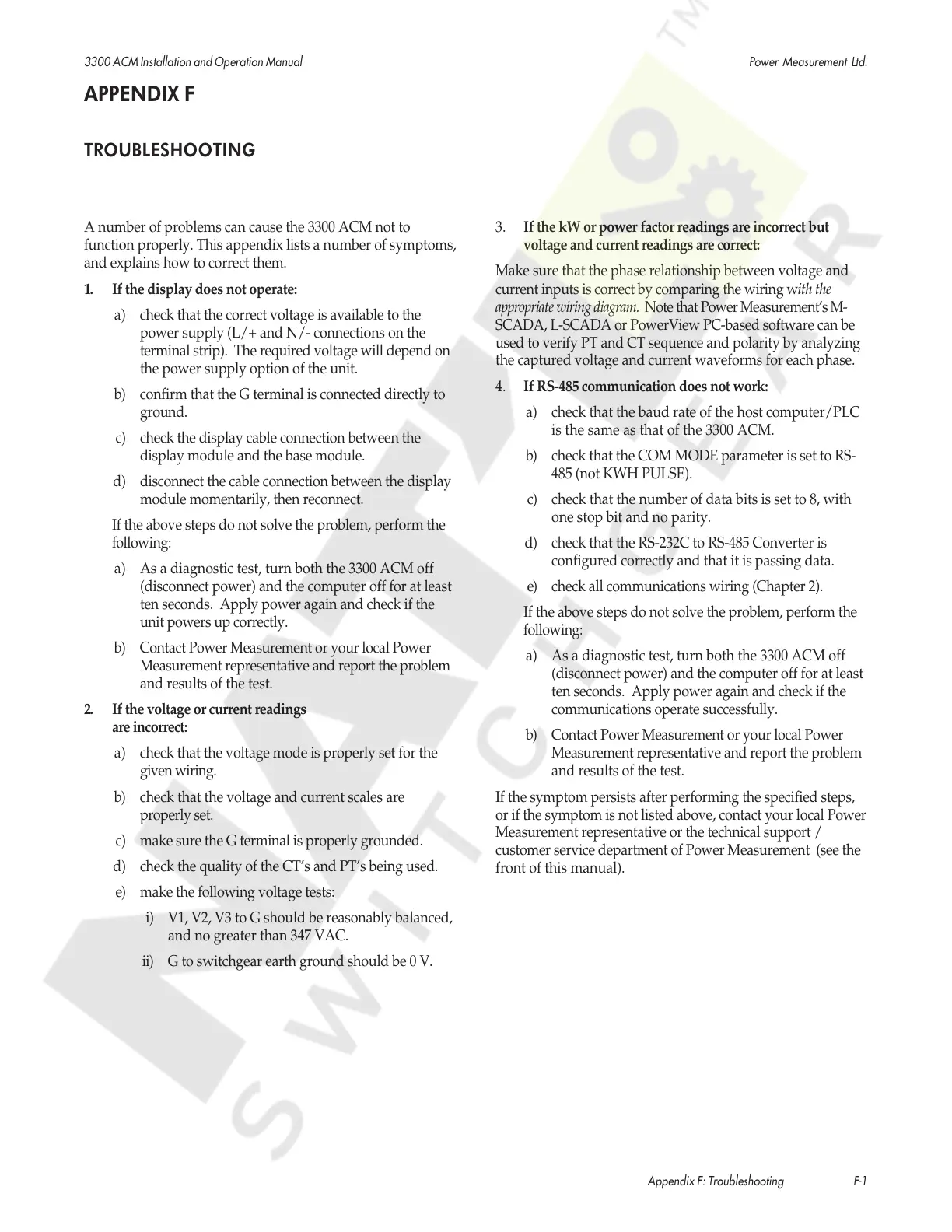3300 ACM Installation and Operation Manual Power Measurement Ltd.
Appendix F: Troubleshooting F-1
A number of problems can cause the 3300 ACM not to
function properly. This appendix lists a number of symptoms,
and explains how to correct them.
1. If the display does not operate:
a) check that the correct voltage is available to the
power supply (L/+ and N/- connections on the
terminal strip). The required voltage will depend on
the power supply option of the unit.
b) confirm that the G terminal is connected directly to
ground.
c) check the display cable connection between the
display module and the base module.
d) disconnect the cable connection between the display
module momentarily, then reconnect.
If the above steps do not solve the problem, perform the
following:
a) As a diagnostic test, turn both the 3300 ACM off
(disconnect power) and the computer off for at least
ten seconds. Apply power again and check if the
unit powers up correctly.
b) Contact Power Measurement or your local Power
Measurement representative and report the problem
and results of the test.
2. If the voltage or current readings
are incorrect:
a) check that the voltage mode is properly set for the
given wiring.
b) check that the voltage and current scales are
properly set.
c) make sure the G terminal is properly grounded.
d) check the quality of the CT’s and PT’s being used.
e) make the following voltage tests:
i) V1, V2, V3 to G should be reasonably balanced,
and no greater than 347 VAC.
ii) G to switchgear earth ground should be 0 V.
3. If the kW or power factor readings are incorrect but
voltage and current readings are correct:
Make sure that the phase relationship between voltage and
current inputs is correct by comparing the wiring with the
appropriate wiring diagram. Note that Power Measurement’s M-
SCADA, L-SCADA or PowerView PC-based software can be
used to verify PT and CT sequence and polarity by analyzing
the captured voltage and current waveforms for each phase.
4. If RS-485 communication does not work:
a) check that the baud rate of the host computer/PLC
is the same as that of the 3300 ACM.
b) check that the COM MODE parameter is set to RS-
485 (not KWH PULSE).
c) check that the number of data bits is set to 8, with
one stop bit and no parity.
d) check that the RS-232C to RS-485 Converter is
configured correctly and that it is passing data.
e) check all communications wiring (Chapter 2).
If the above steps do not solve the problem, perform the
following:
a) As a diagnostic test, turn both the 3300 ACM off
(disconnect power) and the computer off for at least
ten seconds. Apply power again and check if the
communications operate successfully.
b) Contact Power Measurement or your local Power
Measurement representative and report the problem
and results of the test.
If the symptom persists after performing the specified steps,
or if the symptom is not listed above, contact your local Power
Measurement representative or the technical support /
customer service department of Power Measurement (see the
front of this manual).
APPENDIX F
TROUBLESHOOTING
Courtesy of NationalSwitchgear.com