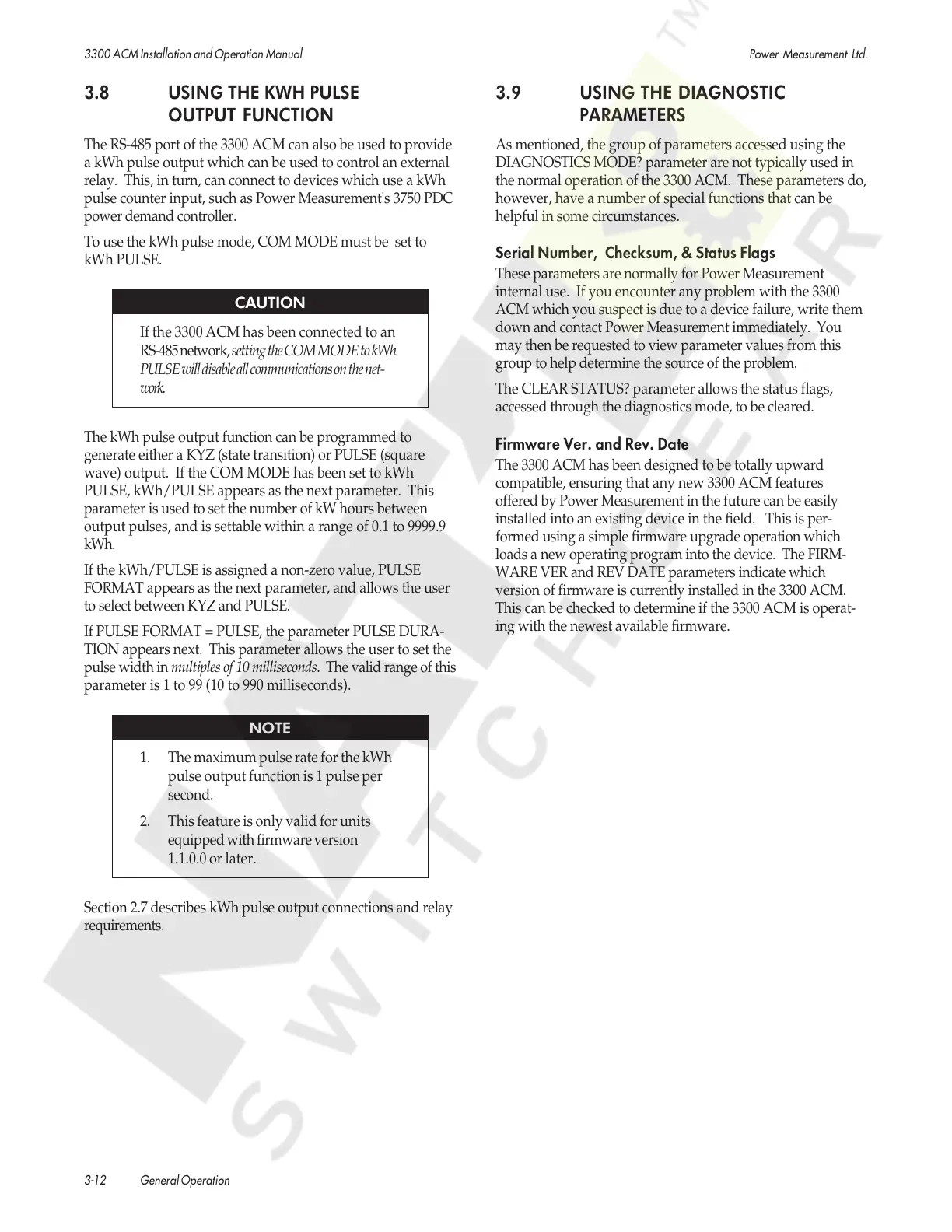3300 ACM Installation and Operation Manual Power Measurement Ltd.
3-12 General Operation
3.8 USING THE KWH PULSE
OUTPUT FUNCTION
The RS-485 port of the 3300 ACM can also be used to provide
a kWh pulse output which can be used to control an external
relay. This, in turn, can connect to devices which use a kWh
pulse counter input, such as Power Measurement's 3750 PDC
power demand controller.
To use the kWh pulse mode, COM MODE must be set to
kWh PULSE.
CAUTION
If the 3300 ACM has been connected to an
RS-485 network, setting the COM MODE to kWh
PULSE will disable all communications on the net-
work.
The kWh pulse output function can be programmed to
generate either a KYZ (state transition) or PULSE (square
wave) output. If the COM MODE has been set to kWh
PULSE, kWh/PULSE appears as the next parameter. This
parameter is used to set the number of kW hours between
output pulses, and is settable within a range of 0.1 to 9999.9
kWh.
If the kWh/PULSE is assigned a non-zero value, PULSE
FORMAT appears as the next parameter, and allows the user
to select between KYZ and PULSE.
If PULSE FORMAT = PULSE, the parameter PULSE DURA-
TION appears next. This parameter allows the user to set the
pulse width in multiples of 10 milliseconds. The valid range of this
parameter is 1 to 99 (10 to 990 milliseconds).
NOTE
1. The maximum pulse rate for the kWh
pulse output function is 1 pulse per
second.
2. This feature is only valid for units
equipped with firmware version
1.1.0.0 or later.
Section 2.7 describes kWh pulse output connections and relay
requirements.
3.9 USING THE DIAGNOSTIC
PARAMETERS
As mentioned, the group of parameters accessed using the
DIAGNOSTICS MODE? parameter are not typically used in
the normal operation of the 3300 ACM. These parameters do,
however, have a number of special functions that can be
helpful in some circumstances.
Serial Number, Checksum, & Status Flags
These parameters are normally for Power Measurement
internal use. If you encounter any problem with the 3300
ACM which you suspect is due to a device failure, write them
down and contact Power Measurement immediately. You
may then be requested to view parameter values from this
group to help determine the source of the problem.
The CLEAR STATUS? parameter allows the status flags,
accessed through the diagnostics mode, to be cleared.
Firmware Ver. and Rev. Date
The 3300 ACM has been designed to be totally upward
compatible, ensuring that any new 3300 ACM features
offered by Power Measurement in the future can be easily
installed into an existing device in the field. This is per-
formed using a simple firmware upgrade operation which
loads a new operating program into the device. The FIRM-
WARE VER and REV DATE parameters indicate which
version of firmware is currently installed in the 3300 ACM.
This can be checked to determine if the 3300 ACM is operat-
ing with the newest available firmware.
Courtesy of NationalSwitchgear.com