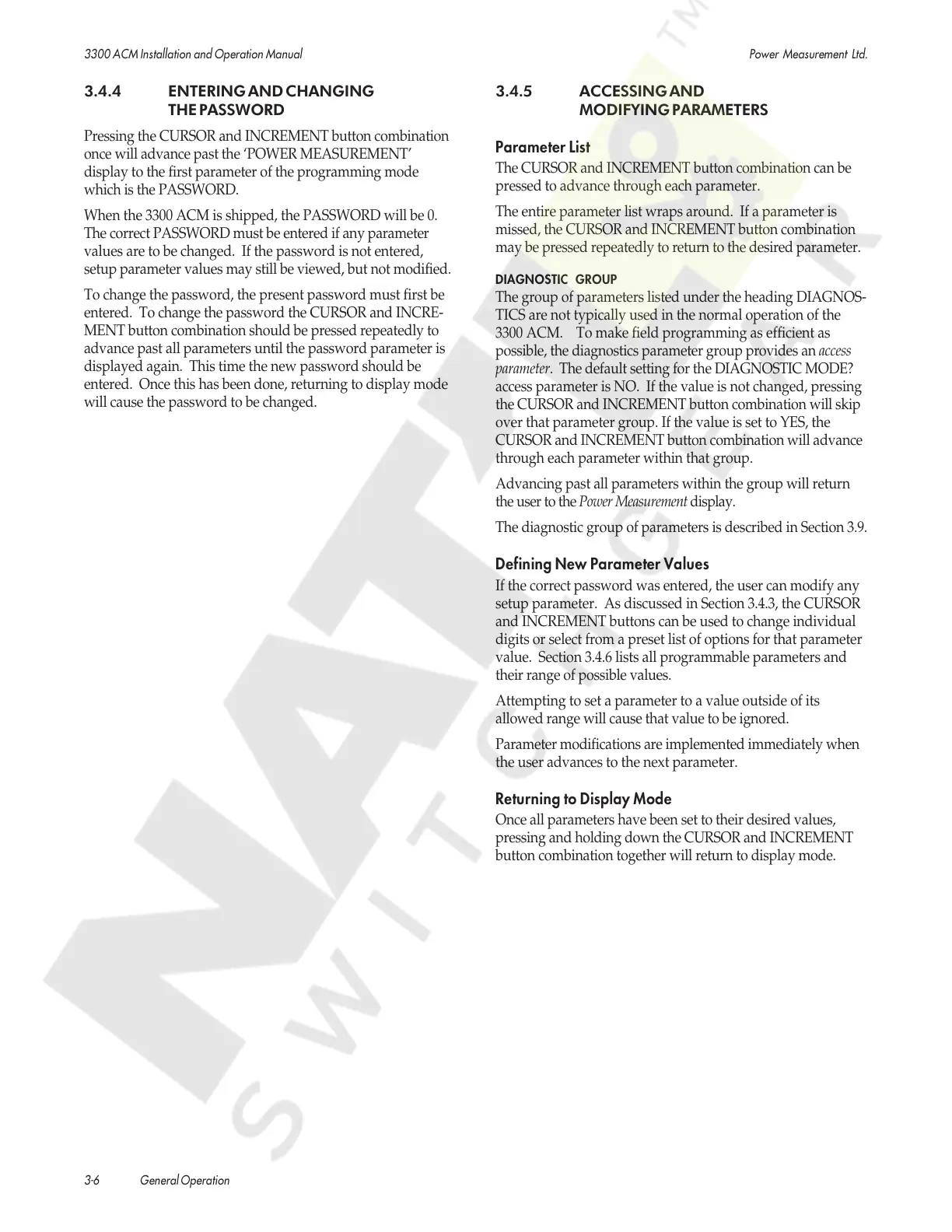3300 ACM Installation and Operation Manual Power Measurement Ltd.
3-6 General Operation
3.4.4 ENTERING AND CHANGING
THE PASSWORD
Pressing the CURSOR and INCREMENT button combination
once will advance past the ‘POWER MEASUREMENT’
display to the first parameter of the programming mode
which is the PASSWORD.
When the 3300 ACM is shipped, the PASSWORD will be 0.
The correct PASSWORD must be entered if any parameter
values are to be changed. If the password is not entered,
setup parameter values may still be viewed, but not modified.
To change the password, the present password must first be
entered. To change the password the CURSOR and INCRE-
MENT button combination should be pressed repeatedly to
advance past all parameters until the password parameter is
displayed again. This time the new password should be
entered. Once this has been done, returning to display mode
will cause the password to be changed.
3.4.5 ACCESSING AND
MODIFYING PARAMETERS
Parameter List
The CURSOR and INCREMENT button combination can be
pressed to advance through each parameter.
The entire parameter list wraps around. If a parameter is
missed, the CURSOR and INCREMENT button combination
may be pressed repeatedly to return to the desired parameter.
DIAGNOSTIC GROUP
The group of parameters listed under the heading DIAGNOS-
TICS are not typically used in the normal operation of the
3300 ACM. To make field programming as efficient as
possible, the diagnostics parameter group provides an access
parameter. The default setting for the DIAGNOSTIC MODE?
access parameter is NO. If the value is not changed, pressing
the CURSOR and INCREMENT button combination will skip
over that parameter group. If the value is set to YES, the
CURSOR and INCREMENT button combination will advance
through each parameter within that group.
Advancing past all parameters within the group will return
the user to the Power Measurement display.
The diagnostic group of parameters is described in Section 3.9.
Defining New Parameter Values
If the correct password was entered, the user can modify any
setup parameter. As discussed in Section 3.4.3, the CURSOR
and INCREMENT buttons can be used to change individual
digits or select from a preset list of options for that parameter
value. Section 3.4.6 lists all programmable parameters and
their range of possible values.
Attempting to set a parameter to a value outside of its
allowed range will cause that value to be ignored.
Parameter modifications are implemented immediately when
the user advances to the next parameter.
Returning to Display Mode
Once all parameters have been set to their desired values,
pressing and holding down the CURSOR and INCREMENT
button combination together will return to display mode.
Courtesy of NationalSwitchgear.com