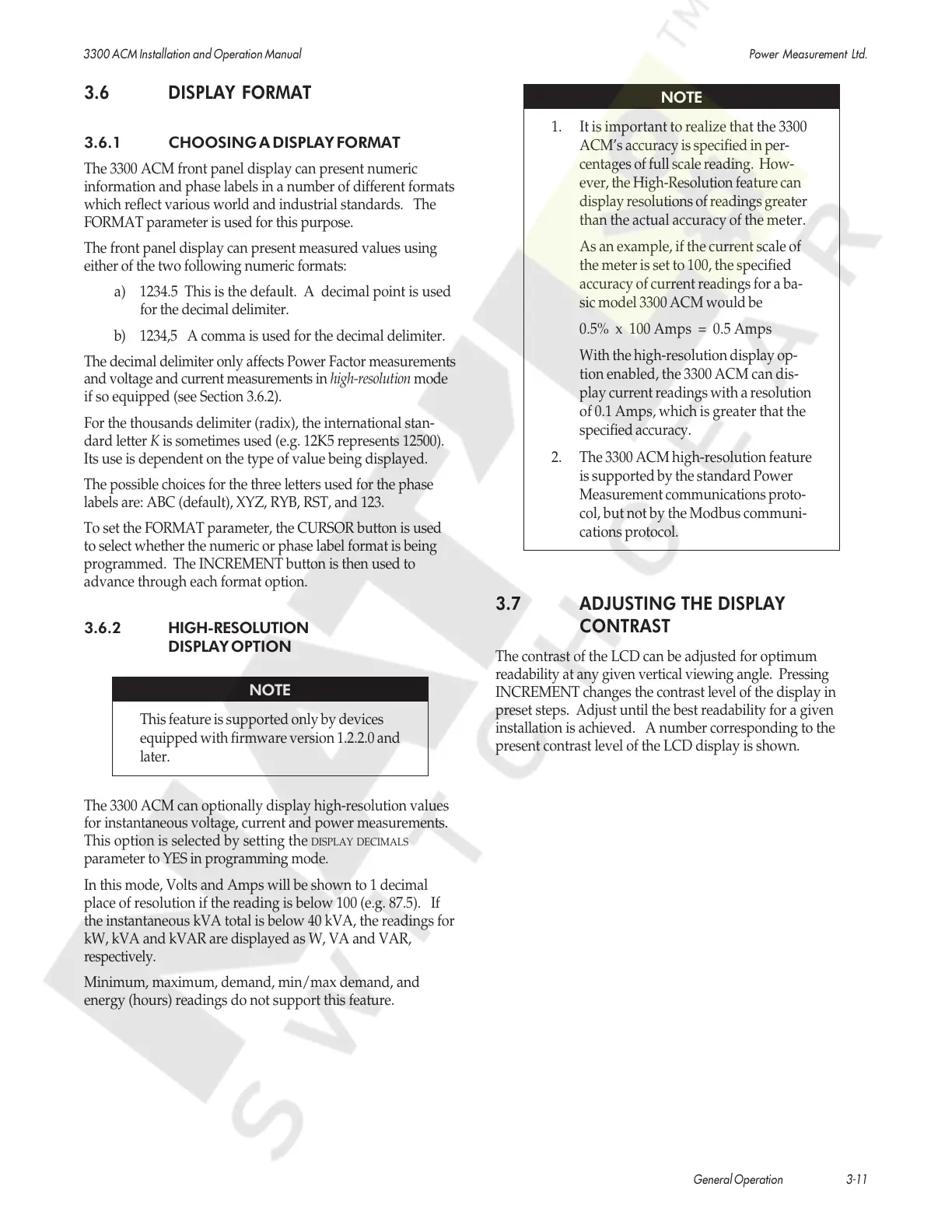3300 ACM Installation and Operation Manual Power Measurement Ltd.
General Operation 3-11
3.6 DISPLAY FORMAT
3.6.1 CHOOSING A DISPLAY FORMAT
The 3300 ACM front panel display can present numeric
information and phase labels in a number of different formats
which reflect various world and industrial standards. The
FORMAT parameter is used for this purpose.
The front panel display can present measured values using
either of the two following numeric formats:
a) 1234.5 This is the default. A decimal point is used
for the decimal delimiter.
b) 1234,5 A comma is used for the decimal delimiter.
The decimal delimiter only affects Power Factor measurements
and voltage and current measurements in high-resolution mode
if so equipped (see Section 3.6.2).
For the thousands delimiter (radix), the international stan-
dard letter K is sometimes used (e.g. 12K5 represents 12500).
Its use is dependent on the type of value being displayed.
The possible choices for the three letters used for the phase
labels are: ABC (default), XYZ, RYB, RST, and 123.
To set the FORMAT parameter, the CURSOR button is used
to select whether the numeric or phase label format is being
programmed. The INCREMENT button is then used to
advance through each format option.
3.6.2 HIGH-RESOLUTION
DISPLAY OPTION
NOTE
This feature is supported only by devices
equipped with firmware version 1.2.2.0 and
later.
The 3300 ACM can optionally display high-resolution values
for instantaneous voltage, current and power measurements.
This option is selected by setting the DISPLAY DECIMALS
parameter to YES in programming mode.
In this mode, Volts and Amps will be shown to 1 decimal
place of resolution if the reading is below 100 (e.g. 87.5). If
the instantaneous kVA total is below 40 kVA, the readings for
kW, kVA and kVAR are displayed as W, VA and VAR,
respectively.
Minimum, maximum, demand, min/max demand, and
energy (hours) readings do not support this feature.
NOTE
1. It is important to realize that the 3300
ACM’s accuracy is specified in per-
centages of full scale reading. How-
ever, the High-Resolution feature can
display resolutions of readings greater
than the actual accuracy of the meter.
As an example, if the current scale of
the meter is set to 100, the specified
accuracy of current readings for a ba-
sic model 3300 ACM would be
0.5% x 100 Amps = 0.5 Amps
With the high-resolution display op-
tion enabled, the 3300 ACM can dis-
play current readings with a resolution
of 0.1 Amps, which is greater that the
specified accuracy.
2. The 3300 ACM high-resolution feature
is supported by the standard Power
Measurement communications proto-
col, but not by the Modbus communi-
cations protocol.
3.7 ADJUSTING THE DISPLAY
CONTRAST
The contrast of the LCD can be adjusted for optimum
readability at any given vertical viewing angle. Pressing
INCREMENT changes the contrast level of the display in
preset steps. Adjust until the best readability for a given
installation is achieved. A number corresponding to the
present contrast level of the LCD display is shown.
Courtesy of NationalSwitchgear.com