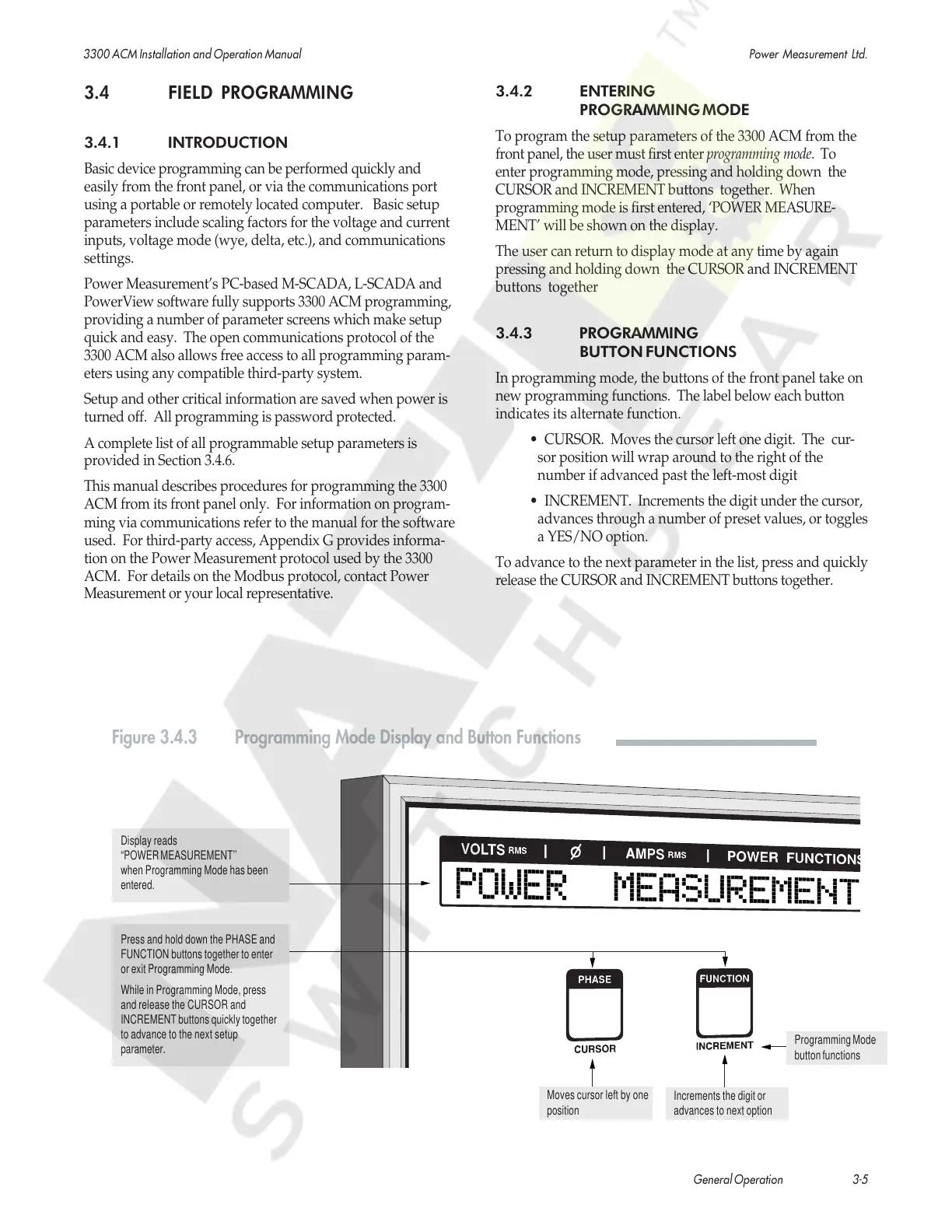3300 ACM Installation and Operation Manual Power Measurement Ltd.
General Operation 3-5
Press and hold down the PHASE and
FUNCTION buttons together to enter
or exit Programming Mode.
While in Programming Mode, press
and release the CURSOR and
INCREMENT buttons quickly together
to advance to the next setup
parameter.
Display reads
“POWER MEASUREMENT’’
when Programming Mode has been
entered.
Increments the digit or
advances to next option
Moves cursor left by one
position
Programming Mode
button functions
Figure 3.4.3 Programming Mode Display and Button Functions
3.4 FIELD PROGRAMMING
3.4.1 INTRODUCTION
Basic device programming can be performed quickly and
easily from the front panel, or via the communications port
using a portable or remotely located computer. Basic setup
parameters include scaling factors for the voltage and current
inputs, voltage mode (wye, delta, etc.), and communications
settings.
Power Measurement’s PC-based M-SCADA, L-SCADA and
PowerView software fully supports 3300 ACM programming,
providing a number of parameter screens which make setup
quick and easy. The open communications protocol of the
3300 ACM also allows free access to all programming param-
eters using any compatible third-party system.
Setup and other critical information are saved when power is
turned off. All programming is password protected.
A complete list of all programmable setup parameters is
provided in Section 3.4.6.
This manual describes procedures for programming the 3300
ACM from its front panel only. For information on program-
ming via communications refer to the manual for the software
used. For third-party access, Appendix G provides informa-
tion on the Power Measurement protocol used by the 3300
ACM. For details on the Modbus protocol, contact Power
Measurement or your local representative.
3.4.2 ENTERING
PROGRAMMING MODE
To program the setup parameters of the 3300 ACM from the
front panel, the user must first enter programming mode. To
enter programming mode, pressing and holding down the
CURSOR and INCREMENT buttons together. When
programming mode is first entered, ‘POWER MEASURE-
MENT’ will be shown on the display.
The user can return to display mode at any time by again
pressing and holding down the CURSOR and INCREMENT
buttons together
3.4.3 PROGRAMMING
BUTTON FUNCTIONS
In programming mode, the buttons of the front panel take on
new programming functions. The label below each button
indicates its alternate function.
• CURSOR. Moves the cursor left one digit. The cur-
sor position will wrap around to the right of the
number if advanced past the left-most digit
• INCREMENT. Increments the digit under the cursor,
advances through a number of preset values, or toggles
a YES/NO option.
To advance to the next parameter in the list, press and quickly
release the CURSOR and INCREMENT buttons together.
Courtesy of NationalSwitchgear.com