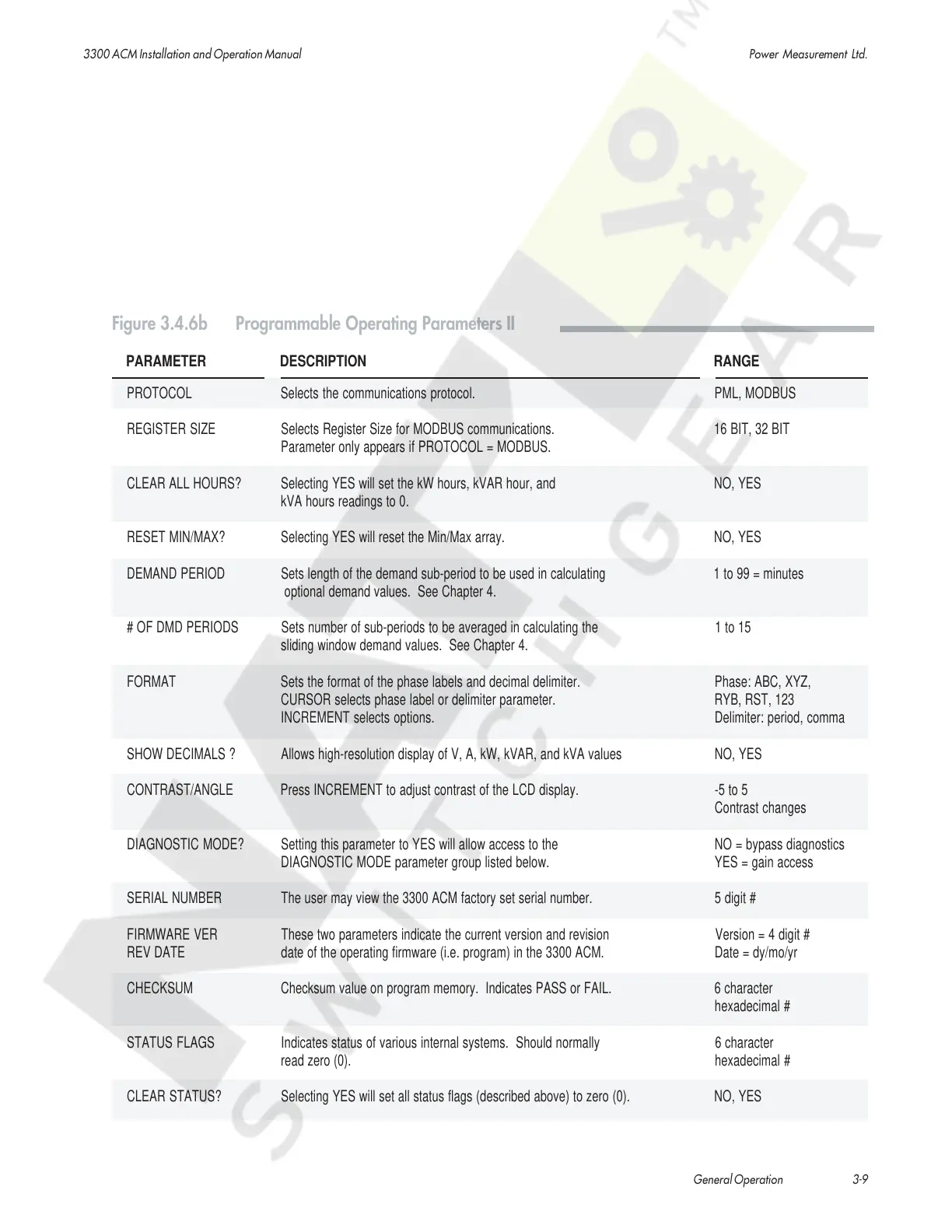3300 ACM Installation and Operation Manual Power Measurement Ltd.
General Operation 3-9
PARAMETER DESCRIPTION RANGE
Figure 3.4.6b Programmable Operating Parameters II
PROTOCOL Selects the communications protocol. PML, MODBUS
REGISTER SIZE Selects Register Size for MODBUS communications. 16 BIT, 32 BIT
Parameter only appears if PROTOCOL = MODBUS.
CLEAR ALL HOURS? Selecting YES will set the kW hours, kVAR hour, and NO, YES
kVA hours readings to 0.
RESET MIN/MAX? Selecting YES will reset the Min/Max array. NO, YES
DEMAND PERIOD Sets length of the demand sub-period to be used in calculating 1 to 99 = minutes
optional demand values. See Chapter 4.
# OF DMD PERIODS Sets number of sub-periods to be averaged in calculating the 1 to 15
sliding window demand values. See Chapter 4.
FORMAT Sets the format of the phase labels and decimal delimiter. Phase: ABC, XYZ,
CURSOR selects phase label or delimiter parameter. RYB, RST, 123
INCREMENT selects options. Delimiter: period, comma
SHOW DECIMALS ? Allows high-resolution display of V, A, kW, kVAR, and kVA values NO, YES
CONTRAST/ANGLE Press INCREMENT to adjust contrast of the LCD display. -5 to 5
Contrast changes
DIAGNOSTIC MODE? Setting this parameter to YES will allow access to the NO = bypass diagnostics
DIAGNOSTIC MODE parameter group listed below. YES = gain access
SERIAL NUMBER The user may view the 3300 ACM factory set serial number. 5 digit #
FIRMWARE VER These two parameters indicate the current version and revision Version = 4 digit #
REV DATE date of the operating firmware (i.e. program) in the 3300 ACM. Date = dy/mo/yr
CHECKSUM Checksum value on program memory. Indicates PASS or FAIL. 6 character
hexadecimal #
STATUS FLAGS Indicates status of various internal systems. Should normally 6 character
read zero (0). hexadecimal #
CLEAR STATUS? Selecting YES will set all status flags (described above) to zero (0). NO, YES
Courtesy of NationalSwitchgear.com