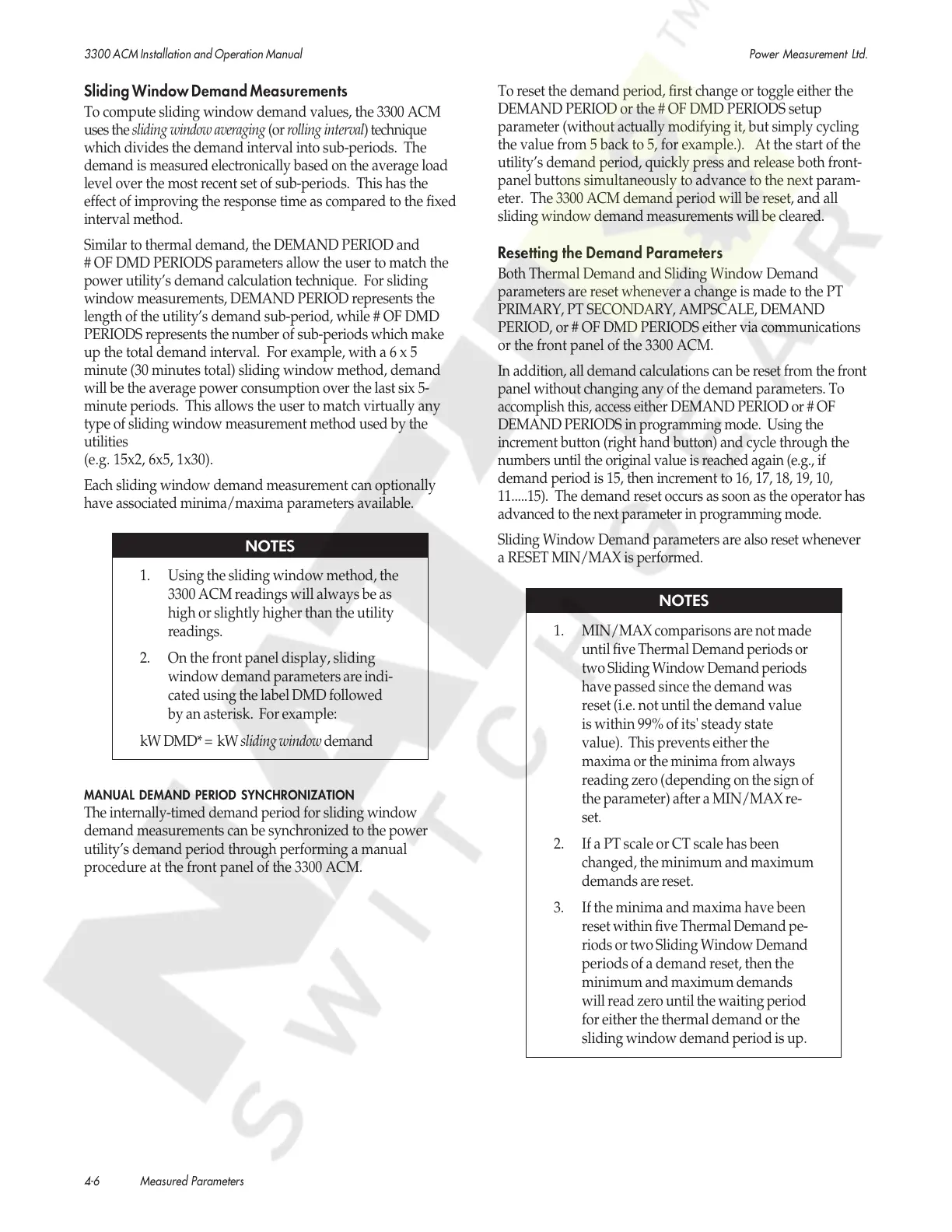3300 ACM Installation and Operation Manual Power Measurement Ltd.
4-6 Measured Parameters
Sliding Window Demand Measurements
To compute sliding window demand values, the 3300 ACM
uses the sliding window averaging (or rolling interval) technique
which divides the demand interval into sub-periods. The
demand is measured electronically based on the average load
level over the most recent set of sub-periods. This has the
effect of improving the response time as compared to the fixed
interval method.
Similar to thermal demand, the DEMAND PERIOD and
# OF DMD PERIODS parameters allow the user to match the
power utility’s demand calculation technique. For sliding
window measurements, DEMAND PERIOD represents the
length of the utility’s demand sub-period, while # OF DMD
PERIODS represents the number of sub-periods which make
up the total demand interval. For example, with a 6 x 5
minute (30 minutes total) sliding window method, demand
will be the average power consumption over the last six 5-
minute periods. This allows the user to match virtually any
type of sliding window measurement method used by the
utilities
(e.g. 15x2, 6x5, 1x30).
Each sliding window demand measurement can optionally
have associated minima/maxima parameters available.
NOTES
1. Using the sliding window method, the
3300 ACM readings will always be as
high or slightly higher than the utility
readings.
2. On the front panel display, sliding
window demand parameters are indi-
cated using the label DMD followed
by an asterisk. For example:
kW DMD* = kW sliding window demand
MANUAL DEMAND PERIOD SYNCHRONIZATION
The internally-timed demand period for sliding window
demand measurements can be synchronized to the power
utility’s demand period through performing a manual
procedure at the front panel of the 3300 ACM.
To reset the demand period, first change or toggle either the
DEMAND PERIOD or the # OF DMD PERIODS setup
parameter (without actually modifying it, but simply cycling
the value from 5 back to 5, for example.). At the start of the
utility’s demand period, quickly press and release both front-
panel buttons simultaneously to advance to the next param-
eter. The 3300 ACM demand period will be reset, and all
sliding window demand measurements will be cleared.
Resetting the Demand Parameters
Both Thermal Demand and Sliding Window Demand
parameters are reset whenever a change is made to the PT
PRIMARY, PT SECONDARY, AMPSCALE, DEMAND
PERIOD, or # OF DMD PERIODS either via communications
or the front panel of the 3300 ACM.
In addition, all demand calculations can be reset from the front
panel without changing any of the demand parameters. To
accomplish this, access either DEMAND PERIOD or # OF
DEMAND PERIODS in programming mode. Using the
increment button (right hand button) and cycle through the
numbers until the original value is reached again (e.g., if
demand period is 15, then increment to 16, 17, 18, 19, 10,
11.....15). The demand reset occurs as soon as the operator has
advanced to the next parameter in programming mode.
Sliding Window Demand parameters are also reset whenever
a RESET MIN/MAX is performed.
NOTES
1. MIN/MAX comparisons are not made
until five Thermal Demand periods or
two Sliding Window Demand periods
have passed since the demand was
reset (i.e. not until the demand value
is within 99% of its' steady state
value). This prevents either the
maxima or the minima from always
reading zero (depending on the sign of
the parameter) after a MIN/MAX re-
set.
2. If a PT scale or CT scale has been
changed, the minimum and maximum
demands are reset.
3. If the minima and maxima have been
reset within five Thermal Demand pe-
riods or two Sliding Window Demand
periods of a demand reset, then the
minimum and maximum demands
will read zero until the waiting period
for either the thermal demand or the
sliding window demand period is up.
Courtesy of NationalSwitchgear.com