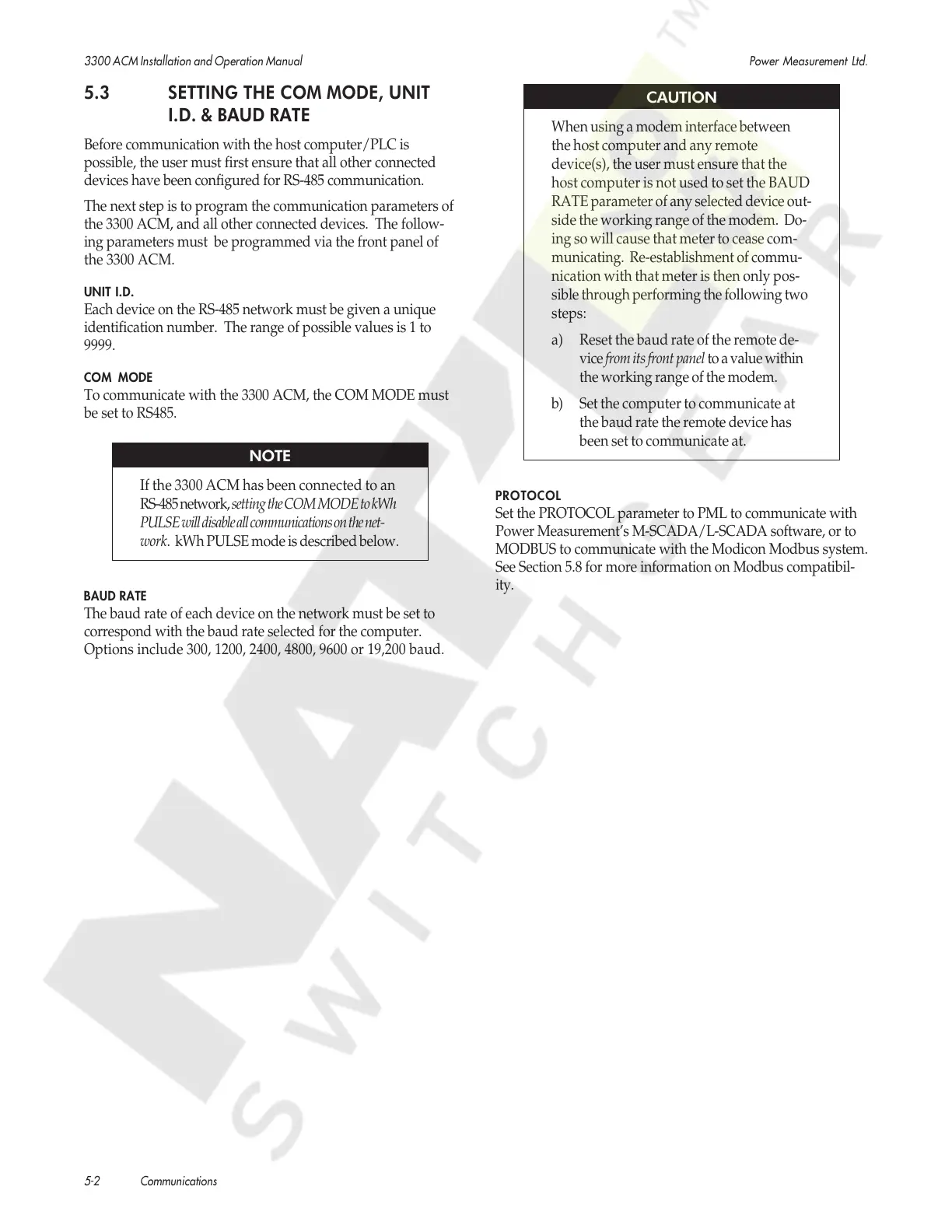3300 ACM Installation and Operation Manual Power Measurement Ltd.
5-2 Communications
5.3 SETTING THE COM MODE, UNIT
I.D. & BAUD RATE
Before communication with the host computer/PLC is
possible, the user must first ensure that all other connected
devices have been configured for RS-485 communication.
The next step is to program the communication parameters of
the 3300 ACM, and all other connected devices. The follow-
ing parameters must be programmed via the front panel of
the 3300 ACM.
UNIT I.D.
Each device on the RS-485 network must be given a unique
identification number. The range of possible values is 1 to
9999.
COM MODE
To communicate with the 3300 ACM, the COM MODE must
be set to RS485.
NOTE
If the 3300 ACM has been connected to an
RS-485 network, setting the COM MODE to kWh
PULSE will disable all communications on the net-
work. kWh PULSE mode is described below.
BAUD RATE
The baud rate of each device on the network must be set to
correspond with the baud rate selected for the computer.
Options include 300, 1200, 2400, 4800, 9600 or 19,200 baud.
CAUTION
When using a modem interface between
the host computer and any remote
device(s), the user must ensure that the
host computer is not used to set the BAUD
RATE parameter of any selected device out-
side the working range of the modem. Do-
ing so will cause that meter to cease com-
municating. Re-establishment of commu-
nication with that meter is then only pos-
sible through performing the following two
steps:
a) Reset the baud rate of the remote de-
vice from its front panel to a value within
the working range of the modem.
b) Set the computer to communicate at
the baud rate the remote device has
been set to communicate at.
PROTOCOL
Set the PROTOCOL parameter to PML to communicate with
Power Measurement’s M-SCADA/L-SCADA software, or to
MODBUS to communicate with the Modicon Modbus system.
See Section 5.8 for more information on Modbus compatibil-
ity.
Courtesy of NationalSwitchgear.com