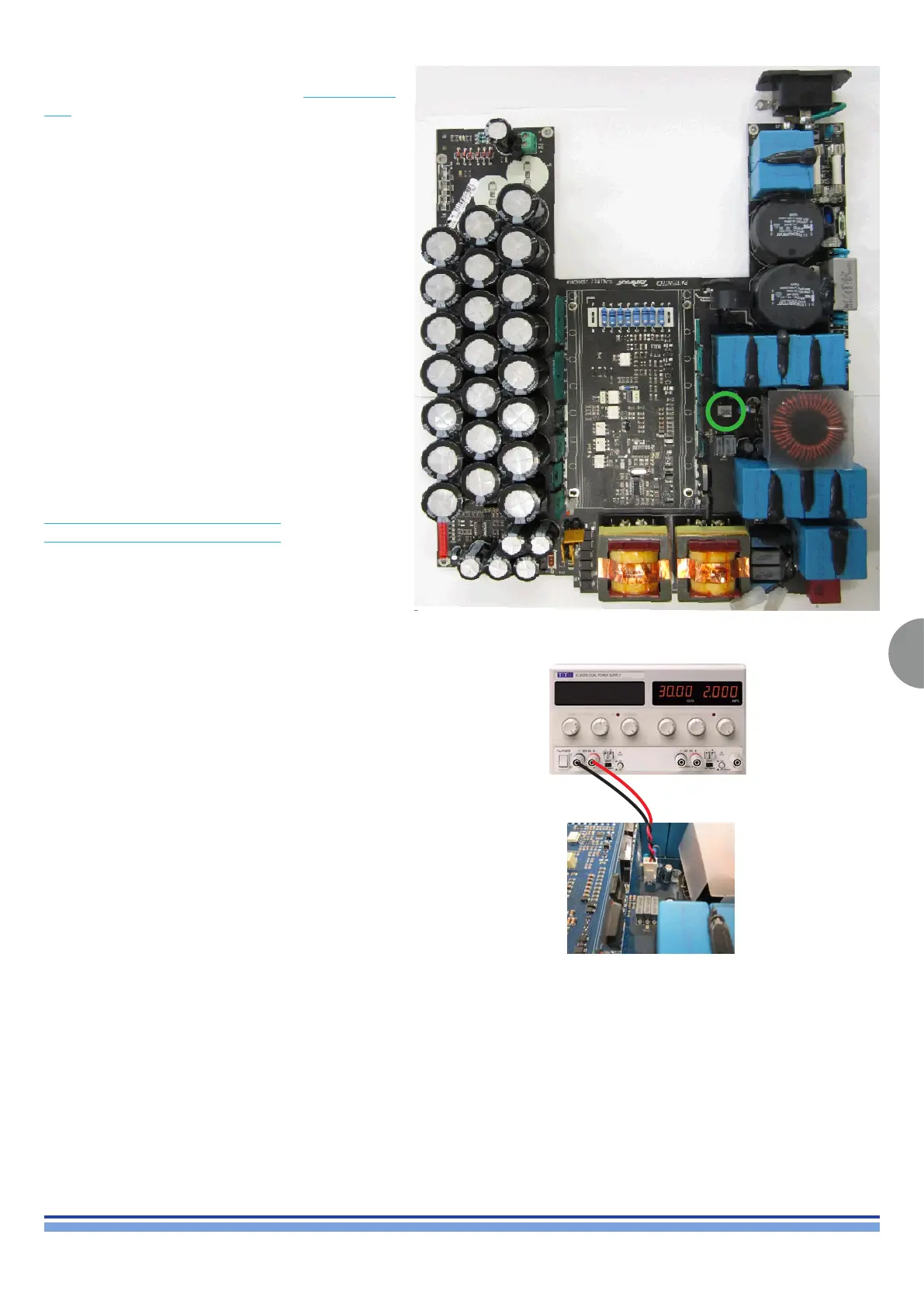27
K2 K3 | SERVICE MANUAL
INDEX
Locate the CN5 Connector and insert the PSU VOLTAGE
AUX cable. (Fig. 28)
Supply 18 Vdc by slowly incrementing the Voltage from
0 Vdc Check for proper absorption, it should be 45mA ±
10% (Fig. 29)
(Fig. 29)
If the absorption value doesn’t match the DC/DC
converter is faulted, ask for the
KT000833.R K LGT DC/DC CONV KIT
KT000801.R K LGT DC/DC CONV KIT
(Fig. 28)
18Vdc 45mA
