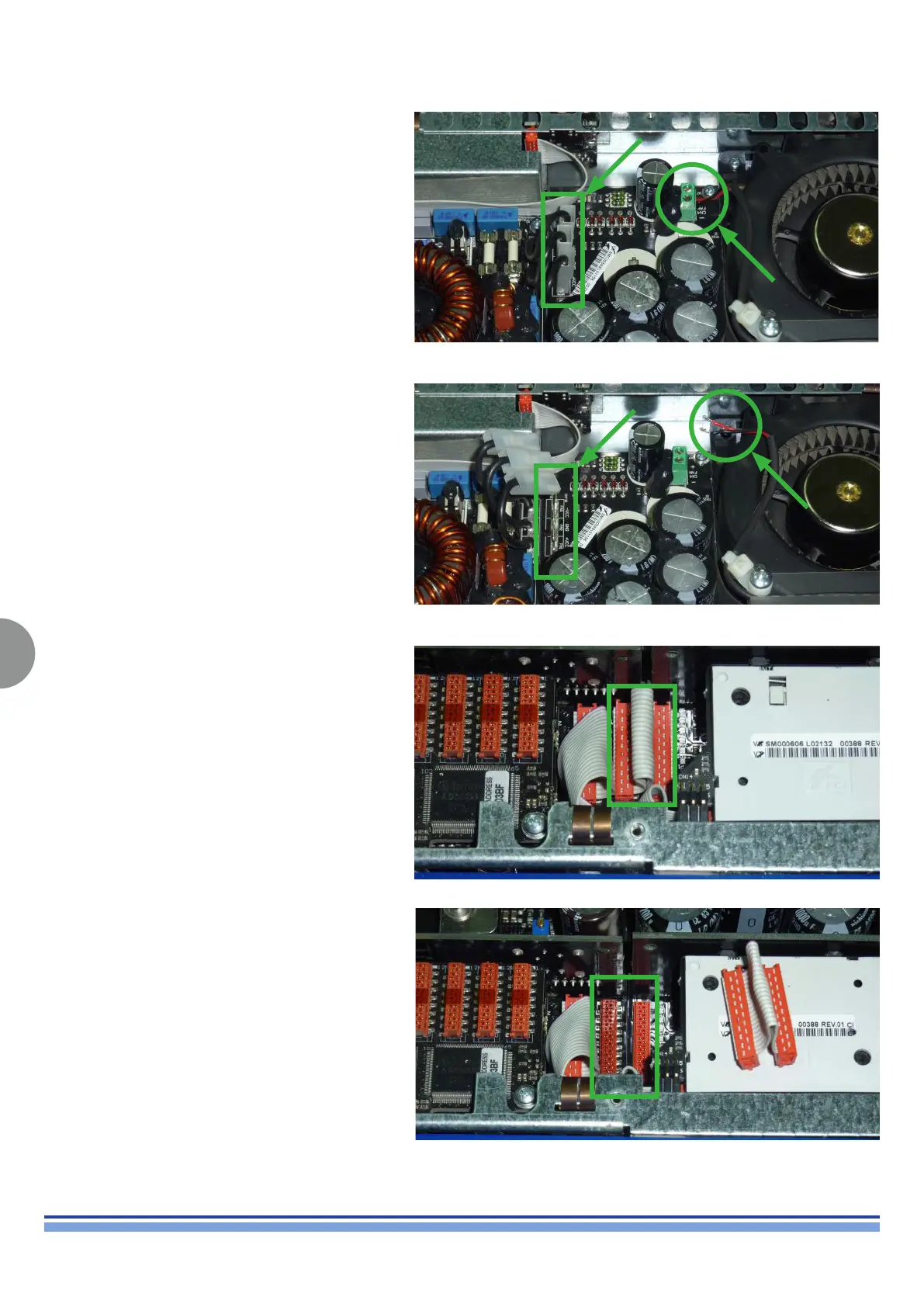16
K2 K3 | SERVICE MANUAL
INDEX
5. Removing the power supply board:
Unscrew the fan’s power cables and disconnect the
faston between the power supply board and the output
amplier board. (Fig. 9)
Disconnect and remove the at cable bridge between
the power supply board and output amplier board as
portrayed in (Fig. 10),
(Fig. 9)
Disconnected fastons between power supply board, output amplifier
board and fan power cables
(Fig. 10)
Removed flat cable
