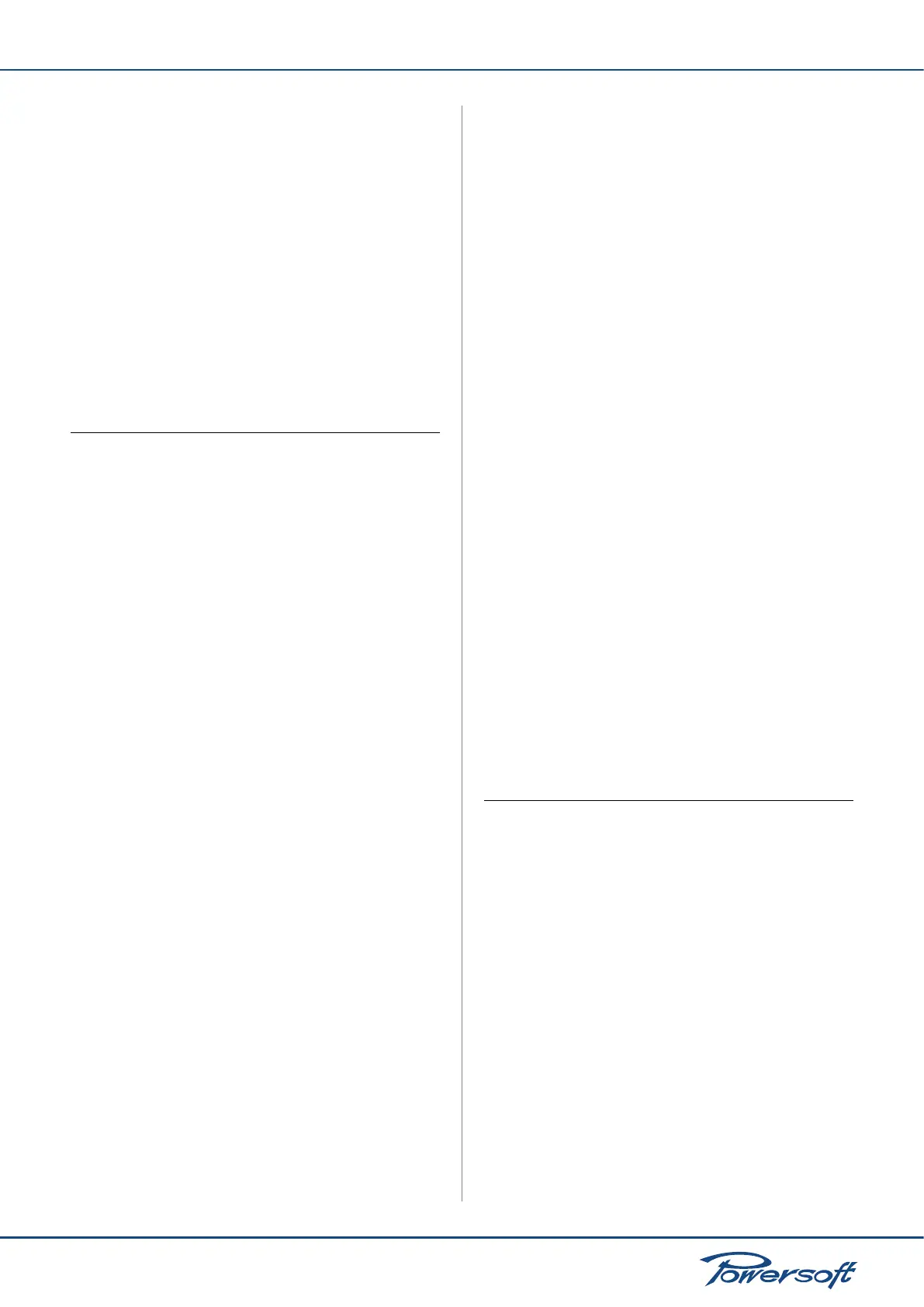▶
25
M Series User Guide
6.5.8.3 Workspace
The copy/paste function from an M Series device to another M
Series device is limited to:
▶
The same family device (e.g. source M20D, target M20D).
▶
The same internal processing layout (e.g. source 1IN/2OUT,
target 1IN/2OUT).
WARNING: all changes will be lost if the preset is NOT stored
on board before unplugging the unit from the mains.
7 Protection
In order to protect your device and your speakers from accidental
damage, M Series ampliers include an extensive automatic
protection system. In the following sections, potentially dangerous
scenarios and the ampliers’ corresponding protective response
are explained in detail.
7.1 Turn On/Turn Off Muting
Class D ampliers may cause severe speaker damage at power
up due to the high voltage levels at the output stage. In order to
avoid this, the outputs are muted for less than 2 seconds (less
than 5 seconds for DSP models) after turn on. Similarly, turning
off the amplier can cause the same problem: outputs are muted
immediately at turn off.
7.2 Short Circuit Protection
Short circuits or very low impedance loads may destroy the output
stage of any amplier. In order to protect the amplier from the
dangerously high current surges arising from accidental output
short circuits or low impedance loads, all M series amps block
channel activity when the current drawn from the load rises above
a set value. The channel is muted for 2 seconds after which the
amplier will unmute the channel and check whether the current
draw is still over the safety threshold. Should this be the case, the
amplier will mute the channels for another 2 seconds and the
procedure will reiterate. The red “CLIP” LED will be turned off
only when the output current draw will have returned within safe
limits.
7.3 Thermal Protection
All Powersoft ampliers have variable speed fans to assist cooling.
If for some reason the cooling system can’t dissipate the produced
heat correctly, a thermal protection system is automatically
activated to avoid permanent damages. Every channel pair has a
temperature sensor on the output stage heat sink. Two different
protection strategies are implemented depending on the severity
of the overheating. In order to protect internal components, the
amplier may automatically reduce output power until the internal
temperature returns to safe levels.
7.3.1 Thermal Warning
If the heat sink reaches a temperature of approximately 75°C, the
front panel red “TEMP” LED corresponding to the overheated
channel pair turns on to warn the user of a potentially dangerous
thermal event. Output power is reduced to prevent damages to
the output stage.
7.3.2 Thermal Shutdown
If the heat sink temperature rises above 85°C, the thermal sensing
circuitry will mute each power section of each compromised
channel pair. Only after the heat sink has cooled down to below
75°C the channel pair will automatically unmute and the red
“TEMP” LED will be turned off.
7.4 DC Fault Protection
In order to protect your speakers from mechanical damage caused
by a DC signal coming from the amplier’s output, a DC detection
circuit is placed between the amplier’s output stage and power
supply. If a DC signal or excessive subsonic energy appears at a
channel output an instantaneous protection circuit will mute the
compromised channel pair. The red “CLIP” LED will turn on to
signal that protective measures have been engaged.
7.5 Input/Output Protection
Interference protection is implemented in the M Series to limit
out of band noise carried by the input lines. Disturbing frequencies
can interact with the output stage, causing unpredictable amplier
behavior. A ltering system is used to stop infrasonic and VHF
signals from entering the signal path.
8 User Maintenance
8.1 Cleaning
Before attempting to clean any part of the amplier, rst
disconnect the AC main source. Use a soft cloth and mild non-
abrasive solution to clean the faceplate and chassis.
Warning! Never let any liquid reach the internal parts of the
amplier.
8.2 Service
There are no user-serviceable parts in your amplier. Refer
servicing to qualied technical personnel. In addition to having an
in-house service department, Powersoft supports a network of
authorized service centers. If your amplier needs repair contact
your Powersoft dealer (or distributor). You can also contact the
Powersoft Technical Service department to obtain the location of
the nearest authorized service center.
