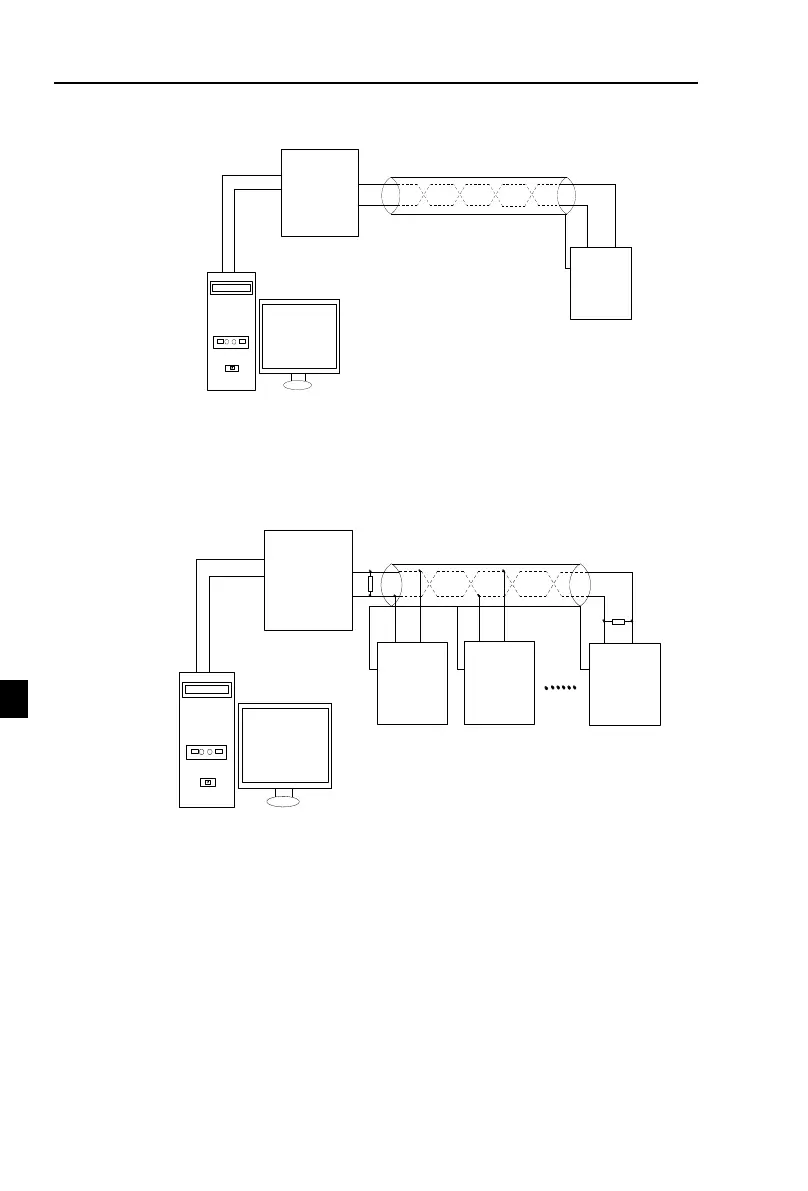Appendix I
122
validation according to the inverter communication parameters
RS232 to RS485 converter
T+
T-
485-
485+
RS232 cable
length 15m
Shielded Twisted Pair
Frequency
inverter
PE
Figure I-3: Single application schematic diagram
Multiple applications
Generally there are two connection ways for multiple application.(Terminal resistance is
selected by the control panel JP1)
connection 1, connect a 120Ω 1/4 W terminal resistor on both side.Shown as Figure I-4.
RS232 to RS485 converte
T+
T-
485-
485+
485-
485+ 485-
485+
1#
2#
N#
RS232 cable
length 15m
Frequency
inverter
Shielded Twisted Pair
PE
PE
PE
Frequency
inverter
Frequency
inverter
Figure I-4: Multiple applications schematic Figure 1
Connection 2, connect a 120Ω 1/4W terminal resistor on two devices(5# and 8#)which are
farthest from the wire.Shown as picture I-5
