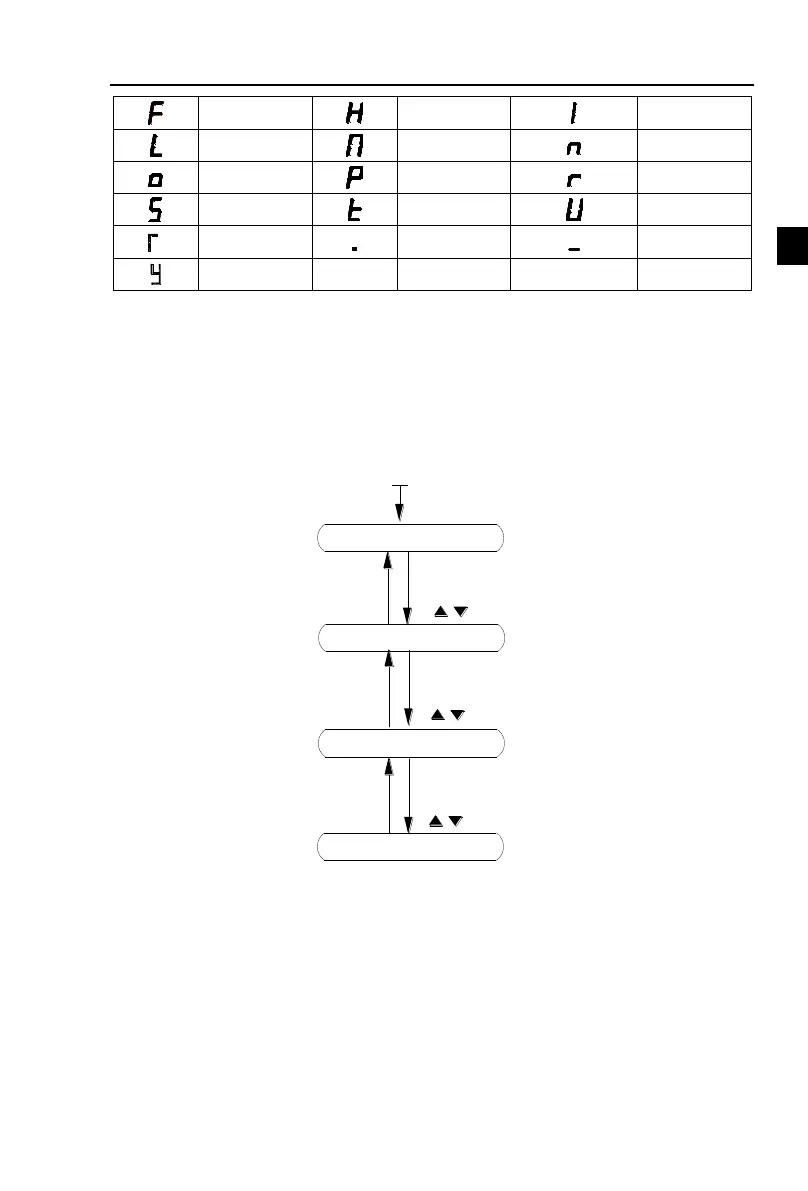Chapter 3 Keyboard
13
3-5.Examples of parameter settings
3-5-1.Instructions on viewing and modifying function code
PI160 inverter’s operation pane is three levels menu for parameter setting etc.Three levels:
function parameter group (Level 1)→function code(Level 2)→function code setting(Level 3). The
operation is as following:
Shutdown parameter display
PRG
Change parameter group
PRG
First-level menu display
ENTER
Change function parameter
PRG
ENTER
PRG
ENTER
Power-on
Second-level menu display
Third-level menu display
Change function parameter
Figure 3-2 Display status and operation processes
Description: Return to the second-level menu from the third-level menu by pressing PRG key
or ENTER key. The difference between the two keys : Press ENTER to return the second-level
menu and save parameters setting before returning, and automatically transfer to the next function
code; press PRG to return directly to the second-level menu, do not save parameters setting,and
return to current function code .
Example 1 : frequency setting revise parameter
From F0.01 to 50.00Hz revise to 40.00Hz.
