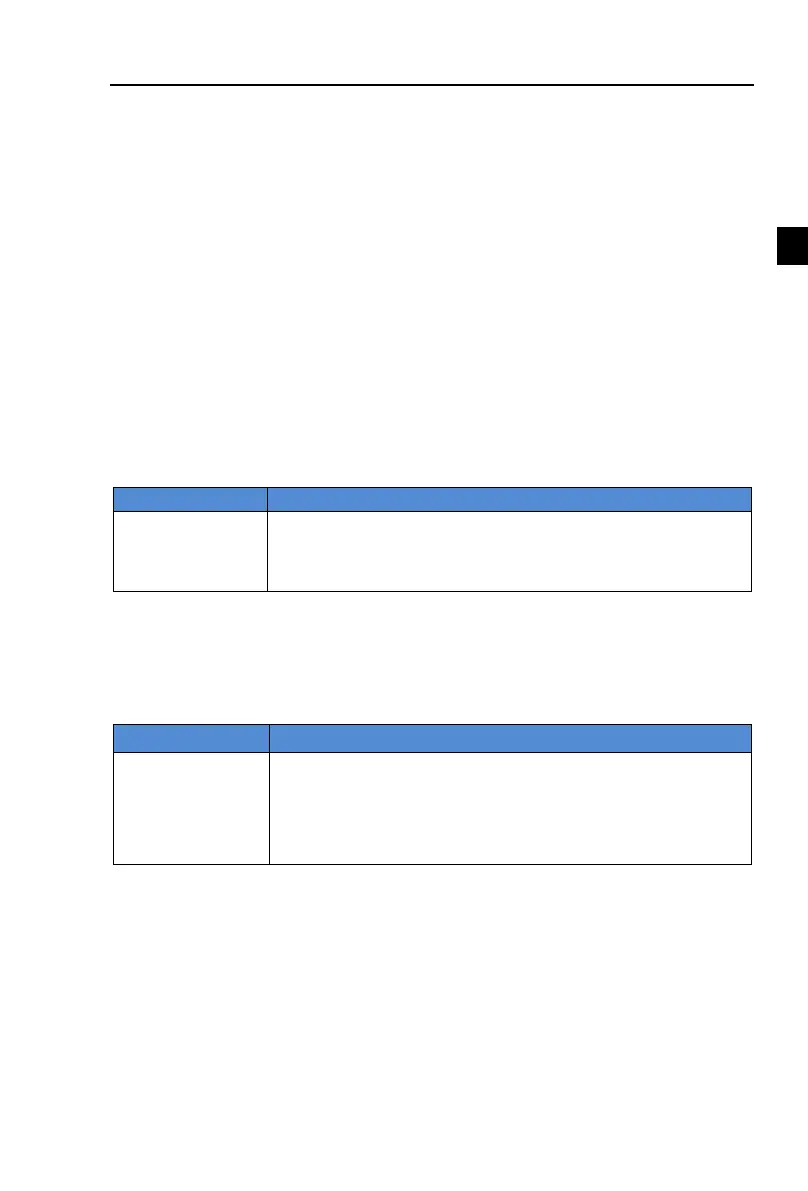Chapter 3 Keyboard
15
3-5-3.Password settings
The inverter has password protection. When y0.01 become not zero, it is the password and
will be work after exit from function code modified status. Press PRG key again, will display”----”.
One must input the correct password to go to regular menu, otherwise, inaccessible.
To cancel the password protection function, firstly enter correct password to access and then
set y0.01 to 0.
3-5-4.Motor parameter auto tunning
Choose vector control, one must input the motor’s parameters in the nameplate accurately
before running the inverter. PI9000 series frequency inverter will match the motor’s standard
parameters according to its nameplate. The vector control is highly depend on motor’s parameters.
The parameters of the controlled motor must be inputted accurately for the good control
performance.
Motor parameter auto tunning steps are as follows:
Firstly select command source (F0.11=0) as the comment channel for operation panel, then
input the following parameters according to the actual motor parameters (Selection is based on the
current motor):
b0.00: motor type selection b0.01: motor rated power
b0.02: motor rated voltage b0.03: motor rated current
b0.04: motor rated frequency b0.05: motor rated speed
For asynchronous motors if the motor can NOT completely disengage its load, please select 1
(asynchronous motor parameter static auto tunning) for b0.27, and then press the RUN key on the
keyboard panel;
If the motor can completely disengage its load, please select 2 (asynchronous motor parameter
comprehensive auto tunning) for b0.27, and then press the RUN key on the keyboard panel, the
inverter will automatically calculate the motor’s following parameters:
b0.06:asynchronous motor stator resistance b0.07:asynchronous motor
rotor resistance
b0.08:asynchronous motor leakage inductance b0.09: Asynchronous
motor mutUal inductance
b0.10: Asynchronous motor no-load current
Complete motor parameter auto tunning.
