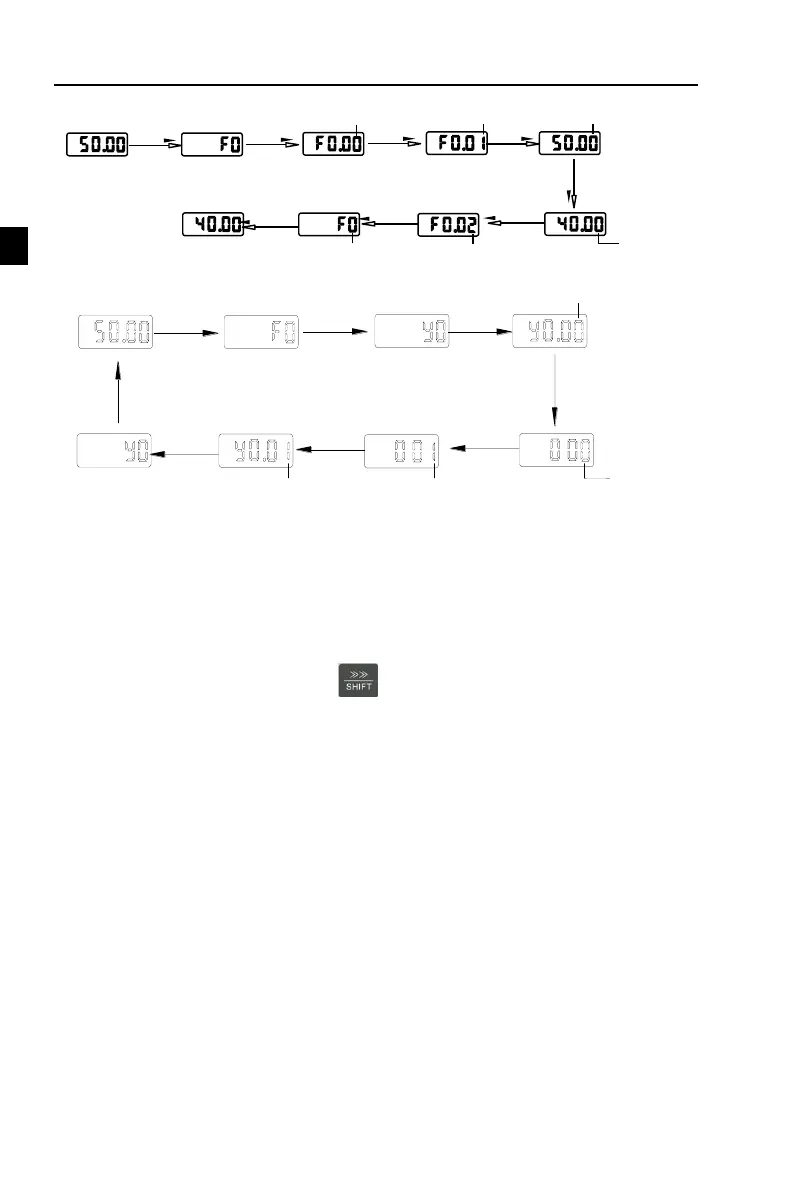Chapter 3 Keyboard
14
Prss PRG
Prss ENTER
Prss▲
Prss▼
Prss ENTER
Prss PRG
Prss PRG
Prss ENTER
Flicker
Flicker
Flicker
Flicker
Flicker
Flicker
Example 2 :Restore factory settings
Pree ▲
Pree PRG
Pree ENTER
Flicker
Flicker
FlickerFlicker
Pree PRG
Pree ENTER
Pree ▲
Pree ENTER
Pree PRG
Without twinkling parameter position, the function code can not be modified in the level 3
menu. The reason maybe as following
1) The function code can not be modified itself, eg: Actual detecting parameters, running
record parameters.
2) The function code can not be modified in the running status. It must be modified in the stop
status.
3-5-2.The way to read parameters in various status
In stop or run status, operate shift key to display a variety of status parameters
respectively. Parameter display selection depends on function code F6.01 (Run parameter 1), F6.02
(Run parameter 2) and F6.03 (Stop parameter 3).
In stop status, there are variety stop status parameters that can be set to display/not display:
Set frequency, bus voltage, DI input status, DO output status, analog input AI1 voltage, analog
input AI2 voltage, panel potentiometer input voltage, Actual count value, Actual length value, PLC
running step number, Actual speed display, PID settings, high-speed pulse input frequency and
reserve, switch and display the selected parameter by pressing key orderly.
In running status,there are 5 running-status parameters:Running frequency,setting
frequency,bus voltage,output voltage, output current default display, and other display parameters:
Output power, output torque, DI input status, DO output status, analog input AI1 voltage, analog
input AI2 voltage, panel potentiometer input voltage, Actual count value, Actual length value,
linear speed, PID settings and PID feedback, etc, their display depends on function code F6.01 and
F6.02 switch and display the selected parameter by pressing key orderly.
Inverter powers off and then powers on again, the displayed parameters are the selected
parameters before power-off.
