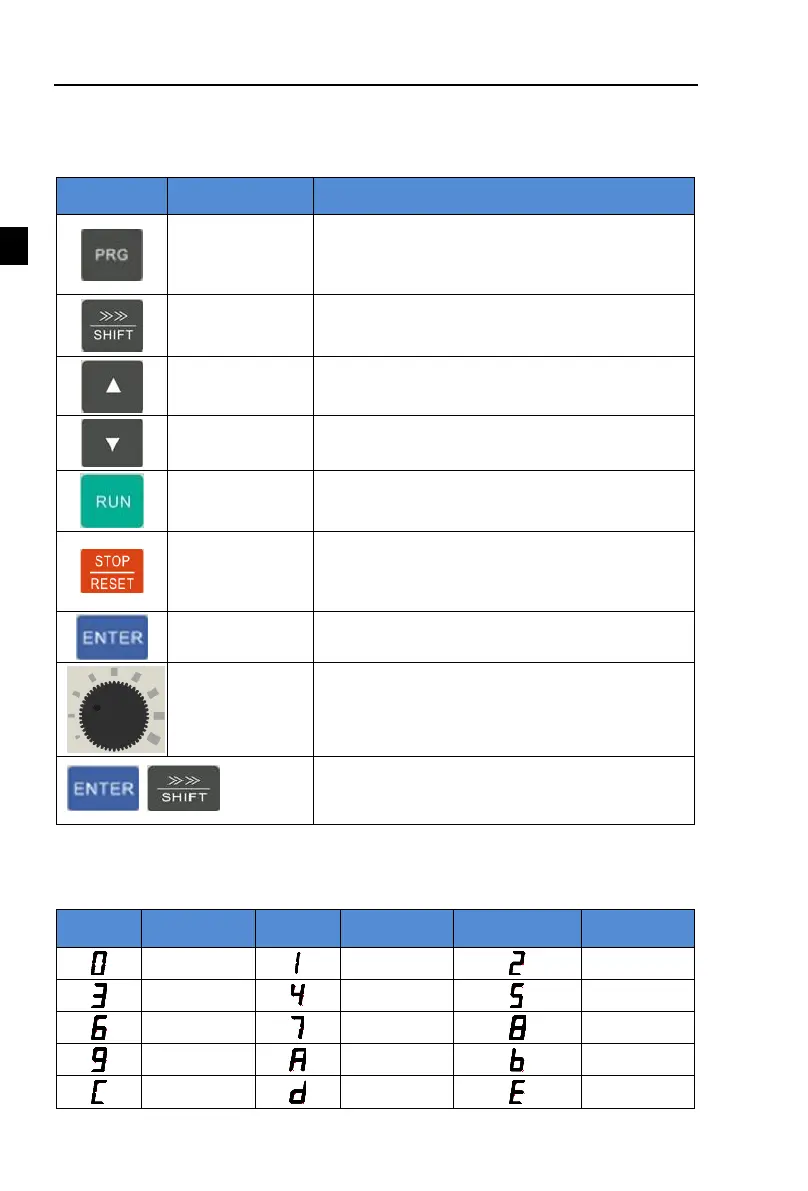Chapter 3 Keyboard
12
3-3.Description of operation panel keys
Parameter
Setting/Exit Key
* Enter top menu parameter change status
* Exit from function option change
* Return to status display menu from sub-menu or
function option menu
* Select circularly parameters under run or stop
interface; select parameters when modifying the
parameters.
* Data or function code ascending
* Data or function code decending
Used for running operation in the keyboard mode.
* Press the key to stop running in running status; press
the key to reset in fault alarm status, can be used to
reset the operation, the key is subject to function code
F6.00.
* Enter into levels of menu screen,confirm settings.
* F0.02 is set to 4,keyboard potentiometer is used to set
the running frequency.
Simultaneously press two keys to lock or unlock the
keypad.
3-4.Correspondence that LED displays symbols and characters
\digits is as follows:
