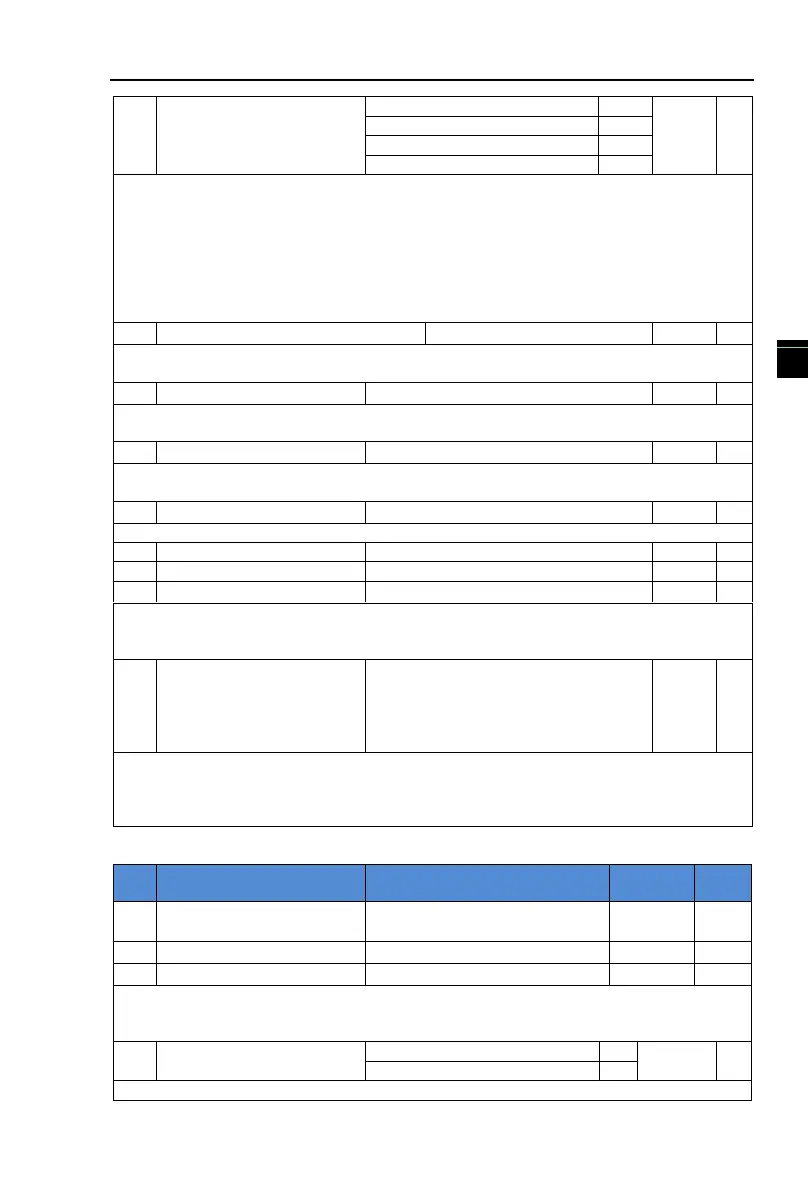Chapter 5 Function parameter
77
Decimal places for load
speed display
Decimal places for load speed display The below example illustrates the calculation of
load speed:
If the load speed coefficient(F6.04) is 2.000, the number of decimal places of load
speed(F6.05) is 2 (two decimal places), when the inverter operating frequency reaches 40.00Hz,
the load speed is : 40.00 * 2.000 = 80.00 (2 decimal places display) .If the inverter is shutdown,
the load speed displays the speed relative to the set frequency, that is the "set load speed". If the
set frequency is 50.00Hz, the load speed under the state of shutdown: 50.00 * 2.000 = 100.00 (2
decimal places display).
Inverter module radiator temperature
Display the inverter module IGBT temperature.The different models of the inverter module
vary IGBT overtemperature protection values.
Display the total run time of inverter. When the run time reaches the set time (F7.21), the
inverter’s multi-function digital output function (12) outputs ON signal.
Display the total power-on time after factory. When the power-on time reaches the set time
(F7.20 ), the inverter’s multi-function digital output function (24) outputs ON signal.
Display the total power consumption of inverter to date until now
Control panel software version number
Power correction coefficient
Frequency Inverter with motor running , the display output power(d0.05) is different with
the actual output power, through the parameters , adjust the converter display power and the
actual output power corresponding relation.
0: Only RUN, STOP key is valid
1: All the key
2: Only RUN, STOP, UP, DOWN key is
valid
3: Only STOP key is valid
At the same time press ENTER+SHIFT key to achieve lock and unlock.
When the keyboard is locked, press the keyboard is locked key, the digital display tube will
display "A." in the front, such as the keyboard shows 50, when the lock, press the keyboard
"PGR" key, digital tube display "A.50.00" "
5-2-9.F7 group Auxiliary function
0.00Hz~F0.19(Maximum
frequency)
Defined the inverter's reference frequency and ac/deceleration time when jogging .In
operation of Jog, the startup mode is fixed as direct startup mode (F3.00 = 0), the shutdown
mode is fixed as deceleration parking mode (F3.07 = 0).
The parameter is used to set whether the priority of jog function is active or not. When it i
