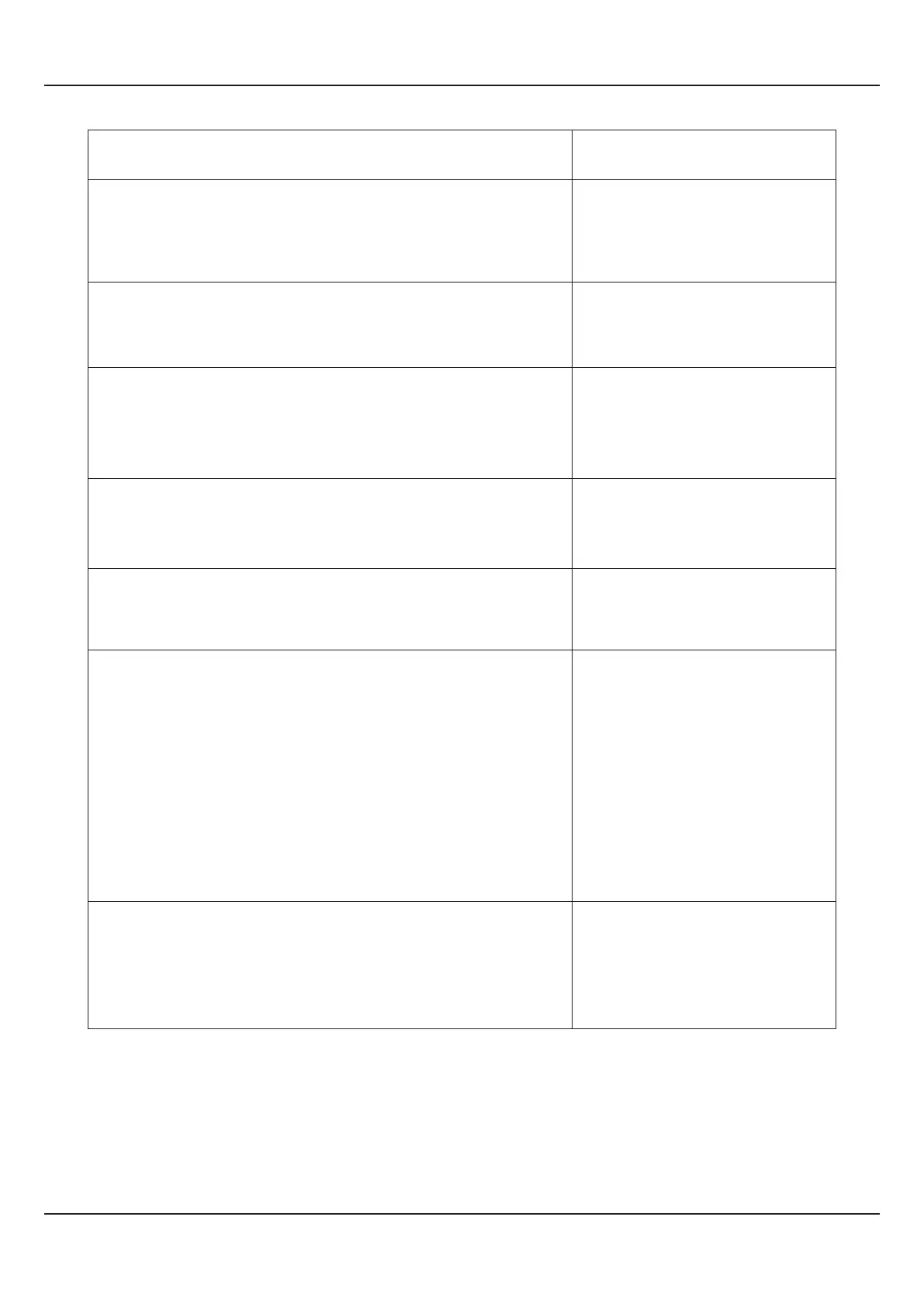Parameter Description
Settings
(Default Value)
(Default : Disable)
Disable
Enable
0 to Max. Scale
(Default : 0)
(Default : Disable)
Disable
Enable
Min. Scale to 30000
(Default : 0)
MINIMUM SCALE ACTIVATION
This parameter can be set as ‘Enable’ or ‘Disable’. If selected to
‘Enable’, this parameter allows the user.
MINIMUM SCALE VALUE
To set the value that should be continuously displayed even
though the corresponding Input Signal is equal or below this set
value.
MAXIMUM SCALE ACTIVATION
This parameter has the same definition as described above for but
applicable for Maximum Scale.
MAXIMUM SCALE VALUE
This parameter has the same definition as described above for but
applicable for Maximum Scale.
This parameter can be set as ‘Enable’ or ‘Disable’. If enabled, the
Square Root Function is activated and the Flow Rate value on the
Upper Readout is displayed by applying Square Root Calculation.
This parameter is mainly applicable when the Flowmeter is
measuring the Flow Rate by Differential Pressure measurement
across the Orifice Plate. In such cases, the Flowmeter produces
the DC Linear signal that is proportional to the Differential
Pressure and the Flow Rate will be the Square Root value of the
Differential Pressure. In such cases, the user can activate the
Square Root Function.
SQUARE ROOT VALUE
(Default : Disable)
Disable
Enable
Applicable for Auto Scan Mode only. This parameter value sets the
time interval for which each channel is displayed. In other words,
the rate at which the channels are sequentially updated for
indication.
SCAN RATE
(Default : Fast)
Slow
Medium
Fast
User Manual
FLOREX
20
0.0 to 60.0
(Default : 0.5 sec.)
Sets the time constant, in seconds, for the low-pass digital filter
applied to the measured PV. The filter helps smoothing /
averaging the signal input and removing the undesired noise.
FILTER CONSTANT
