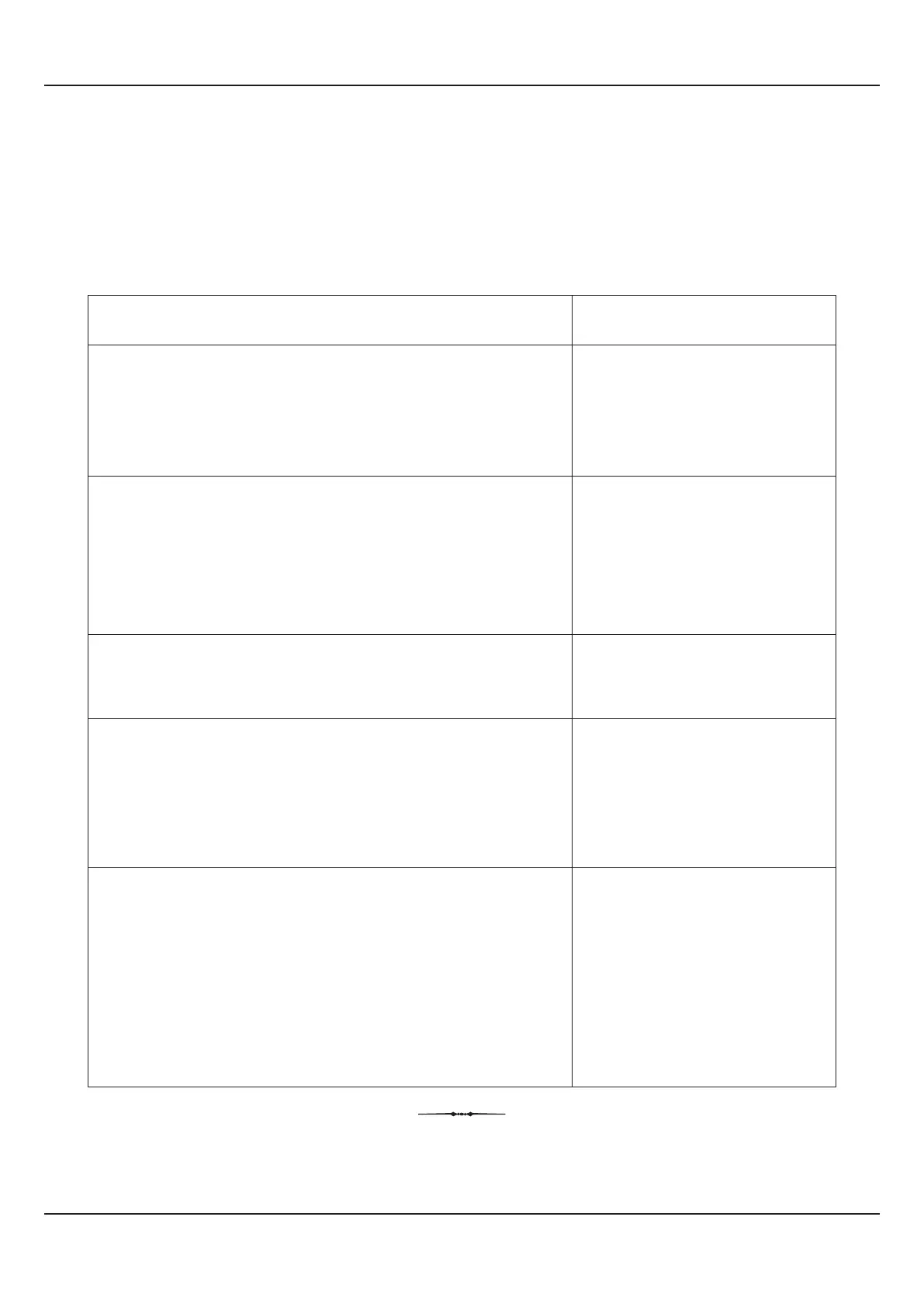The Linearisation Parameters are grouped on User Linearisation Page and accessed by entering the Utility Page. These
parameters are generally required to linearise the Analog Input curve as per the user derived values.
The parameters required for User Linearisation are described as under:
USER LINEARISATION PARAMETERS
Parameter Description
Settings
(Default Value)
(Default : Disable)
Disable
Enable
1 to 32
(Default : 2)
1 to Max. Selected
(Default : 1)
Select the break point for which the X, Y co-ordinates are to be set.
-19999 to 30000
(Default : 0)
This parameter can be set as ‘Enable’ or ‘Disable’ to allow the user
to activate the user Linearisation function. If enabled, the user
linearisation function is activated and the Flow Rate indication is
displayed as per the derived values set by the user.
USER LINEARISATION ACTIVATION
This parameter allows the user to select the Total Points for which
the user linearisation is required. The total number available for
actual points and derived points setting is dependent upon the
value selected for this parameter. That is, the total number of
availability of actual and derived points is restricted to the value
set for this parameter.
TOTAL POINTS
POINTS NUMBER
ACTUAL POINT
This parameter allows the user to select the actual point for which
the user derived value is to be set. That is, the actual value of Flow
Rate that the FLOREX is indicated for the corresponding Input
Signal received from the Flowmeter as per the Input Type and
Range Low/High setting of FLOREX.
This parameter allows the user to set the user derived value for the
selected actual value the actual point for which the user derived
value is to be set. That is, the actual value of Flow Rate that the
FLOREX is indicated for the corresponding Input Signal received
from the Flowmeter as per the Range Low/High setting. As per the
above example; for the actual value of Flow Rate (i.e. 50), if the
user derived value is set to 60, the FLOREX will display the Flow
Rate of 60 instead of 50 when it receives the Input Signal of 10 mA.
DERIVED POINT
-19999 to 30000
(Default : 0)
User Manual
FLOREX
26
Table 11.1
Section 11