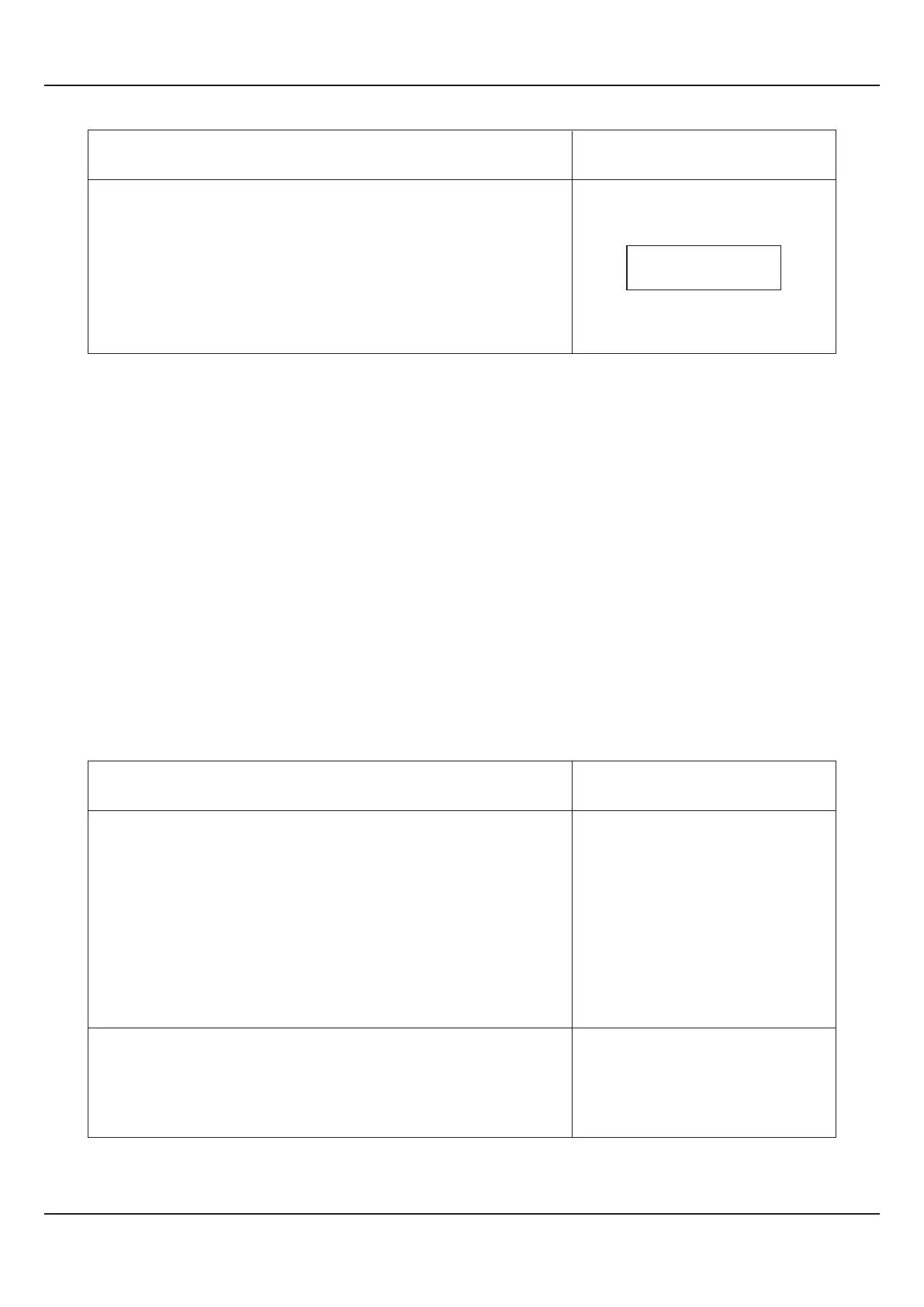Parameter Description
Settings
(Default Value)
This parameter shows the number of counts for which the
accumulated Flow Total overflows from the maximum (99999999)
counts. This parameter allows the user to count that how many
times the Total Flow has overflow from the maximum counts. This
parameter will automatically get Reset to 0 upon issuing Total
Flow Reset Command.
NO. OF OVERFLOWS
NO.OF OVER FLOW
0
OPERATOR PARAMETERS
The FLOREX facilitates a separate group for Operator Parameters to provide operational ease for normal day-to-day
operations and to avoid unauthorized access to the FLOREX Program Mode.
The Operator Mode can be entered by the Front Panel key labeled OPERATOR (OPR) and the list of various operator
parameters can be set using UP/DOWN and ENTER key.
Step through the followings to adjust the Operator Parameter values.
1. While the FLOREX is in MAIN Display Mode, press and release the OPERATOR key. The Lower Readout displays the first
-parameter in the list.
2. Use UP/DOWN key to set the value for various operator related parameters and press ENTER key to register the set value
and scroll to next parameter in the list.
The Operator Parameters are listed in Table 2.2 below followed by their respective definitions.
Parameter Description
Settings
(Default Value)
This command allows the user to manually acknowledge the
“hard” alarm. This command is available and applicable only if the
Alarm Latch is enabled, the alarm condition is occurred and not
yet acknowledged. Once the alarm is acknowledged, this
command will be available only if the alarm condition is occurred
for the next time. This command has two possible settings. It
serves as a Command to Acknowledge the hard (sounding of
buzzer/hooter) and the alarm status indication
ALARM ACKNOWLEDGE
No
Yes
(Default : No)
User Manual
FLOREX
7
Table 2.2
No
Yes
(Default : No)
MIN./MAX. RESET COMMAND
This parameter is available and applicable only if the ‘Storage of
Minimum & Maximum value of Flow Rate’ is enabled on
Supervisory Page. It has two possible settings.