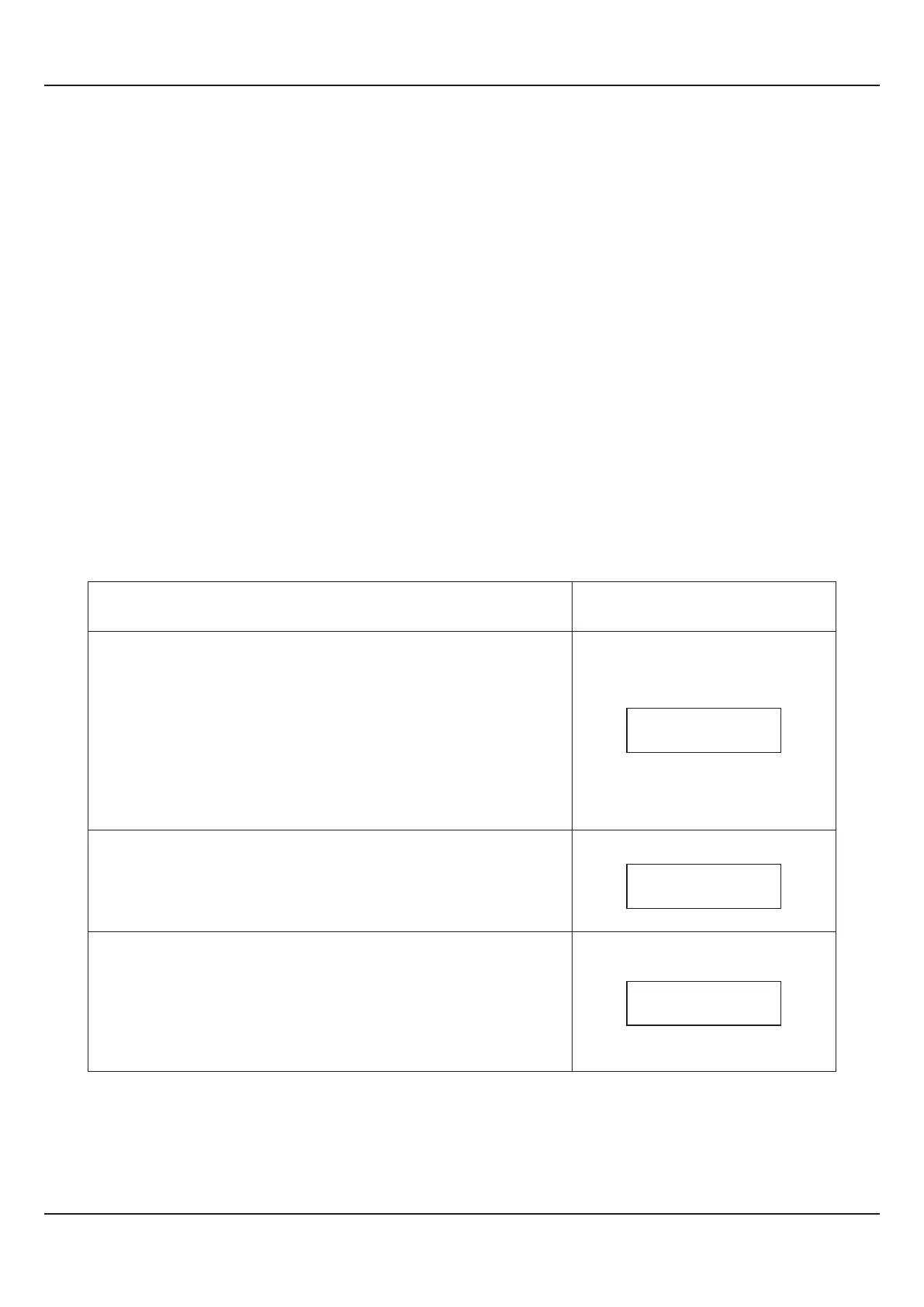2. In case Flow Rate Error conditions like Or (Over-Range) or Ur (Under- Range) occurs, even if the MAIN display of FLOREX flashes
Error message, the FLOREX stores and views the actual counts available for Flow Rate Error condition as Minimum & Maximum value
of Flow Rate instead of viewing Flow Rate Error message. It is, therefore, recommended to Reset these stored values upon removing
the Flow Rate Error conditions to store and view the presently available values of Minimum & Maximum value of Flow Rate. Else, the
FLOREX will continue to view the actual counts stored at the instant Flow Rate Error condition occurred.
3. If the power supply to the FLOREX is switched-off or a power-failure occurs while the Storage of Minimum & Maximum value of Flow
Rate is enabled, upon resumption of power, if the power-on measured Flow Rate is found above the Maximum value or below the
Minimum value stored prior to power-failure, the FLOREX stores and views the power-on measured Flow Rate as Minimum or
Maximum value of Flow Rate, respectively. Else, the Minimum & Maximum value of Flow Rate stored prior to power-failure are remain
intact.
4. By default, the Storage on Minimum & Maximum value of Flow Rate feature is disabled on Supervisory Page. Therefore, this feature will
not be available upon carrying “Setting Default Value” procedure.
VIEW ONLY PARAMETERS
The Table 2.1 below describes the view only parameters followed by the definition of each parameter. Notice that these
parameters are for view only. That is, their values can not be altered by the user.
The View Only parameters are selected to display on Lower Readout by pressing SCROLL (SCR) key while the FLOREX is in
MAIN Display Mode. The user can revert to MAIN Display Mode from any parameter just by pressing ENTER key.
Parameter Description
Settings
(Default Value)
TOTAL TIME
This parameter shows the Total Time elapsed from the Power-up
of FLOREX. The Total Time is shown in Hour : Minute : Second
Format. This parameter allows the user to view the Total Time
within which the Total Flow is accumulated. This Timer is
automatically get Reset upon resetting the accumulated Flow
Total and re-starts counting the Time period again from 0
automatically.
Time (HH:MM:SS)
00:00:00
This is parameter is available only if the ‘Storage of Minimum &
Maximum of Flow Rate’ is enabled on Supervisory Page. This
parameter views the currently stored Minimum value of Flow Rate.
MINIMUM FLOW RATE
Table 2.1
User Manual
FLOREX
6
MAX. FLOW RATE
100
MAXIMUM FLOW RATE
This is parameter is available only if the ‘Storage of Minimum &
Maximum of Flow Rate’ is enabled on Supervisory Page. This
parameter views the currently stored Maximum value of Flow
Rate.
MIN. FLOW RATE
0