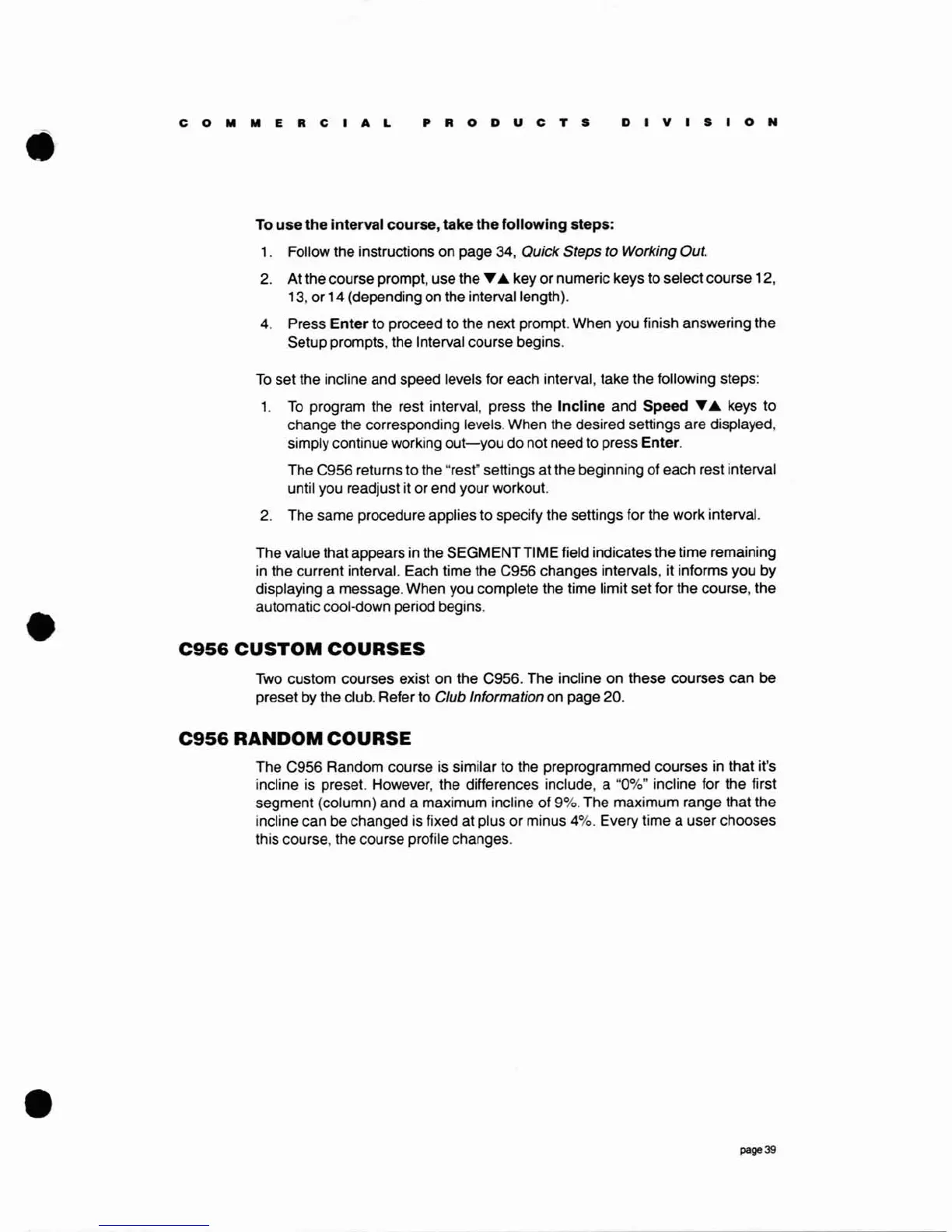•
COMMERCIAL
PRO
D U C T S
DIVISION
To use the interval course, take the following steps:
1.
Follow the instructions on page 34, Quick Steps to Working Out.
2.
At the course prompt, use
the'"
• key or numeric keys to select course 12,
13, or 14 (depending on the interval length).
4.
Press Enter to proceed to the next prompt. When you finish answering the
Setup prompts, the Interval course begins.
To
set the incline and speed levels for each interval, take the following steps:
1.
To
program the rest interval, press the Incline and Speed
....
keys to
change the corresponding levels. When the desired settings are displayed,
simply continue working
out-you
do not need to press Enter.
The C956 returns to the "rest" settings at the beginning of each rest interval
until you readjust it or end your workout.
2.
The same procedure applies to specify the settings for the work interval.
The value that appears
in
the SEGMENT TIME field indicates the time remaining
in
the current interval. Each time the C956 changes intervals, it informs you by
displaying a message. When you complete the time limit set for the course, the
automatic cool-down period begins.
C956
CUSTOM
COURSES
Two
custom courses exist on the C956. The incline on these courses can be
preset by the club. Refer to Club Information on page 20.
C956
RANDOM
COURSE
The C956 Random course is similar to the preprogrammed courses in that it's
incline
is
preset. However, the differences include, a "0%" incline for the first
segment (column) and a maximum incline of 9%. The maximum range that the
incline can
be
changed
is
fixed at plus or minus 4%. Every time a user chooses
this course, the course profile changes.
page 39