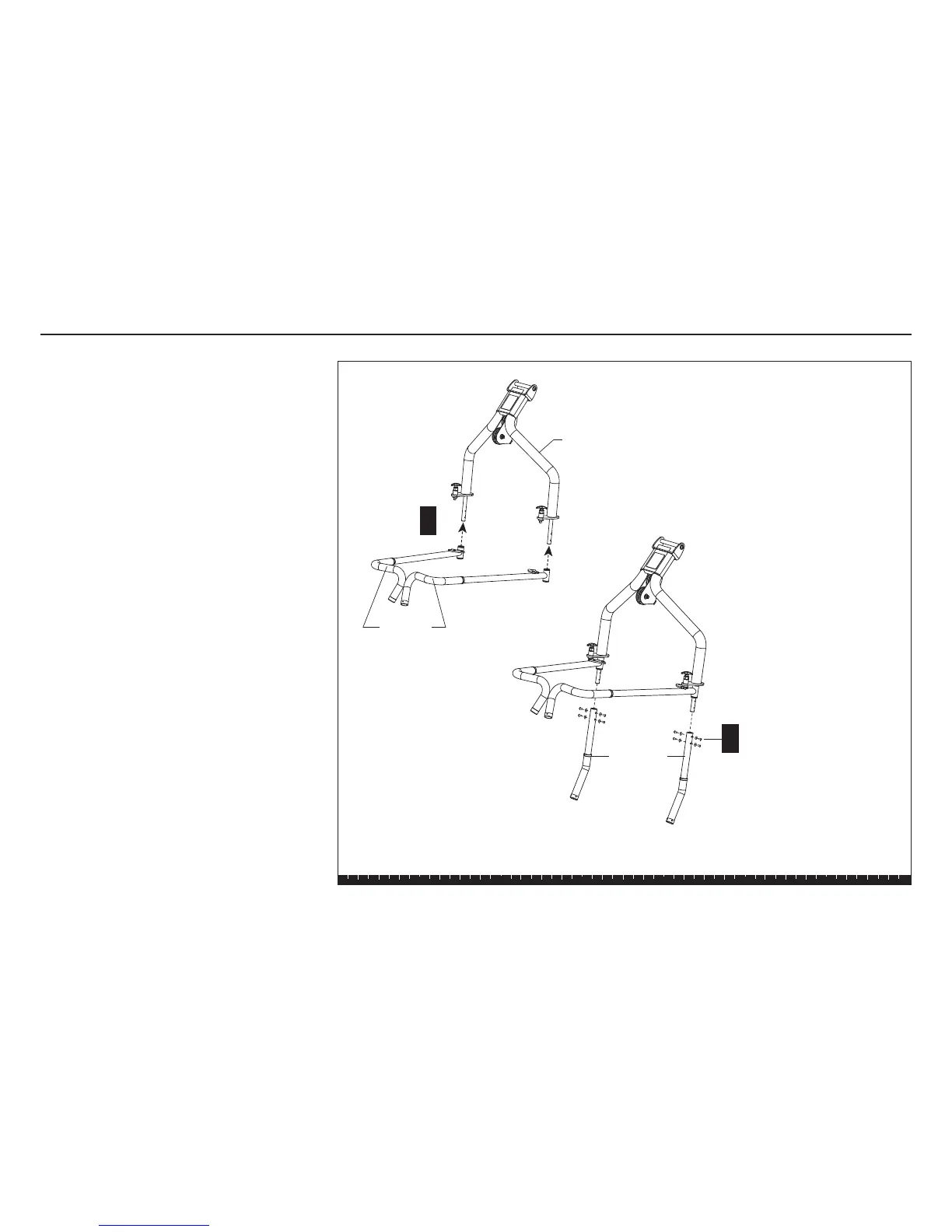S3.19 Assembly and Maintenance Guide
page 17
1 2 3 4 5 6
B. Slide the Handlebars in place on the Press Arm.
Handlebars curve inward. Review the illustration for
correct handlebar placement. Pull the T-handle up
and adjust the handlebars into a secure position.
C. Attach the Row Handles using
eight ¼ x ½-inch buttonhead screws
eight radius washers
Note: Make sure the radius washers lie flat against
the Row Handle before wrench tightening.
D. Wrench tighten the screws using the 5mm hex
keys.
Step 5. Assemble Press Arm, continued
B
8 - ¼ x ½" buttonhead screws
8 - radius washers
C
Press Arm Assembly
Handlebars
Row Handles
