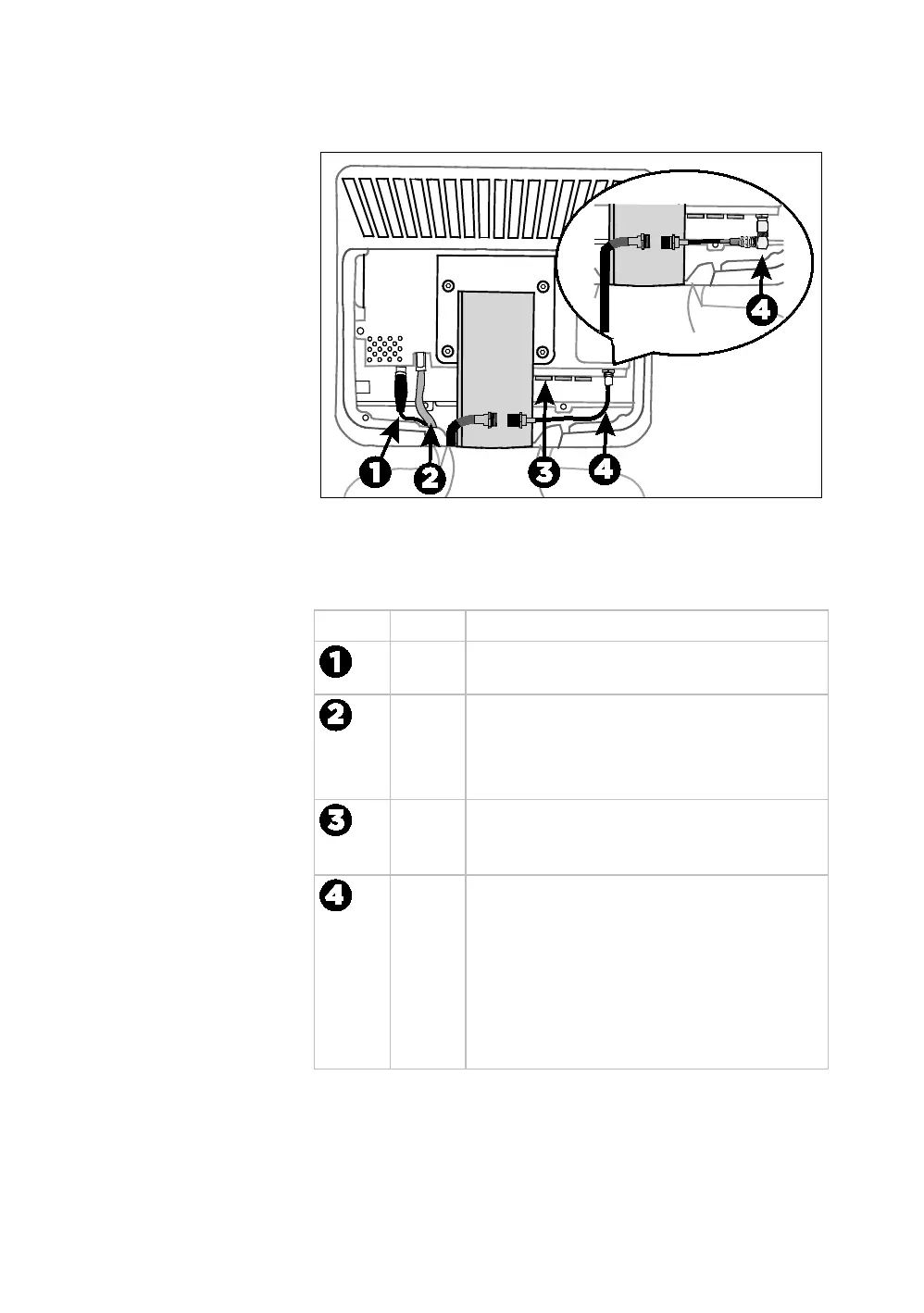Beginning the Assembly 31
4. Connect the following cables:
Figure 27: Cable locations (with EU setup callout)
Table 4. Attaching the cables
Number Cable Function
Power
cable
Turn the end of the cable connector to secure
it.
RJ45
cable
Plug the RJ45 cable into the back of the
screen. Attach the ferrite clamp on the RJ45
cable to the back of the screen, near the base.
Note: Ferrite not required for PEP assembly.
RCA
cable
Plug the RCA cable into the RCA video
connector (yellow liner) on the back of the
PVS screen.
Coaxial
cable
For US: A narrow (adapter) coaxial cable is
pre-attached to the PVS. From the controller,
feed the main coaxial cable between the back
of the screen and the bracket. Turn the end of
the cable connector to secure the two cables
together.
For EU: Connect the coaxial cable as shown
in the call-out in the preceding figure.