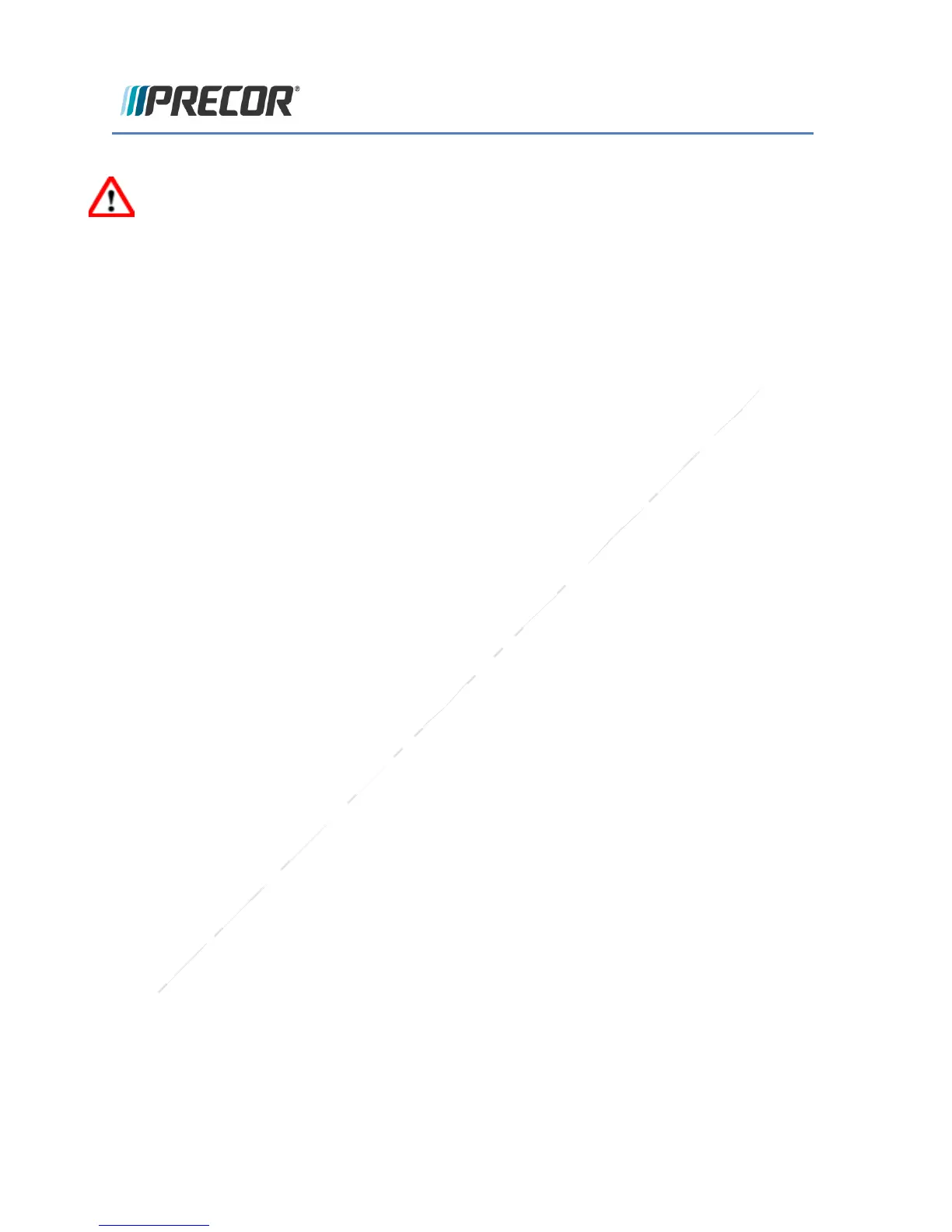© Precor Incorporated, Unauthorized Reproduction and Distribution Prohibited by Law Page 101
WARNING: Do not adjust the treadmill’s speed or run it higher than 1 mph.
5. After one minute, stop the treadmill by pressing the STOP button.
6. When the belt has fully stopped moving, remove the STOP key tether, exit the treadmill, and
turn the power switch to OFF.
7. Grasp both sides of the towel and run it up and down the length of the belt several times to
clean the top of the deck.
8. Remove the towel from beneath the belt.
9. Turn the power switch to ON.
10. Verify operation and return to service.