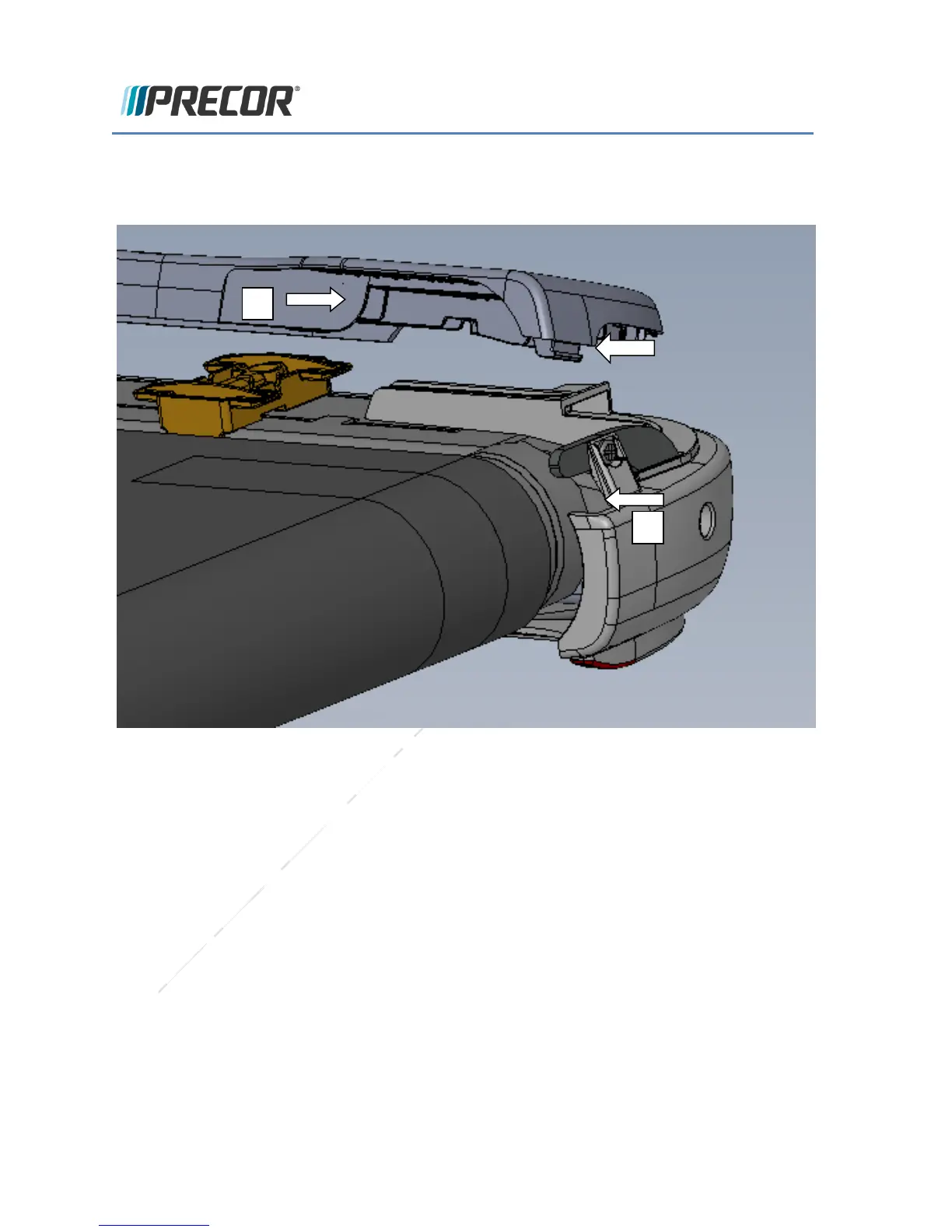© Precor Incorporated, Unauthorized Reproduction and Distribution Prohibited by Law Page 74
Figure 19: Deck Trim Landing Strip removal 1. Press in while lifting, 2. Pull to the back.
Removing and replacing the front Corner Cover
1. Set the treadmill circuit breaker in the off position and unplug the treadmill’s line cord from the
AC outlet.
2. Remove the hood.
3. Remove the #3 Phillips screw securing the corner cover to the frame.
4. Pull back on the front of the cover, freeing the tab that wraps around the upright.
5. Lift the back slightly, allowing the side tabs to come out of the frame, freeing the cover.
6. Install the cover by first aligning the side tabs of the cover with the holes in the frame, and then
push the cover into place so the front tab is inside the upright.
7. Secure it to the frame with the screw removed in step #3.
8. Replace the hood.
9. Check treadmill operation per, Checking Treadmill Operation.