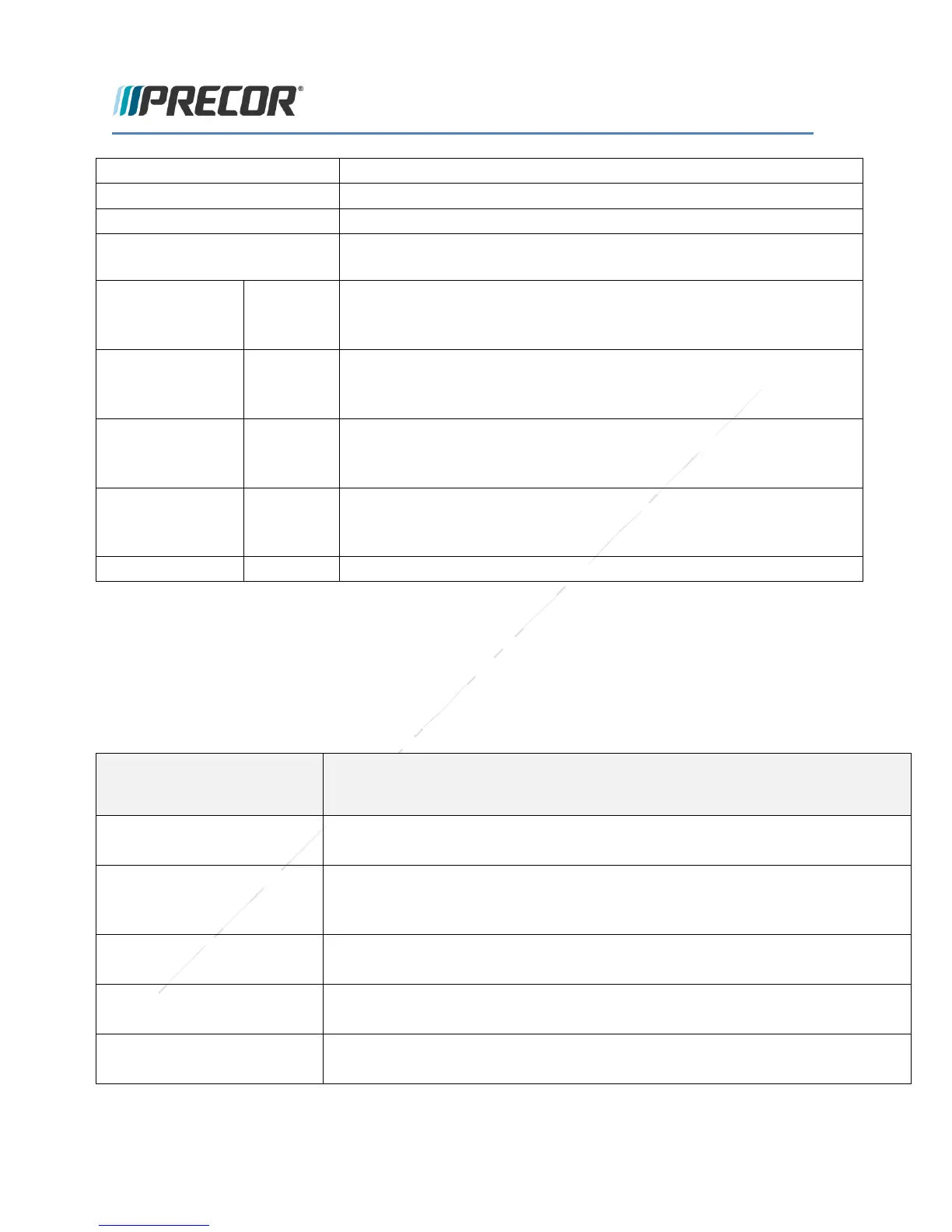© Precor Incorporated, Unauthorized Reproduction and Distribution Prohibited by Law Page 16
Shows current status of light- Hold QuickStart to reset
Varies ASL LED brightness from Low, Med, High
Shows current state of MC LED-Hold QuickStart to reset
Allows manual operation of machine functions – all tests work
independently of workout limits.
Tests belt speed in 0.1 increments
Displays Input Voltage, Current to the treadmill, and output
voltage, current to the drive motor.
Checks Auto Stop function by averaging footplants
Displays if the user is detected or not detected. Footplant
averaging delay renews with each speed change.
Displays A/D number, Glitches, communication time between
LPCA and UPCA.
Requires Stop Button press, then Lanyard E-Stop pull and button
reset. Will exit the tests to the Welcome screen.
Club Parameter Settings (5651565)
The Club Parameter settings access code is 5651565.
Figure 4: Hardware Validation
Enter Club Parameter
settings mode (P10& P30)
Press STOP/PAUSE/RESET key, 5, 6 , 5 , 1 , 5 , 6 , 5
Either enabled or disabled. When enabled, the setting requires a password
(1234) to be entered in order to start the unit. Factory default is disabled.
Sets the default language for all workouts on this machine.
Language for single use workouts can still be set by the user from the
workout options.
Sets units of measure (US standard or Metric).
Factory default is US standard.
Sets the maximum allowable workout time for each user.
Factory default is 60 minutes.
Sets the maximum time that the workout can be paused during a workout.
Factory default is 120 seconds.