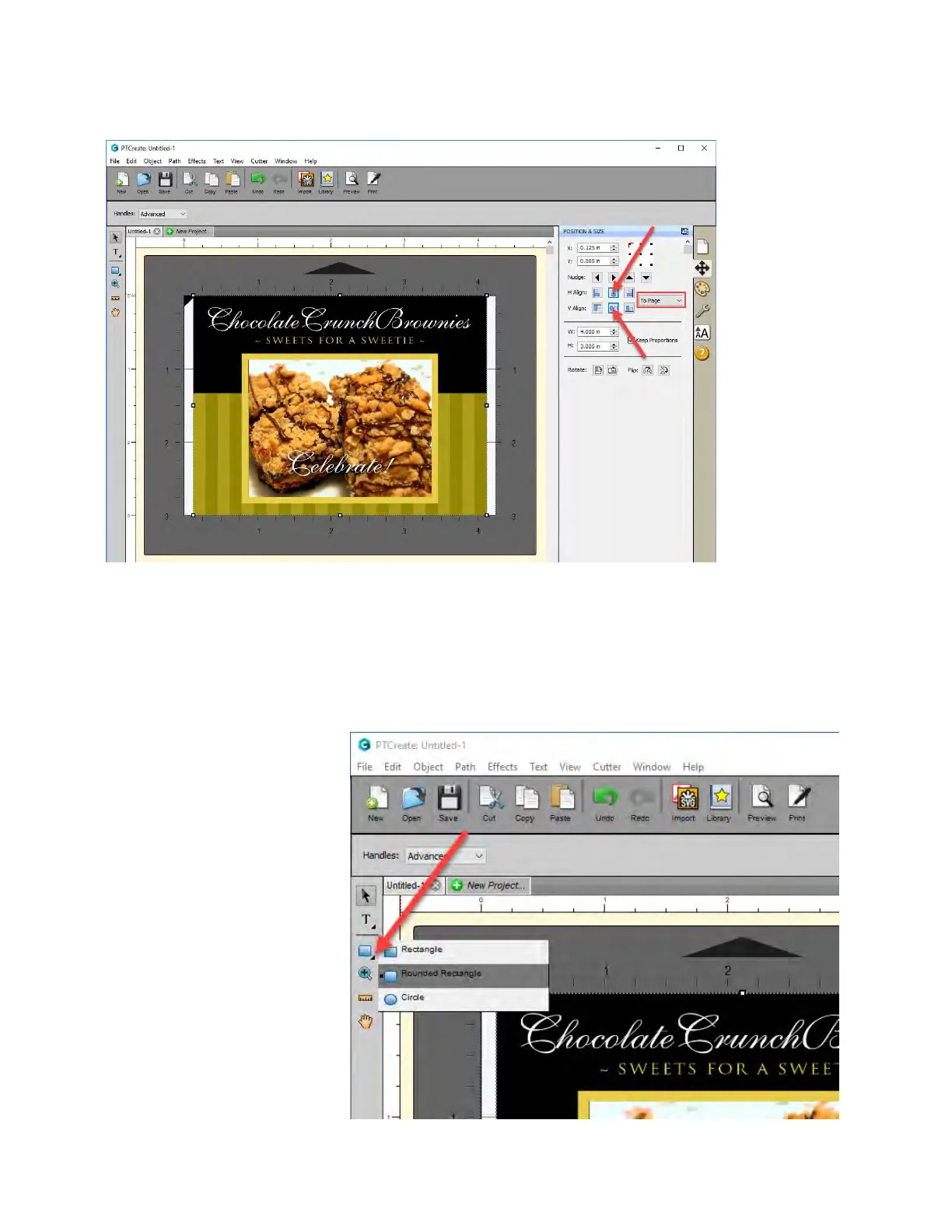54
5. Center the image horizontally and vertically to the Page.
4D.3 Add a Cut file
In PTCreate Standard you can either draw a box in the approximate location of the cut file or use
one of the preset size from the library. If you have a rectangular label or you would like to add a
corner radius to your cut it is preferable to draw the cut line. Corner radius make it easier to
remove your label from the liner. In this example we will draw the cut line.
1. RIGHT CLICK on the
rectangle icon and choose
Rounded Rectangle.
