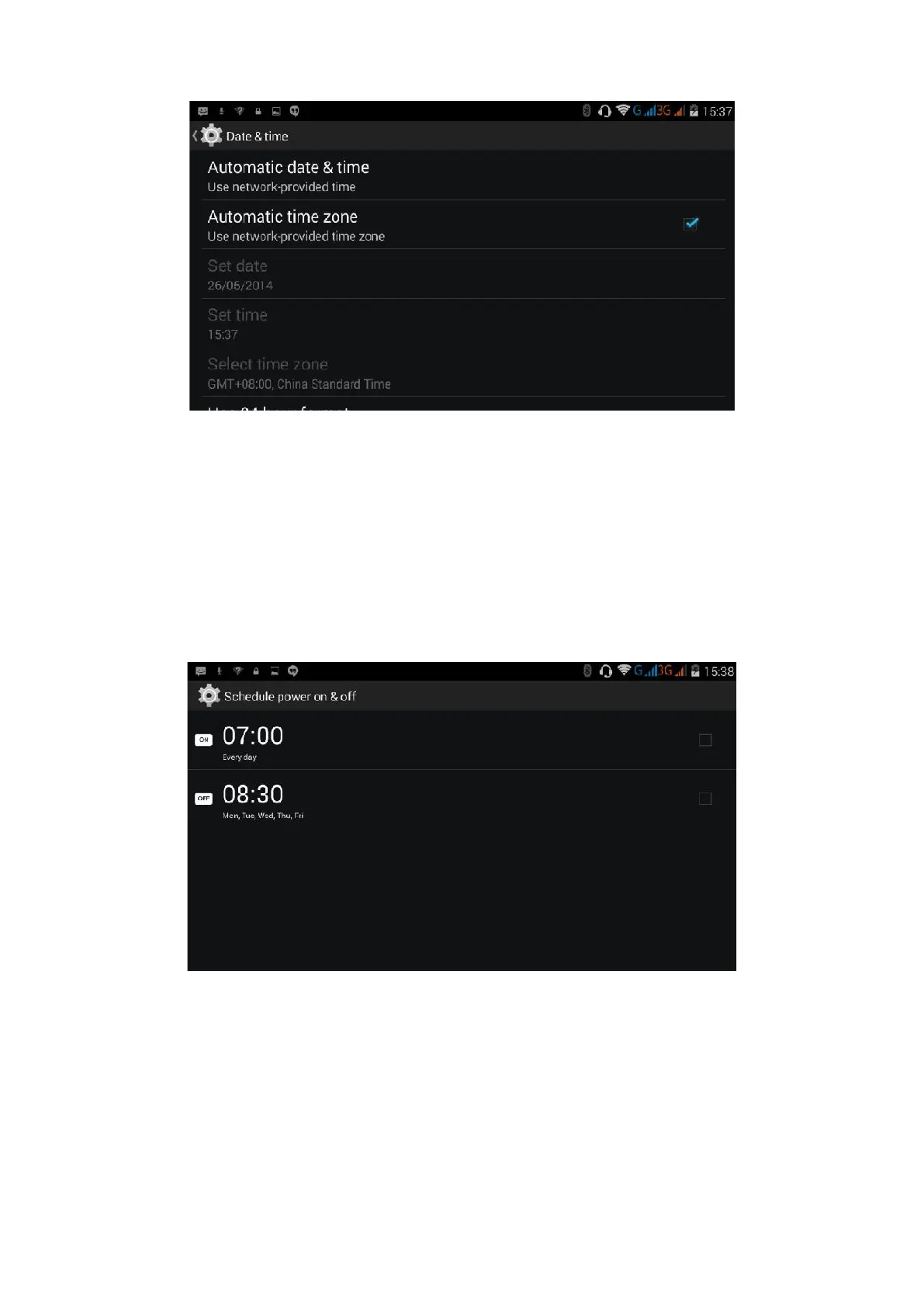100
Figure 4.60
Note: If you use the time internet provided, you will not able to set the date, time and time zone.
4.17 Fixed-time Startup and Shutdown
Click Setting application procedure
Click fixed-tine startup and shutdown.
Figure 4.61
Operate as below Figure 4.61