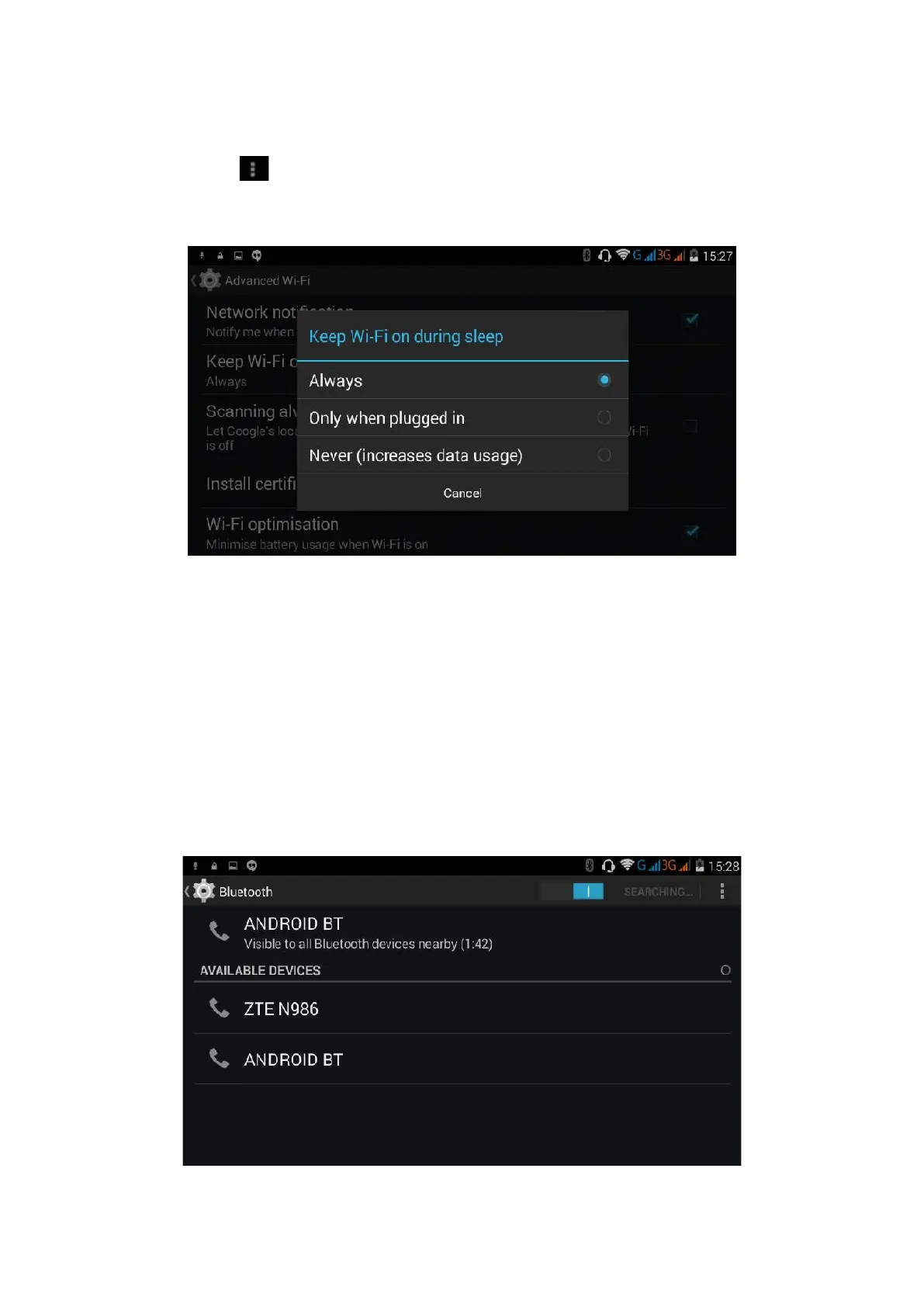79
Keep WI-FI on during sleep.
1. Click icon in right top of Figure 4.8, select advanced.
2. Click Keep WI-FI on during sleep, as Figure 4.9
Figure 4.9
4.3 Bluetooth
Bluetooth function operation
1. Click setting application in main menu interface
2. Click bluetooth and open it.
3. If somebody open bluetooth in your surroudings, click search device in right above, then
Smartphone will automatically search the bluetooth device nearby. As Figure 4.10
Figure 4.10