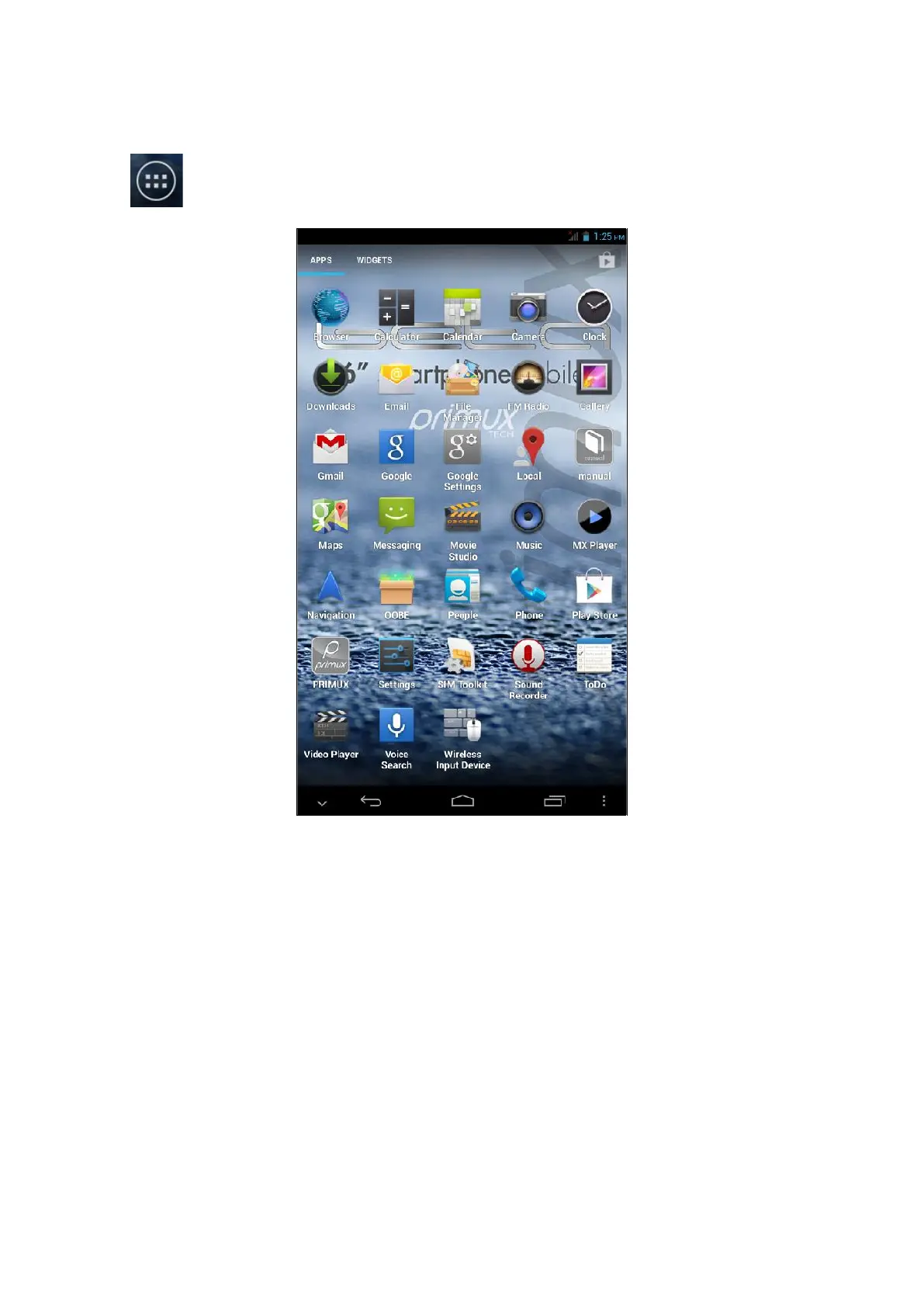72
3.6 Starting Apps
Click the button to enter the main menu interface, as shown in figure 3.3; select the app you want to start.
Figure 3.3
3.7 USB Connection
Smartphone storage setting
Before transferring a file, you must complete the storage mode setting of your Smartphone:
1. Connect the Smartphone and PC via USB cable. A prompt will appear in the notification column.
2. Open the notification panel, for details about how to open it please refer to 2.3 Smartphone status and
notification.
3. In the notification panel, click USB Connected, then click Open USB device, as shown in figure 3.4.
4. Now the USB is successfully connected.