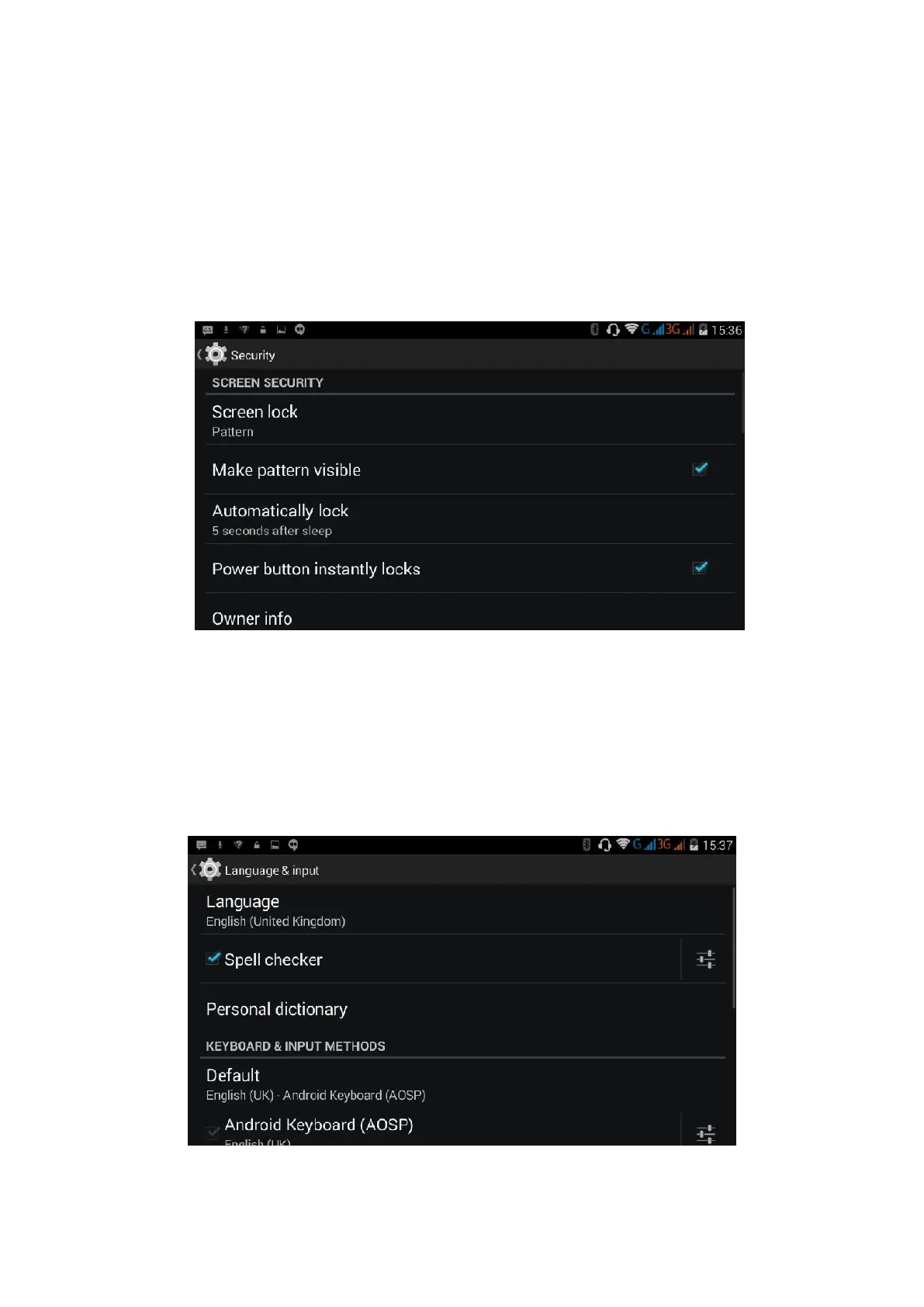97
5.Set new password (letters and numbers) and then click continue.
6.Enter the password again and the click confirm.
Unknown source
1.In main interface, click setting.
2. Click safety.
3. Click unknown source, as Figure 4.54
Figure 4.54
Note: Manual installing APK files needs to turn on unknown source.
4.14 Language and Input Method
Click setting, select language and input method, choose language to switch language, as
Figure 4.55