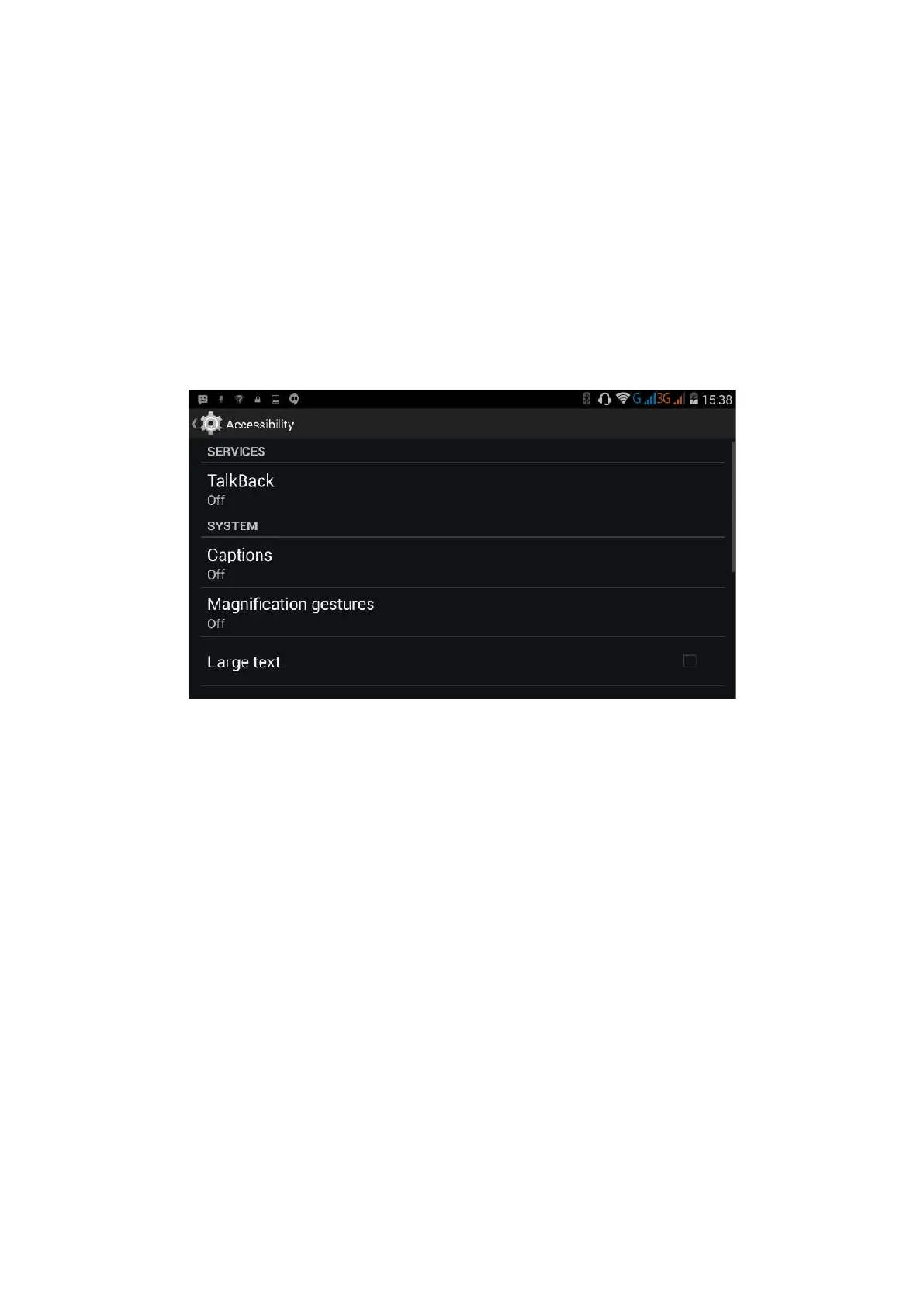101
4.18 Assisstance Function
Large size
Click it to make system font large size
Click power button to end calls
When Click call, press “power” button, call will end but not hold.
Touch and hold delay
Click touch and hold delay to increae time, as Figure 4.62
Figure 4.62
Install webpage script
It will allow you install webpage scrip when you open system, but it will increase the risk when you are browsing
webpage.
4.19 Engineer Selection
USB adjustment
After opening USB adjustment, you can use some software to read Smartphone software, but when USB
adjustment is turned on, USB storage needs to manual adjust.
Keep awaken state
If you open keep awaken state, it wll never auto sleep when your Smartphone is charging.
Pointer Location
If you open pointer location, it will display touch vertical and horizontal direction.