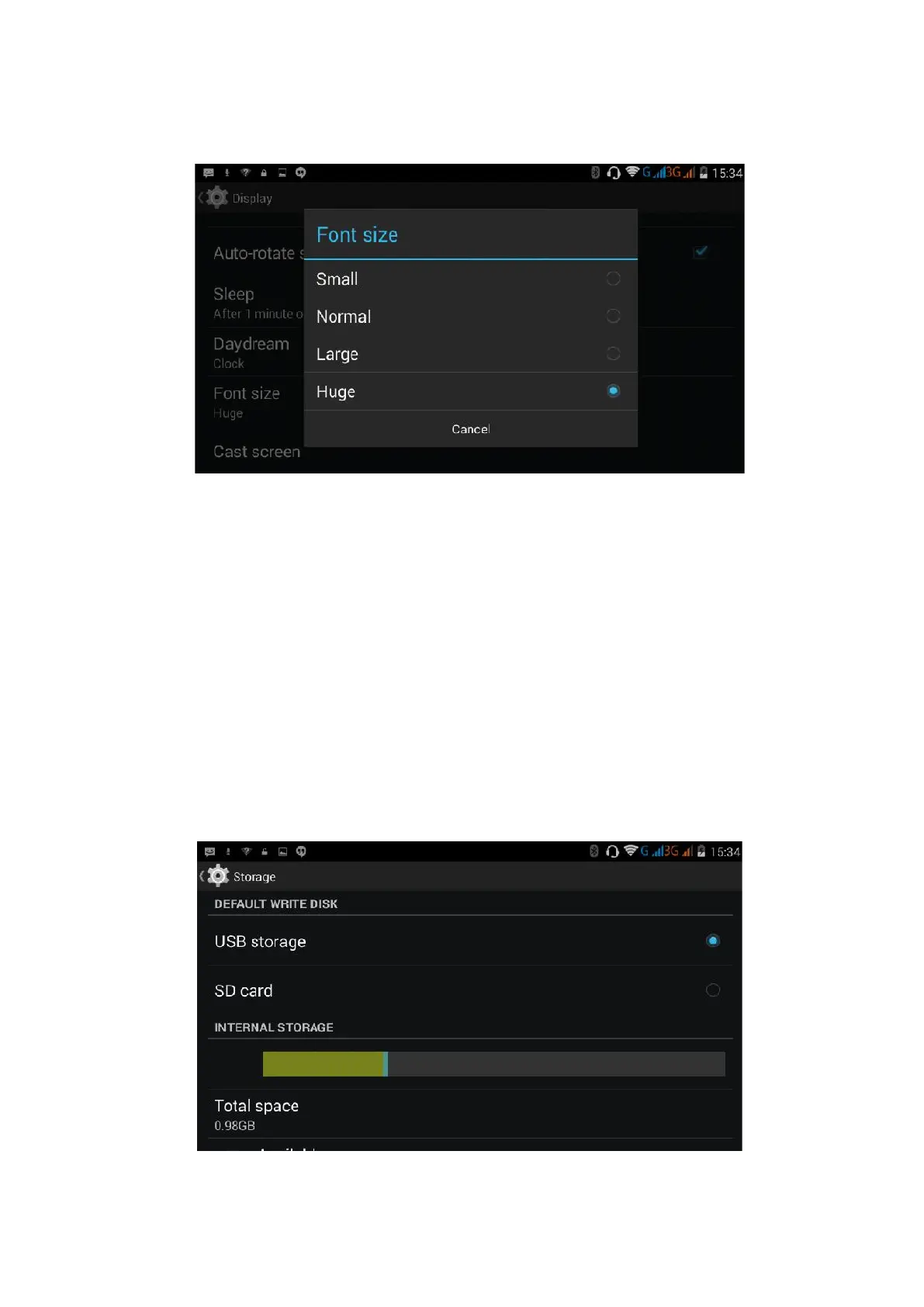30
Tamaño de Texto
Pulse Tamaño de Texto para ajustar el tamaño del texto, Imagen 4.34
Imagen 4.34
4.7 Almacenamiento
Abra la opción Ajustes, pulse Memoria, pulse Ubicación de instalación preferida, puede elegir donde instalar, por
defecto, sus aplicaciones.
Compruebe el espacio de almacenamiento disponible en la memoria de su Smartphone y en su tarjeta SD.
1. Entre en Ajustes
2. Pulse Almacenamiento, compruebe el espacio de almacenamiento.
1. Almacenamiento Interno
- Memoria del Sistema
La memoria del Sistema es el espacio que el Smartphone deja para los archivos del Sistema.
Imagen 4.38. El usuario no tiene acceso a ella.
Imagen 4.38