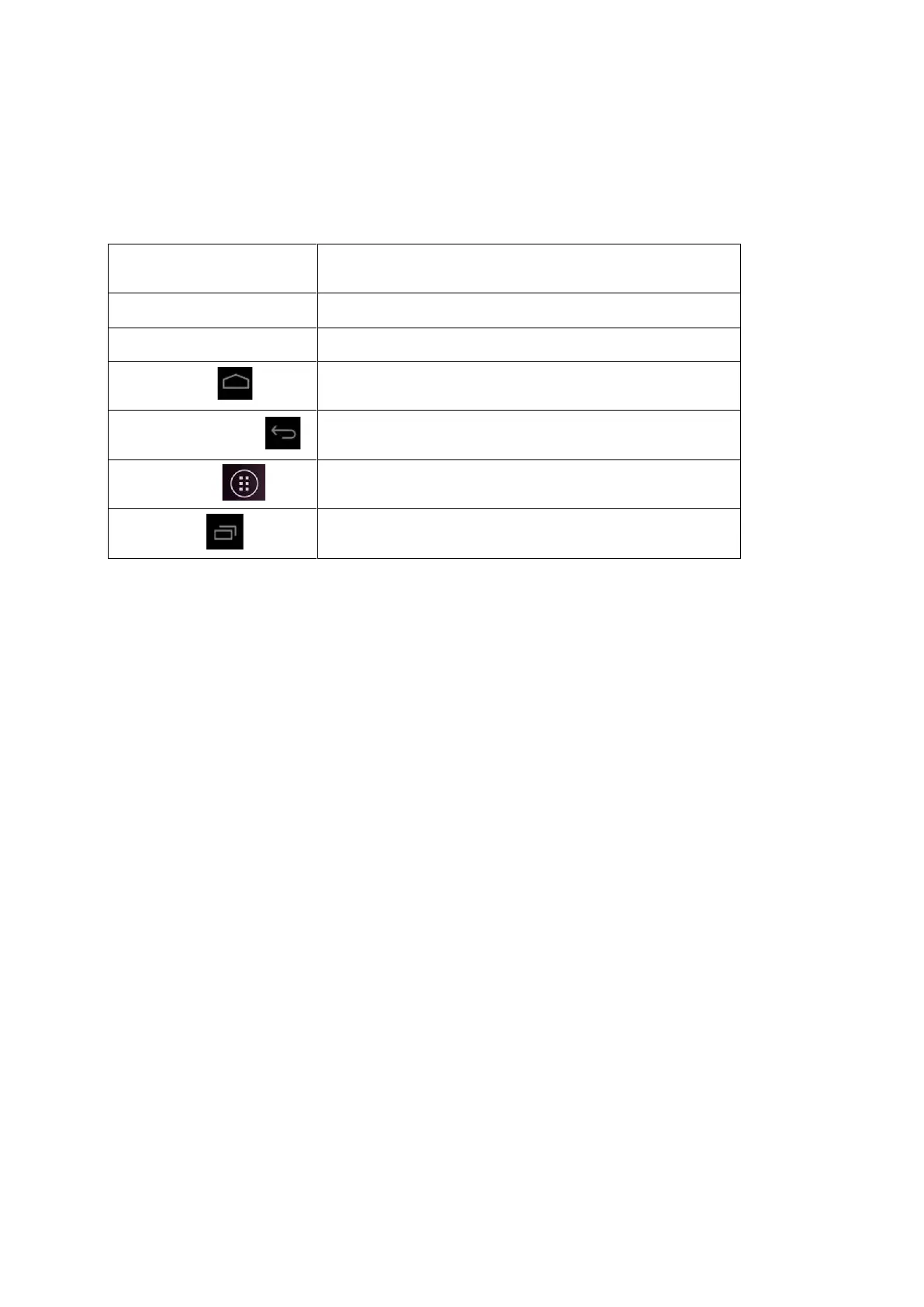Click it in any interface to return to main interface, click and
hold it to view the history
3.2 Turning on/off the device
Turn on the device
Press and hold the POWER button for 3 seconds and you will see the welcome screen. The screen is locked
when the device turned on, you need to unlock the screen first.
Turn off the device
1. Press and hold the POWER button, the shut down options will appear.
2. The shut down options include mute mode, flight mode and shut down.
3. Click Shut down to turn off the device.
3.3 Turning of/off the screen
The screen will be turned off automatically when idle.
1. The screen will be turned off automatically when it is idle for certain to save power.
2. When the screen is on, press the POWER button, the screen will be turned off immediately.
Turn on the screen
When the screen is off, press the POWER button to turn it on. The screen is locked at this time. Click the lock icon
on the screen, as shown in figure 3.1, and slide to left to open the camera, or slide to right to unlock the screen.
