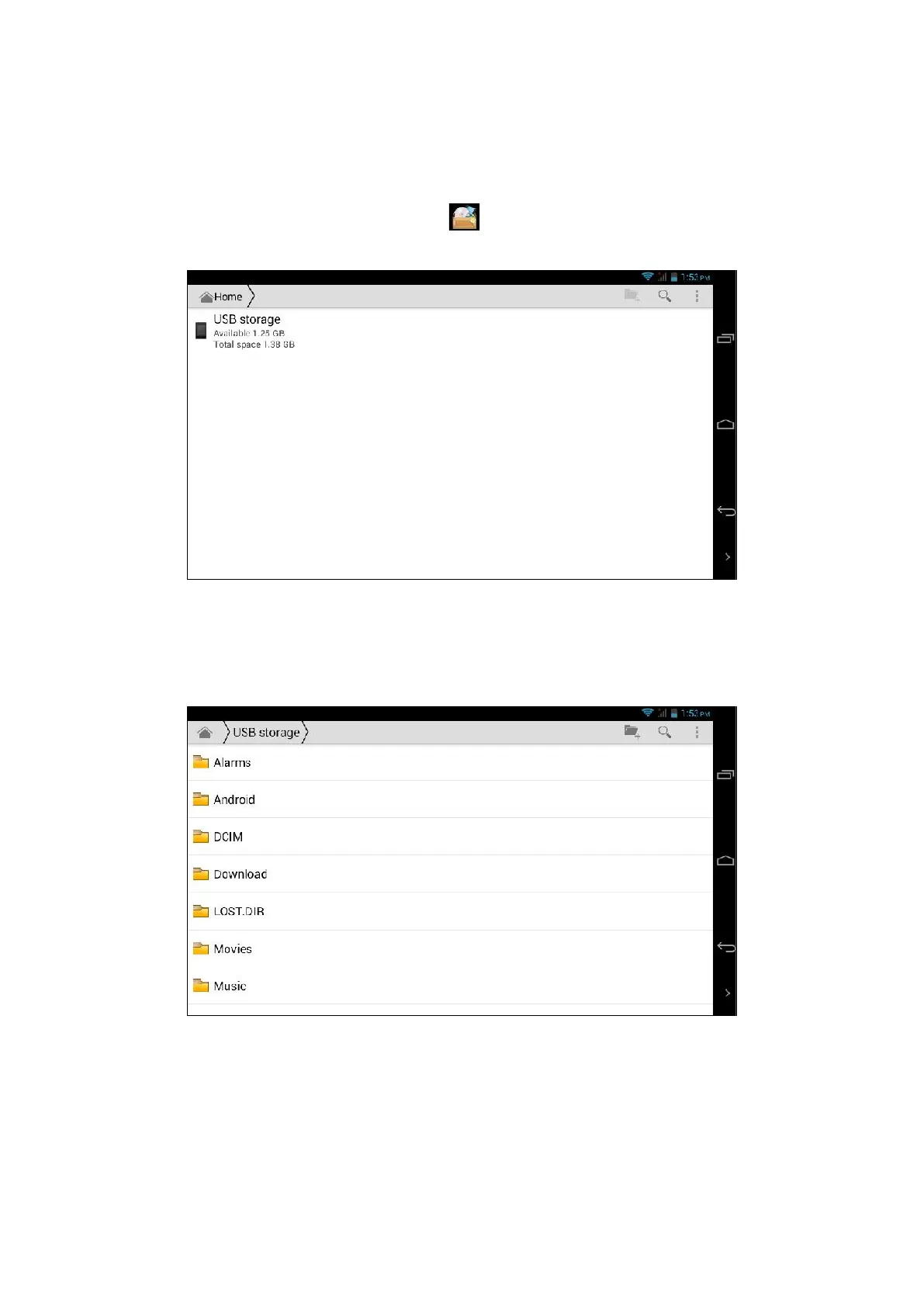113
8.3 File manager
In the file manager you can copy, cut, delete, and rename the files or folders in the TF card.
You can also share and install apk files here.
In the main menu or desktop, click the File manager icon to enter it.
Figure 8.3
a. To copy, cut, delete or rename the file or folder: select a file or folder, click and hold it to enter the interface as
shown in figure 8.4, where you can conduct relevant operations to such file or folder.
Figure 8.4
b. Share a file: select a file, click and hold it, select “Share” in the popup list, and select the way of sharing in the popup
list.