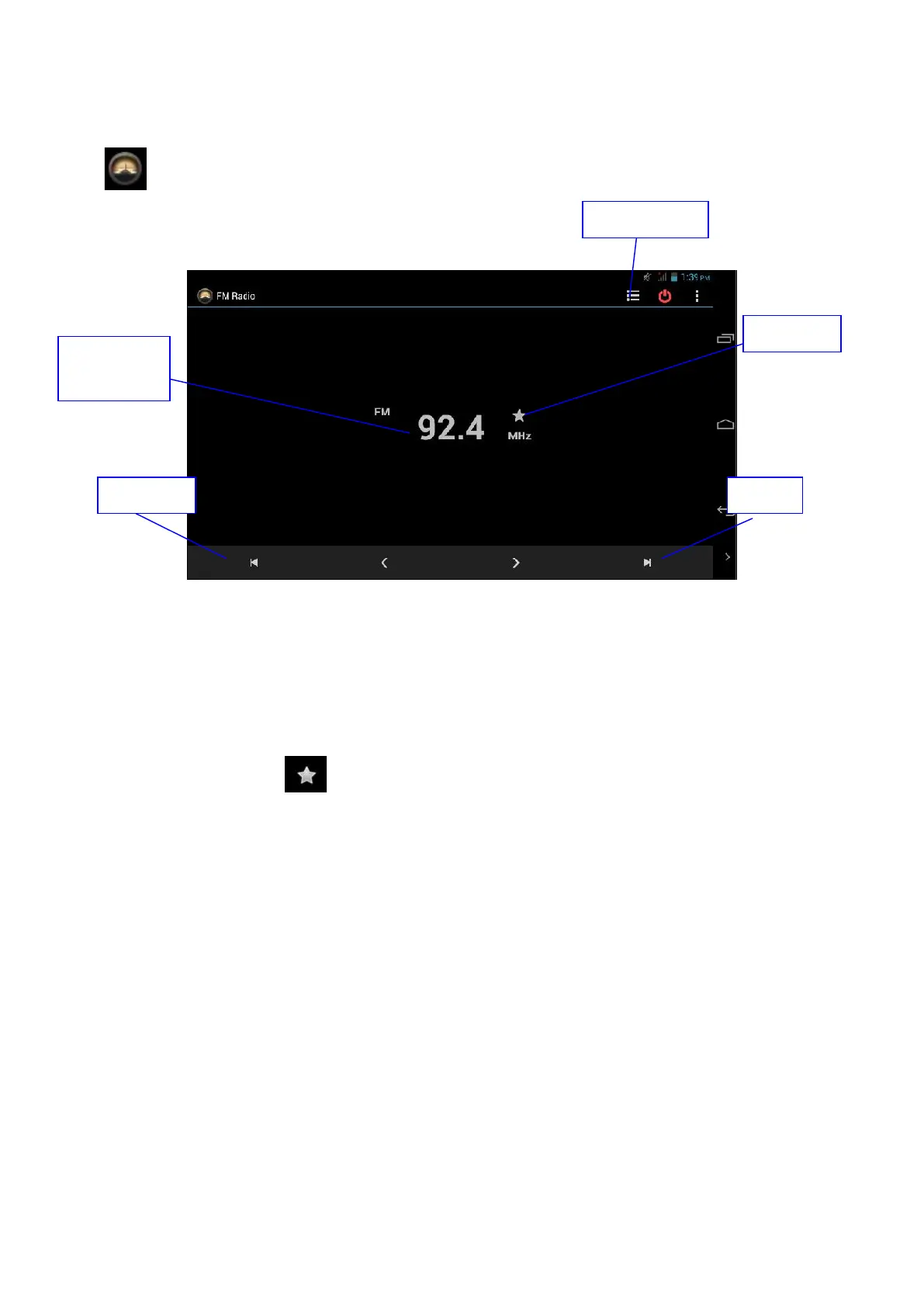106
5.5 FM Radio
Click icon in the main menu or desktop to enter main interface of radio:
Radio
Figure 5.6
RDS setting: click Menu button in the top right corner of the above picture, click RDS setting button to enter
RDS setting interface select the item you want to add.
Search channel: click Menu button in the radio and click Search, the system will search for channels
automatically. The found channels will be saved in channel list.
Set as favorite: click button in the main menu to set the channel as favorite and store it into the
channel list.