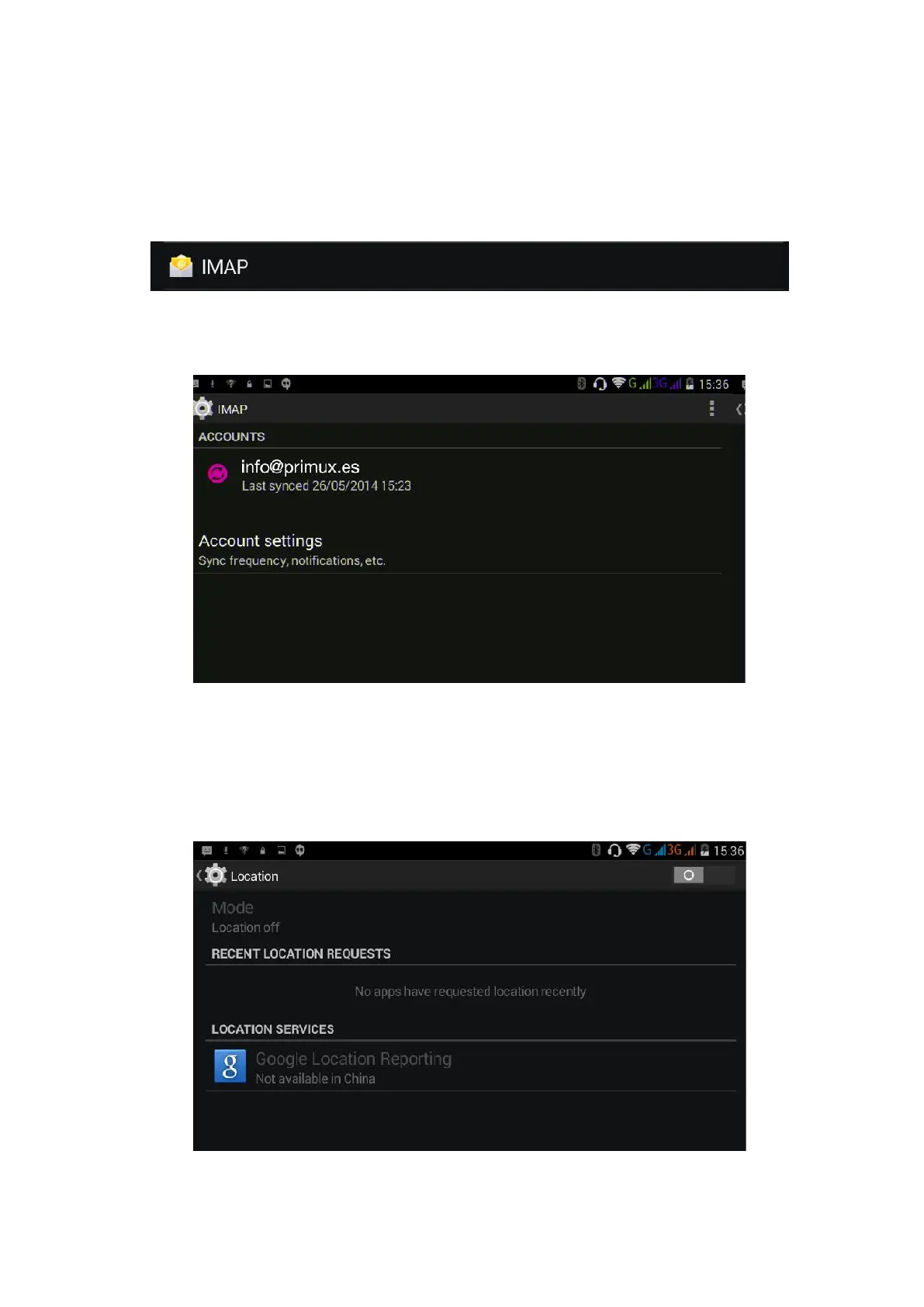94
4.11 Account and Sync
Select setting application
Click add an account, as Figure 4.46
Figure 4.46
After successfully load, it will open the sync function, as Figure 4.47
Figure 4.47
4.12 Location service
Click setting, select location service, as Figure 4.48
Figure 4.48